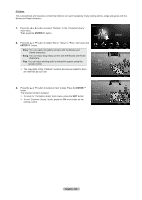Samsung LN40A750R1F User Manual (ENGLISH) - Page 99
Movie, Setup, English - ²7
 |
View all Samsung LN40A750R1F manuals
Add to My Manuals
Save this manual to your list of manuals |
Page 99 highlights
Movie ♦ Movie List - Sorting Movie List: Refer to page 83 - Viewing the Information: Refer to page 85 - Playing a Movie file: Refer to page 86 ♦ While Playing a Movie File - Play & Pause: Refer to page 87 - Repeat Mode: Refer to page 87 Movie ABC.avi ★ ★ ★ Preference SYMBOL ENG Title □ A M ▲ Timeline Server Device Select Jump TOOLS Option Setup - Slide Show Speed: Refer to page 88 - Music Repeat Mode: Refer to page 88 - Movie Repeat Mode: Refer to page 88 - Screen Saver Run Time: Refer to page 88 - Information: Refer to page 88 ➣ DLNA does not support the following functions. - The Background Music and Background Music Setting functions. - Sorting files by preference in the Photo, Music, and Movie folders. - The Change Group Info function. - The Delete function. - The Safe Remove function. - The REW/FF ( / ) key functions while a movie is playing. ➣ The Skip (◄/► keys) or Pause function may not work while a movie is playing for the DLNA of other manufacturers, depending on the corresponding content information. ➣ The playing time may not be displayed while a movie is playing. Setup Slide Show Speed ◄ Normal ► Music Repeat Mode : On Movie Repeat Mode : On Screen Saver Run Time : 5 min Information Server Device Move Adjust Return English - 97