Samsung LNS2641DX Owners Instructions
Samsung LNS2641DX - 26" LCD TV Manual
 |
View all Samsung LNS2641DX manuals
Add to My Manuals
Save this manual to your list of manuals |
Samsung LNS2641DX manual content summary:
- Samsung LNS2641DX | Owners Instructions - Page 1
Llano. 55 Swoosh Cam Mississauga, Ontario 15R 4B2 Canada Samsung Electron. Arnoi.. Inc. 105 crwienger R080 RIsgeSeto Pan, NJ 07660-0511 I,N-S2641D LN-S3241D LN-S41:141D TFT-LCD TELEVISION 8N...01001A-01 Owner's Instructions This device is a Class B digital apparatus. Register your product - Samsung LNS2641DX | Owners Instructions - Page 2
and contrast of the screen when displaying a still image. Tim Watching the LCD TV in 4:3 format for a long period of time may leave traces of borders El uso del televisor LCD en formato 4:3 durante un tiempo prolonged° puede dejar rastros de bordes en las partes izquierda, derecha y central - Samsung LNS2641DX | Owners Instructions - Page 3
APPENDIX 24 24 ■ Identifying Problems 54 25 ■ Installing the Stand 55 26 ■ Disconnecting the Stand 55 26 ■ Installing the Wall Mount Kit (LN-S26410) 56 ■ Installing the Wall Mount Kit (LN-S3241D/LN-540410) 57 ■ Using the Anti-Theft Kensington Lock 58 ■ Specifications 58 28 28 28 - Samsung LNS2641DX | Owners Instructions - Page 4
your dealer. YYIVY Remote Control & Batteries (AM x 2) (BN59-00511A) Power Cord (3903-000144) Cover-Bottom LN-S2641D/LN-S3241D (BN63-02415A) LN-S4041D (BN63-02416A) Stand LN-S2641D (BN96-03192A) LN-S3241D (BN96-03191A) 44) M4 X L16 Screw (6002-001294) Owner's Instructions Warranty Card - Samsung LNS2641DX | Owners Instructions - Page 5
menu, use this button as you would use the ENTER 123' button on the remote control. 26 inch model supports TV, AV, S-Video, Component, PC, HDMI1, and HDMI2 only. 0 MENU Press to see an on-screen menu of your TV's features. 0+ VOL - Press to decrease or increase the volume. In the on-screen menu - Samsung LNS2641DX | Owners Instructions - Page 6
HEADPHONE (LN-S2641D) Connect a set of external headphones for private listening. 0 ANT 1 IN/ANT 2 IN Connect to an antenna or cable TV system. 0 PC IN Connect to the video and audio output jacks on your PC. 0 COMPONENT IN Connect Component video/audio. O POWER INPUT Connect the supplied power cord - Samsung LNS2641DX | Owners Instructions - Page 7
side Panel Jacks (LN-S3241D/LN-S4041D) Use the left side panel jacks to connect a component that is used only occasionally, such as a camcorder or video game. (See page 10) 40, 8 S• - Samsung LNS2641DX | Owners Instructions - Page 8
23 feet from the TV. When using the remote, always point it directly at the TV. You can also use your remote control to operate your VCR. Cable box. DVD player. or Set-Top Box. OM CM) M 00 0000 0 000 00® 7 9 0 OUCH ENING °o eQV®ee A 00 V 0 0 0 POWER 0 Turns the TV on and off. 0 NUMERIC - Samsung LNS2641DX | Owners Instructions - Page 9
if you won't be using the remote control for a long time. The remote control can be used up to about 23 feet from the TV. (Assuming typical TV usage, the batteries last for about one year.) > If the remote control doesn't work, check the following: 1. Is the TV power on? 2. Are the plus and minus - Samsung LNS2641DX | Owners Instructions - Page 10
Cable TV To connect to a cable TV system, follow the instructions below. Cable without a Cable Box ANT TIN (CABLE) 1. Plug the incoming cable into the ANT 2 IN (CABLE) terminal on the back of the TV. ›- Because this TV is cable-ready, you do not need a cable box to view unscrambled cable - Samsung LNS2641DX | Owners Instructions - Page 11
VHS VCR an Your can be connected S-Video signal from an S-VHS VCR. (This connection delivers a better picture as compared to a standard VHS VCR.) VCR Rear Panel ®p° TV Rear Panel El 404111 • O_ O 0 moo 0 Ei Audio Cable (Not supplied) S-Video Cable (Not supplied) RF Cable Not su lied An S-Video - Samsung LNS2641DX | Owners Instructions - Page 12
..:" 0 El Audio Cable (Not supplied) DVI to HDMI Cable (Not supplied 1. Connect a Video Cable (or S-Video Cable )between the AV IN2 [VIDEO] (or S-VIDEO) jack on the TV and the VIDEO OUT jack on the camcorder. 2. Connect Audio Cables between the AV IN2 [R-AUDIO-L] jacks on the TV and the AUDIO OUT - Samsung LNS2641DX | Owners Instructions - Page 13
to connect a Digital Audio System to your TV. Digital Audio System 0 MEM a O O A 0 • • Ann • TV Rear Panel ®O 1' [:) : ® @ ® ® 'Pt 17.(t @ @ Optical Cable (Not supplied) )0- 5.1CH audio is possible when the TV is connected to an external device supporting 5.1CH. • For 40 inch model, use the - Samsung LNS2641DX | Owners Instructions - Page 14
and adjust the volume level with the Amplifier's volume control. Connecting a PC PC TV Rear Panel { 0- 41 ≥ @ ® C"c"03' @ ® e • O=O Oe El PC Audio Cable (Not supplied) [11 D-Sub Cable (Not supplied) > Each external input source device has a different back panel configuration. 1•• When connecting - Samsung LNS2641DX | Owners Instructions - Page 15
remote control. You can also use the POWER button on the front of the panel. Plug & Play Feature When the TV is initially powered 2 (CABLE), select "Cable'. If both ANT 1 (AIR) and ANT 2 (CABLE) are connected, select the "Air + Cable". In Cable mode, you can select the correct signal source among - Samsung LNS2641DX | Owners Instructions - Page 16
the map of the United States). Press the ENTERCY button. If you have received a digital signal, the time will be set automatically. If not, see page 40 to Channel /MOM CHIC* nSI ESAM0 1. Press the PRE-CH button. The TV will switch to the last channel viewed. > To quickly switch between two - Samsung LNS2641DX | Owners Instructions - Page 17
remote control. The TV will display the channel, the type of sound, and the status of certain picture and sound settings. Mono Picture Mode Name 1. With the power on, press the MENU button. The main menu appears on the screen. Its left side has five icons: Input, Picture, Sound, Channel, Setup. - Samsung LNS2641DX | Owners Instructions - Page 18
Cable Waft ...vA. i So.... Alrt-Cable lik......- >- Air. "Air antenna signal. I Cable: "Cable' antenna signal. I Air+Cable: 'Air and "Cable' antenna signals Alr : 12, Cable : 76. Returoil. rs nC Iti D5FT GRILSE Alternately, you can press the AUTO PROG. button on the remote control to bring up - Samsung LNS2641DX | Owners Instructions - Page 19
1. Turn off your cable box. 2. Press the CABLE button on your TV's remote control. 3. Press the SET button on your TV's remote control. 4. Using the number buttons on your remote control, enter three digits of the cable box code listed on page 20 of this manual for your brand of cable box. Make sure - Samsung LNS2641DX | Owners Instructions - Page 20
1. Turn off your DVD. 2. Press the DVD button on your TV's remote control. 3. Press the SET button on your TV's remote control. 4. Using the number buttons on your remote control, enter three digits of the DVD code listed on page 20-21 of this manual for your brand of DVD. Make sure you enter three - Samsung LNS2641DX | Owners Instructions - Page 21
Remote Control Codes VCR Brand - Code SAMSUNG ADMIRAL 000 001 002 003 004 005 077 078 079 020 AIWA AKAI 025 004 027 032 AUDIO DYNAMICS 007 026 BELL&HOWELL 018 BROKSONIC - Samsung LNS2641DX | Owners Instructions - Page 22
CABLE Brand SAMSUNG GI HAMLIN HITACHI JERROLD MACOM MAGNAVOX OAK PANASONIC PHILIPS PIONEER 011 012 013 Product Home Theater VCR COMBO HDD Recorder COMBO TWIN TRAY COMBO STB DVD COMBO DVD Receiver AV Recehier Code 014 015 016 017 018 019 020 021 DVD Brand Code ANAM 030 AUDIOVOX 075 - Samsung LNS2641DX | Owners Instructions - Page 23
073 XWAVE 103 ZENITH 076 121 SAMSUNG STB Product Code Ground wave STB 001 002 Satellite STB 003 CABLE STB 004 STB DVD COMBO 008 RADIOSHACK REALISTIC STAR TRAK STS SKY SKY LIFE SHACK STAR CHOICE SONY TOSHIBA ULTIMATE TV UNIDEN ZENITH English-21 Code 016 021 036 038 039 040 041 042 - Samsung LNS2641DX | Owners Instructions - Page 24
' button. 26 inch model only supports AV, S-Video, Component, PC, HDMI1, and HDMI2. 3. Press the or v' buttons to select "VCR", "DVD", "D-VHS", "Cable STB", "HD STB", "Satellite SIB", "PVR SIB", "AV Receiver", "DVD Receiver", "GAME", "Camcorder", "DVD Combo", "PC', "VOD STB", or "TV" input source - Samsung LNS2641DX | Owners Instructions - Page 25
Picture Control Using Automatic Picture Settings Your TV has four automatic picture settings ("Dynamic", "Standard", "Movie", and "Custom") that are preset at the factory. You can activate either Dynamic, Standard, Movie, or Custom by making a selection from - Samsung LNS2641DX | Owners Instructions - Page 26
display the menu. Press the - buttons to select "Picture", then press the ENTERG' button. 2. Press the "Warm 1", "Warm 2" according to personal preference. TV Mode Contrast L Brightness &herons. I Color Tint G Demo(Digital Natural Image engine) Samsung's new technology brings you more - Samsung LNS2641DX | Owners Instructions - Page 27
mode. Alternately, you can press the P.SIZE button on the remote control repeatedly to change the picture size. • If you watch a still image or the 4:3 mode for a long time (over 2 hours), an image may be burned onto the screen. View the TV in 16:9 mode as much as possible. • HD (High Definition - Samsung LNS2641DX | Owners Instructions - Page 28
button on the remote control repeatedly to activate or deactivate the PIP. PIP Settings Sub Mein Picture TV analog Picture TV analog X AV 1,2 X S-Video 1, 2 X TV digital X HDMI 1, 2 0 Component X PC 0 AV 1,2 X X X 0 0 X 0 S-Video 1, 2 X X X 0 0 X X TV digital X 0 0 X X 0 X 0: PIP - Samsung LNS2641DX | Owners Instructions - Page 29
PIP window. Press the ENTERS' buttons. • MAIN: AV(1, 2), S-Video(1, 2), Component I PIP: TV(Digital) • MAIN: PC, HDMI(1,2) / PIP: TV(Analog) • The channel can be active when the sub picture is set to TV. CI Press the PIP Channel buttons on the remote control. Changing the Position of the PIP Window - Samsung LNS2641DX | Owners Instructions - Page 30
Sound Control Customizing the Sound The sound "Custom", which automatically recalls your personalized sound settings. TV soupy Equalizer Standard Music SRS TruSumpund XT:. problem of playing 5.1 multichannel content over two speakers. TruSunound delivers a compelling, virtual surround sound - Samsung LNS2641DX | Owners Instructions - Page 31
, or if you are having difficulty receiving a stereo signal. • Choose Stereo for channels that are broadcasting in stereo. • Choose SAP to listen to the Separate Audio Program, which is usually a foreign-language translation. (9 Press the MTS buttons on the remote control repeatedly to select "Mono - Samsung LNS2641DX | Owners Instructions - Page 32
the MENU button to display the menu. Press the or v buttons to select "Sound", then press the ENTERS, button. 2. Press the or v buttons to select "Internal Mute", then press the ENTERS' button. eMlbi ER4on , TV Modo Equaltzer SRS TruSurround XT: Off Multi-Track Options °Volume Off 3. Press - Samsung LNS2641DX | Owners Instructions - Page 33
sound can be set to come on when the TV is powered On or Off. 1. Press the MENU button to display the menu. Press the or buttons to select "Sound Sound of the Sub (PIP) Picture When the PIP feature is activated, you can listen to the sound of the sub (PIP) picture. '- TV : - Mono Melody Sound - Samsung LNS2641DX | Owners Instructions - Page 34
. 2. Press the ENTERS, button to select "Antenna". Press the or buttons to select "Air" or "Cable", then press the ENTERS, button. Press the EXIT button to exit. e Press the ANTENNA button on the remote control. If the antenna is connected to ANT I IN (AIR), select "Air" and if it is connected - Samsung LNS2641DX | Owners Instructions - Page 35
also use the number buttons to directly select the channel that will be added or erased. Press the ADD/DEL button on the remote control. To set-up Your Favorite Channels You can set channels you watch frequently as favorites. T V Gaulnel l' "" Doan SOW Antenna Air Auto rogram ChannelManager - Samsung LNS2641DX | Owners Instructions - Page 36
the remote. (Choose All, Added, or Favorite) TV Charreei Alternately, press the CH MGR button on the remote control to bring up the Channel Lists. IIViewing the Channel v .,,, >Neva CAhms Enter ®when V .11 V .13 V DTV. 1O-1 V DTV AV 104 v DTV. 10.3 V DTV. 10-1 tr 01VAlri. V 01,31,1. v DTV.10-3 - Samsung LNS2641DX | Owners Instructions - Page 37
Analog Channels Use fine tuning to manually adjust a particular channel for optimal reception. TV Arrianna :Air Auto Program Channel memory, adjustments are not saved. 4. To store the fine tuning setting in the TV's memory, press the ENTERER button. To reset the fine tuning setting, press the - Samsung LNS2641DX | Owners Instructions - Page 38
(HDTV) channels have either perfect reception quality or you will not receive them can improve the reception (a low-noise preamplifier boosts the incoming signal). TV = Mon) 'MA LNA :On IP /We 1. Press is set to Air or Cable. Settings will be stored separately in each channel. (See °Selecting the antenna - Samsung LNS2641DX | Owners Instructions - Page 39
the system doesn't equal the standard signal mode, adjust the mode by referring to your videocard user guide; otherwise there may be no video. For the display modes listed below, the screen image has been optimized during manufacture. Mode IBM Resolution 640 X 350 720 X 400 640 X 480 Horizontal - Samsung LNS2641DX | Owners Instructions - Page 40
TV set automatically adjust the video signals the monitor receives. The function also automatically fine-tunes the settings and adjusts the frequency values and positions. This function does not work in DVI-Digital mode. Tv of the picture quality adjustment is to remove or reduce picture noise. If - Samsung LNS2641DX | Owners Instructions - Page 41
Changing the Screen Position bro. Lock Peckke Auk) A4ustment term Reset -1=11 1. Press the MENU button to display the menu. Press the or v buttons to select "Setup", then press the ENTERS, button. Press the or v buttons to select "PC", then press the ENTERS, button. Change to the PC mode first. 2. - Samsung LNS2641DX | Owners Instructions - Page 42
TV. Also, you can check the time while watching the TV. (Just press the INFO button.) Option 1: Setting the Clock Manually TV TV 2. Press the ENTER& button to select "Clock". oral Pcbs• Clock Sleep Timer Off Sound remote control. got anent daft and time. II:7= 7 "MEnM El =I oMova - Samsung LNS2641DX | Owners Instructions - Page 43
, button. : CNf Press the EXIT button to exit. x- Depending on the broadcast station and signal, the auto time may not be set correctly. If this occurs, set the time manually. Antenna or cable must be connected in order to set the time automatically. lone "4. iM i„,,4„ illiMill7 III p..... 11 - Samsung LNS2641DX | Owners Instructions - Page 44
Sleep Timer The sleep timer automatically shuts of the TV after a preset time (from 30 to 180 minutes button. • You can set the hour, minute, channel, and directly by pressing the number buttons on the remote control. *Mon :Mau Tamura I t. bpi - 4. Press the or v buttons to select "Off Timer", - Samsung LNS2641DX | Owners Instructions - Page 45
Function Description Selecting a Menu Language TV Ai. hp. 0 Paw. Rug & Play Language Time : English Mode If no signal is being received or the signal is very weak, a blue screen automatically replaces the noisy picture background. If you wish to continue viewing the poor picture, you must set - Samsung LNS2641DX | Owners Instructions - Page 46
supported in TV, VIDEO, S-VIDEO, and COMPONENT 480i Blue Screen 13r. *Move &Enter Retum Digital Noise Reduction If the broadcast signal received by your TV Escm1iWWM Meads WIN Screen .• CUM. 'el 5... eM... &Enter ODMUM Picture... : Dynamic : 16:9 OR will!! : Off Off efriOar °Wigton - Samsung LNS2641DX | Owners Instructions - Page 47
Tooth Tee% &Enter ®Return • The default is "CC1". • CC1: The Primary Synchronous Caption Service. These are captions in the primary language that must be in sync with the sound, preferably matched to a specific frame. • CC2: The Special Non-Synchronous Use Captions. This channel carries data that - Samsung LNS2641DX | Owners Instructions - Page 48
Viewing Closed Captions (On-Screen Text Messages) - Digital The Digital Captions function operates on digital channels. TV ion Neat • Setae Clone 1. Press the MENU button to display the menu. Press the or buttons to select " Setup" , then press the ENTER button. 2. Press - Samsung LNS2641DX | Owners Instructions - Page 49
Return Using the Energy Saving Feature This feature adjusts the brightness of the TV in order to reduce power consumption. When watching TV at night, set the "Energy Saving " mode option to "High the Energy Saving setting you have made, press the E.SAVING button on the remote control. English-47 - Samsung LNS2641DX | Owners Instructions - Page 50
the PIP features do not function. 5ettine Up Your Personal ID Numbe (PIN) TV Plug 8 Play Language TIRM *Chip Caption Mora : English 1. Press the MENU PIN, press the remote-control buttons in the following sequence, which resets the pin to 0-0-0-0 : Power Off. Mute 8 2 4 Power On. Confirm Now - Samsung LNS2641DX | Owners Instructions - Page 51
number (PIN), and enable the V-Chip. (See previous section.) Parental restrictions can be set up using either of two methods: The TV guidelines or the MPAA rating. 4. Mav Plug 8, Play Language Time G MVee Ir• V-Chlp Caption More *Move inellsh REnter ("Return 1. Press the MENU button to display - Samsung LNS2641DX | Owners Instructions - Page 52
young adur group will be blocked (TV-G, TV-PG, TV-14, and TV-MA). The sub-ratings (D, L, S, V) work together similarly. (See next section.) 6. How to set the FV, D, L, S and V sub-ratings. First, select one of these TV-Ratings: TV-Y, TV-Y7, TV-G, TV-PG, TV-14, or TV-MA (See Step 4, on previous page - Samsung LNS2641DX | Owners Instructions - Page 53
How to Set up Restrictions Using the MPAA Ratings: G, PG, PG-13, R, NC-17, X, NR The MPAA rating system uses the Motion Picture Association of America (MPAA) system, and its main application is for movies. When the V-Chip lock is on, the TV will automatically block any programs that are coded with - Samsung LNS2641DX | Owners Instructions - Page 54
. The " I " symbol is indicated. Press the EXIT button to exit. )- Allow all: Press to unlock all TV ratings. / Block all: Press to lock all TV ratings. • E: Exempt programming includes...news, sports, documentaries and other information programming, talk shows, music videos, and variety programming - Samsung LNS2641DX | Owners Instructions - Page 55
digit PIN number. Enna PIN ==I=I • / 114 OleRN wchIp Lodi : on TV Panatel Ouldlinm Mann IMPAARing Canadian English Muni Caned= nanidi Mew Fel `Oar. 3. The to exit. Allow all: Press to unlock all TV ratings. / Block all: Press to lock all TV ratings. Block a ■13 saa. me+ 1/ anon 1a - Samsung LNS2641DX | Owners Instructions - Page 56
nearest Samsung service center. Problem Poor picture Poor sound quality. No picture or sound. No sound or sound is too low at maximum volume. Picture rolls vertically. The TV operates erratically. The TV won't turn on. Remote control malfunctions "Check signal cable" message. "Not Supported Mode - Samsung LNS2641DX | Owners Instructions - Page 57
faced down on a soft cloth or cushion on a table. 2. Put the stand into the hole at the bottom of the N. 3. Insert screw into the hole indicated and tighten. Disconnecting the Stand 1. Place the TV faced down on a soft cloth or cushion on a table. 2. Remove four screws from the back - Samsung LNS2641DX | Owners Instructions - Page 58
building materials, please contact your nearest dealer. This LCD TV accepts a 200 mm x 100 mm VESA-compliant mounting interface pad. Components (Sold separately) O Wall-Bracket O Set racket M4 X L15 0 Screw: 8 EA How to assemble the Wall Mount Bracket 0 M4 X L20 Wad Screw:4 EA °Anchor - Samsung LNS2641DX | Owners Instructions - Page 59
. This LCD TV accepts a 200 mm x 200 mm VESA-compliant mounting interface pad. Components (Sold separately) ss. '11 iv? 0 Wall-Bracket 0 Set-Bracket M5 X L12 °Screw: 8 EA M4 X L20 0 Wood Screw 7 EA °Anchor. 7 EA °Screw: 3 EA °Installation Guide How to assemble the Wall Mount Bracket - Samsung LNS2641DX | Owners Instructions - Page 60
on the LCD TV (Figure 1), and turn it in the locking direction (Figure 2). 2. Connect the Kensington lock cable. 3. Fix the Kensington lock to a desk or a heavy stationary object. Specifications Model Name Screen Size (Diagonal) Power Supply Power Consumption PC Resolution Sound Output Dimensions
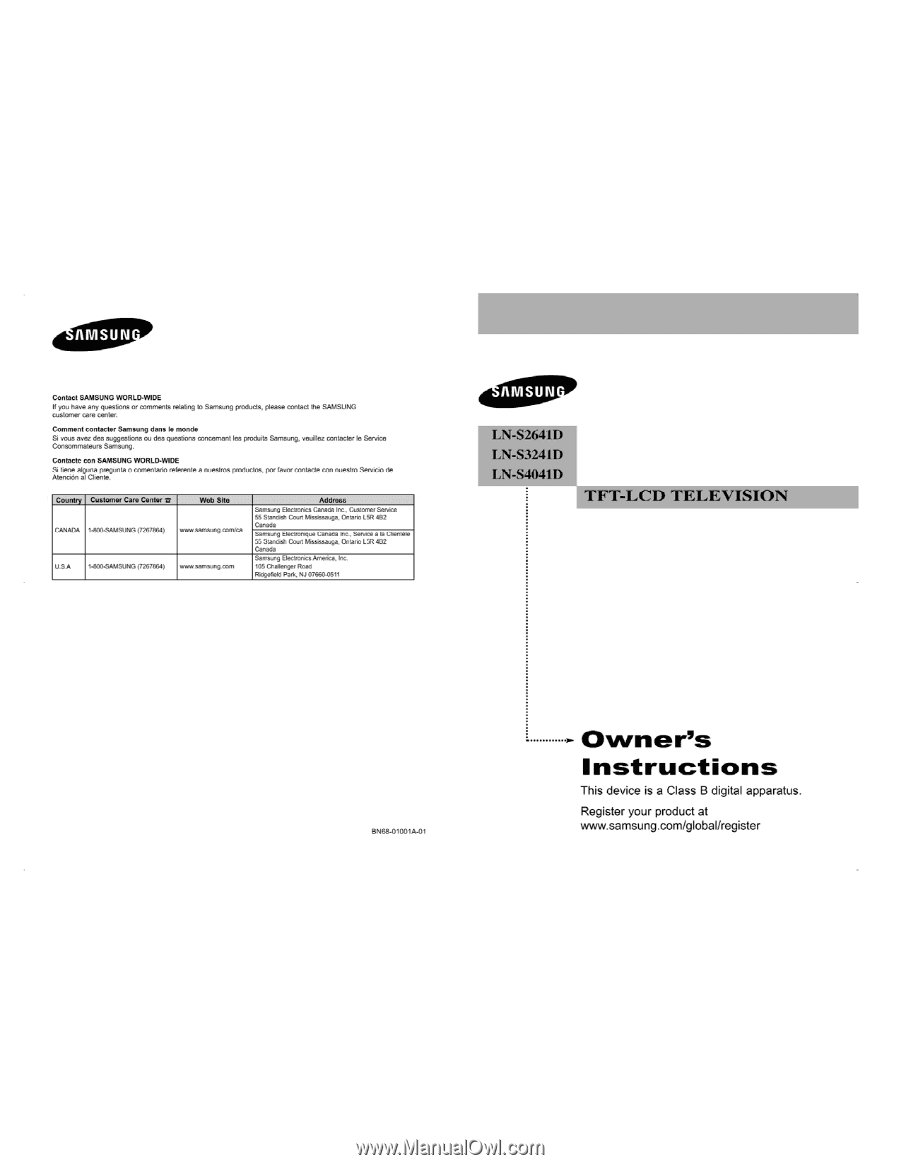
■
Contact
SAMSUNG
WORLD-WIDE
If
you
have
any
questions
or
comm.ts
rotating
to
Samsung
products,
please
contact
the
SAMSUNG
customer
.re
center.
Comment
contacter
Samsung
dans
le
monde
Si
vows
avez
des
suggestions
ou
des
questions
concemanl
Ion
produits
Samsung,
veuieez
contacter
le
Service
Consommat.rs
Samsung.
Contacts
con
SAMSUNG
WORLDWIDE
Si
Gene
alguna
preguma
0
C0MenIn00
mfeente
a
mentos
product..
por
favor
comacte
con
nuestro
Servicio
de
Atention
a
Cliente.
Country
Customer
Care
Center
a
Web
Site
Address
-
1
rANA"
'''''''"
"uh
'
(7267
'
°)
'''''''''''''''. """"
sarrawg
Eletlronics
Canada
Inc.
Cuslonw
SeNce
65
Stn.!.
Court
Mississauga.
Ontario
LSR
482
Cana.
zamsung
Elem.,.
Lamm
mc..
Soonco
ate
Llano.
55
Swoosh
Cam
Mississauga,
Ontario
15R
4B2
Canada
11.$
A
1.800SAMSUNG
(7267.1)
www.sam5ung.0201
Samsung
Electron.
Arnoi..
Inc.
105
crwienger
R080
RIsgeSeto
Pan,
NJ
07660-0511
8N...01001A-01
I,N-S2641D
LN-S3241D
LN-S41:141D
TFT-LCD
TELEVISION
Owner's
Instructions
This
device
is
a
Class
B
digital
apparatus.
Register
your
product
at
www.samsung.com/global/register









