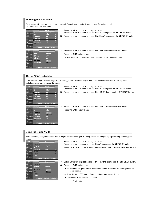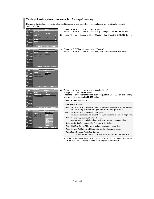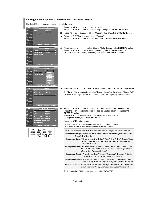Samsung LNS2641DX Owners Instructions - Page 51
English, Enter, ®Realm, V.Chip, befonnel, inellsh, REnter
 |
View all Samsung LNS2641DX manuals
Add to My Manuals
Save this manual to your list of manuals |
Page 51 highlights
How to Enable/Disable the V-Chip I TV Plug & Play Language Tim. w :English vV.Chip Caption Mora :Mimeo &Enter V-Chle ®Return 1. Press the MENU button to display the menu. Press the or v buttons to select "Setup", then press the ENTER a but:or. 2. Press the or v buttons to select "V-Chip", then press the ENTER SJ button. The message "Enter PIN" will appear. Enter your 4 digit PIN number. 0 Kara Enter PIN al p ir =1=1= • I*01011111 %Mop 0.9 Enter PIN ®Realm 41, V.Chip Look :on Gr tame 1.befonnel rip Comp PIN mRelum 3. The "V-Chip" screen will appear. To enable the V-Chip feature, press the ENTERI:111 button so that the "V-Chip Lock" field is "On". (Pressing the or v buttons will alternate between "On" and "Off'.) Press the ENTER( button. Press the EXIT button to exit. WOO WOE Change PIN & Entre JRetum How to Set up Restrictions Using the "TV Parental Guidelines" First, set up a personal identification number (PIN), and enable the V-Chip. (See previous section.) Parental restrictions can be set up using either of two methods: The TV guidelines or the MPAA rating. 4. Mav Plug 8, Play Language Time G MVee Ir• V-Chlp Caption More *Move inellsh REnter ("Return 1. Press the MENU button to display the menu. Press the or v buttons to select "Setup", then press the ENTERS, button. 2. Press the or v buttons to select "V-Chip", then press the ENTER button. The message "Enter PIN" will appear. Enter your 4 digit PIN number V•Ch19 Enter PIN 0-9 Enter PIN tin Rehm English-49