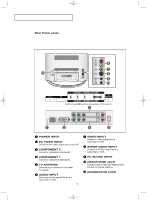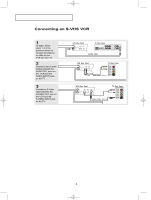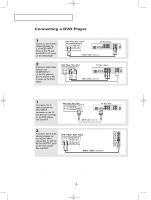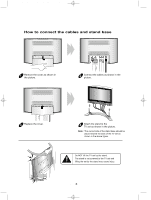Samsung LT-P1745 Quick Guide (ENGLISH) - Page 6
How to connect the cables and stand base
 |
View all Samsung LT-P1745 manuals
Add to My Manuals
Save this manual to your list of manuals |
Page 6 highlights
victoryia 62-70 1/10/04 1:05 AM Page 61 How to connect the cables and stand base 1 Remove the cover as shown in the picture. 2 Connect the cables as shown in the picture. 3 Replace the cover. 4 Attach the stand to the TV set as shown in the picture. Note : The curved side of the stand base should be placed toward the back of the TV set as shown in the above figure. Do NOT lift the TV set by the stand. The stand is not screwed to the TV set and lifting the set by the stand may cause injury. English-6
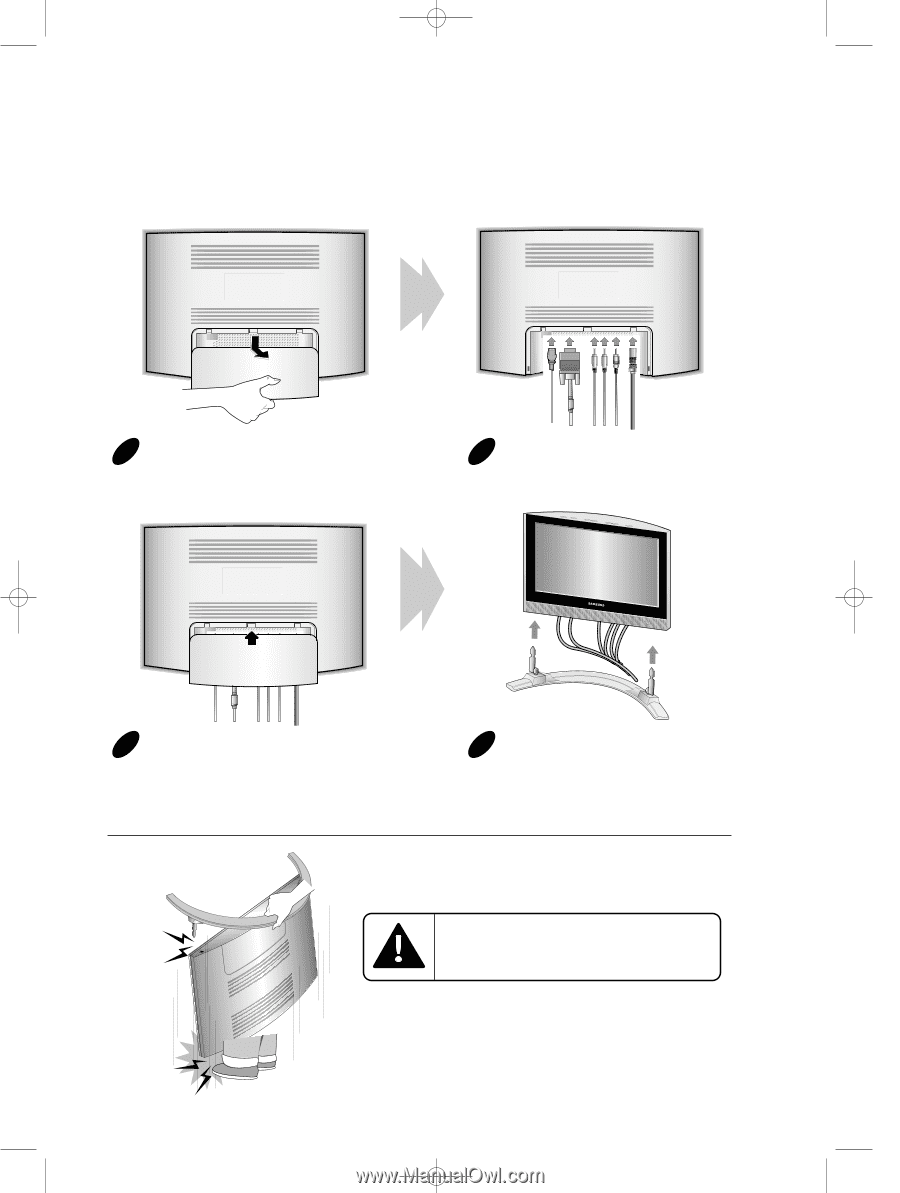
Do NOT lift the TV set by the stand.
The stand is not screwed to the TV set and
lifting the set by the stand may cause injury.
Remove the cover as shown in
the picture.
1
Connect the cables as shown in the
picture.
2
Replace the cover.
3
Attach the stand to the
TV set as shown in the picture.
Note
: The curved side of the stand base should be
placed toward the back of the TV set as
shown in the above figure.
4
How to connect the cables and stand base
English-
6
victoryia 62-70
1/10/04 1:05 AM
Page 61