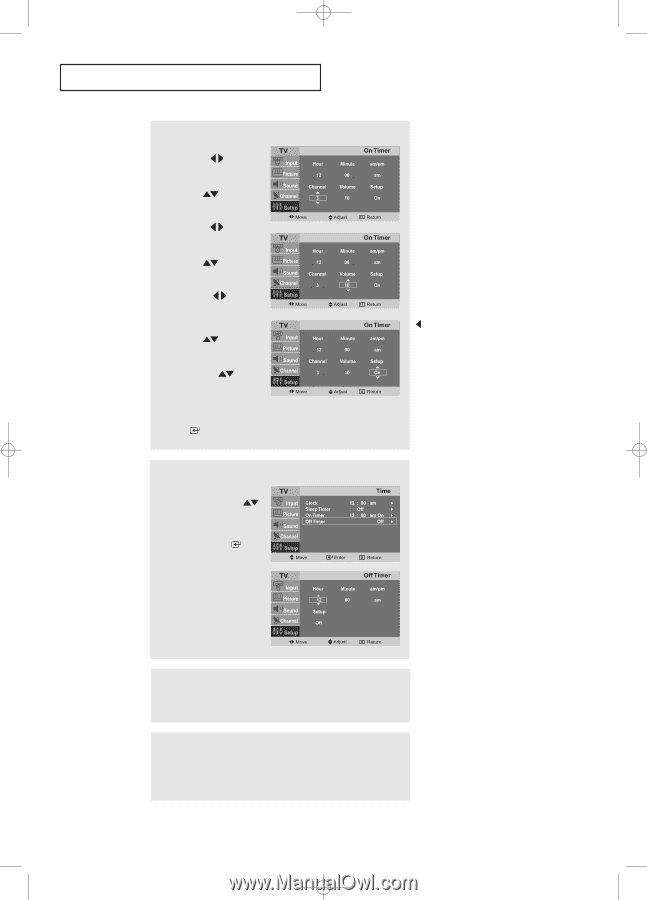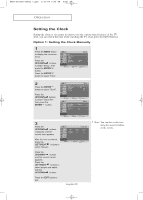Samsung LT-P1745 User Manual (user Manual) (ver.1.0) (English) - Page 38
Auto Power Off, LEFT/RIGHT, UP/DOWN, ENTER
 |
View all Samsung LT-P1745 manuals
Add to My Manuals
Save this manual to your list of manuals |
Page 38 highlights
BN68-00633B-00Eng 3.qxd 6/11/04 8:39 AM Page 33 O P E R AT I O N 3 Press the LEFT/RIGHT buttons to select "Channel" and adjust with the UP/DOWN buttons. Press the LEFT/RIGHT buttons to select "Volume" and adjust with the UP/DOWN buttons. Press the LEFT/RIGHT buttons to select Setup. Press the UP/DOWN buttons to set the "On". (Repeatedly pressing the UP/DOWN buttons will alternate between On and Off.) When finished, press the ENTER button. 4 To set the Off time, press the UP/DOWN buttons to select "Off Timer". Press the ENTER button and set the hours and minutes. (Follow the same procedure as in steps 2~3 above.) To deactivate the "On time", select "Off" during this step. 5 When finished setting the timer, press the EXIT button to exit. • Auto Power Off When you set the timer on, your television will be turned off if you do not operate any controls for 3 hours after the TV has been turned on with the 'Timer On' function. English-33