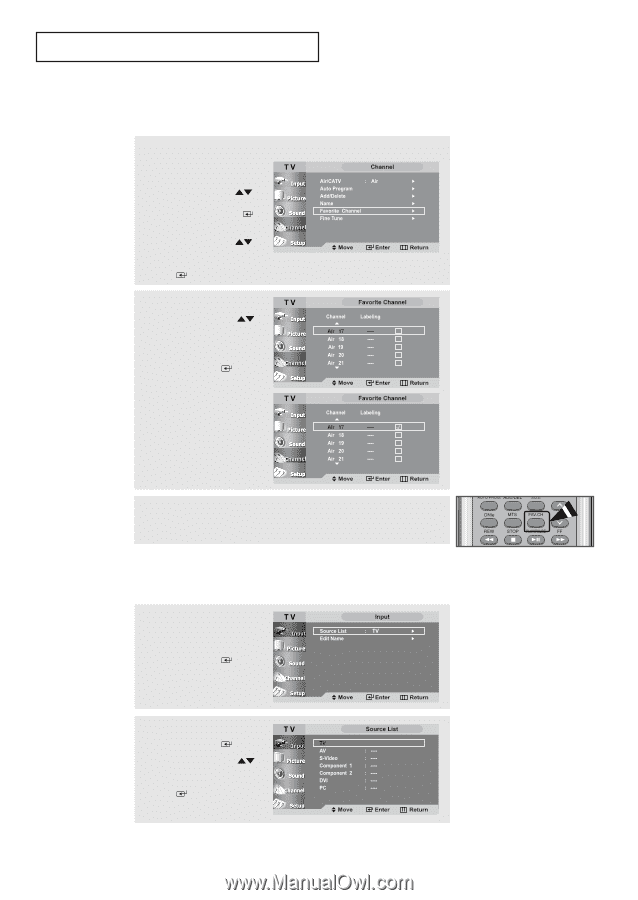Samsung LT-P266W User Manual (user Manual) (ver.1.0) (English) - Page 28
To Set-up Favorite Channels, To Select Source
 |
View all Samsung LT-P266W manuals
Add to My Manuals
Save this manual to your list of manuals |
Page 28 highlights
O P E R AT I O N To Set-up Favorite Channels 1 Press the MENU button to display the menu. Press the UP/DOWN buttons to select "Channel", then press the ENTER button. Press the UP/DOWN buttons to select "Favorite Channel", then press the ENTER button. 2 Press the UP/DOWN buttons to select your favorite channels to watch among the labeled channels. Press the ENTER button to add a check mark to set the channel as a favorite channel. Press the EXIT button when done to exit. 3 To select the Favorite channels, you have set-up, press the FAV.CH button on the remote To Select Source Use to select TV or other external input source connected to the TV. Use to select the input source of your choice. 1 Press the MENU button to display the on-screen menu. Press the ENTER button. 2 Press the ENTER button. Press the UP/DOWN buttons to select the Input source, then press the ENTER button. English-25