Samsung ML-1440 Service Manual
Samsung ML-1440 Manual
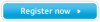 |
View all Samsung ML-1440 manuals
Add to My Manuals
Save this manual to your list of manuals |
Samsung ML-1440 manual content summary:
- Samsung ML-1440 | Service Manual - Page 1
LASER PRINTER ML-1440 SERVICE Manual LASER PRINTER CONTENTS 1. Precautions 2. Specifications 3. Disassembly and Reassembly 4. Troubleshooting 5. Exploded Views and Parts List 6. Block Diagram 7. Connection Diagram - Samsung ML-1440 | Service Manual - Page 2
This service manual is also provided on the web, the ITSELF system f Samsung Electronics Co., Ltd. "http://itself.sec.samsung.co.kr" © Samsung Electronics Co.,Ltd. JUNE 2002 Printed in Korea. VERSION NO. : 1.02 CODE : JC-0066A - Samsung ML-1440 | Service Manual - Page 3
service description. All rights reserved. Any parts of the information in this manual are prohibited from free duplication, use or translation without prior written approval except in cases allowed by the Copyright Act. Specifications are subject to change without prior notice. Samsung Electronics - Samsung ML-1440 | Service Manual - Page 4
Repair Manual SAMSUNG LASER PRINTER ML-1450Series ML-1440 CONTENTS 1. Block Diagram 2. Connection Diagram 3. Schematic Diagrams - Samsung ML-1440 | Service Manual - Page 5
Electronics - Samsung ML-1440 | Service Manual - Page 6
SAMSUNG This manual is made and described centering around circuit diagram and circuit description needed in the repair center in the form of appendix. Samsung Electronics Digital Printing CS Group Copyright (c) 2002. 1 - Samsung ML-1440 | Service Manual - Page 7
Repair Manual 1-1 Sys Cntl BUS Sys Data BUS Sys Addr BUS CPU DATA BUS CPU Addr BUS Samsung Electronics OSC. 20 M H z POWER ON RESET PLL Reset CONTROL FAN/PTL CONTROL LSU INTERFACE HVPS CONTROL FUSER CONTROL SCF INTERFACE [ LASER DIODE ON/OFF SWITCH ] Laser Diode Vcc on LSU THERM STOR ADC INPUT - Samsung ML-1440 | Service Manual - Page 8
2- MP_CL UT CH CN 5 1- 5V 2- SC F_Sel C as set t e 3- SCF_Mot or 4- SCF_CL UT CH 5- SC F_Empt y or _PA CN5 02 CN5 01 CN5 03 HOT Neut ral Heat Lamp (Fuser) HOT Neut ral Power Switch AC In- Let 110V for USA 220V f Connec t or) Network I/F Card (Option) Samsung Electronics Repair Manual 2-1 - Samsung ML-1440 | Service Manual - Page 9
33. Schematic Diagrams 3-1 Main Circuit Diagram (1/6) Samsung Electronics SCHEMATIC DIAGRAMS Repair Manual 3-1 - Samsung ML-1440 | Service Manual - Page 10
SCHEMATIC DIAGRAMS Main Circuit Diagram (2/6) Repair Manual 3-2 Samsung Electronics - Samsung ML-1440 | Service Manual - Page 11
Main Circuit Diagram (3/6) Samsung Electronics SCHEMATIC DIAGRAMS Repair Manual 3-3 - Samsung ML-1440 | Service Manual - Page 12
SCHEMATIC DIAGRAMS Main Circuit Diagram (4/6) Repair Manual 3-4 Samsung Electronics - Samsung ML-1440 | Service Manual - Page 13
Main Circuit Diagram (5/6) Samsung Electronics SCHEMATIC DIAGRAMS Repair Manual 3-5 - Samsung ML-1440 | Service Manual - Page 14
SCHEMATIC DIAGRAMS Main Circuit Diagram (6/6) Repair Manual 3-6 Samsung Electronics - Samsung ML-1440 | Service Manual - Page 15
3-2 Engine Circuit Diagram (1/2) Samsung Electronics SCHEMATIC DIAGRAMS Repair Manual 3-7 - Samsung ML-1440 | Service Manual - Page 16
SCHEMATIC DIAGRAMS Engine Circuit Diagram (2/2) Repair Manual 3-8 Samsung Electronics - Samsung ML-1440 | Service Manual - Page 17
3-3 SMPS Circuit Diagram Samsung Electronics SCHEMATIC DIAGRAMS Repair Manual 3-9 - Samsung ML-1440 | Service Manual - Page 18
245 3state T ransceiver L CX2 73 Octal D- F/F 93C66 EEPROM - 5V 5V 24V Exit Sensor H V PS Engine/SM PS N ar r ow Sensor Main- Clutch A 2918SWV Motor Driver 74HC4060 Ripple Counter LM393 Com par at or Feed Sensor Empty Sensor SM PS Inlet A ss'y M otor T hermistor SCF FAN M anual- Feed Se nsor - Samsung ML-1440 | Service Manual - Page 19
245 3state T ransceiver L CX2 73 Octal D- F/F 93C66 EEPROM - 5V 5V 24V Exit Sensor H V PS Engine/SM PS N ar r ow Sensor Main- Clutch A 2918SWV Motor Driver 74HC4060 Ripple Counter LM393 Com par at or Feed Sensor Empty Sensor SM PS Inlet A ss'y M otor T hermistor SCF FAN M anual- Feed Se nsor - Samsung ML-1440 | Service Manual - Page 20
For the latest exact information, see ITSELF SYSTEM. (http://itself.sec.samsung.co.kr) 5-1 Main Assembly Exploded view ...page(5-2) 5-2 Top Assembly view ...page(5-6) 5-4 Exit Assembly Exploded view ...page(5-9) 5-5 Fuser Assembly Exploded view ...page(5-11) 5-6 Rack-MPF Assembly Exploded view - Samsung ML-1440 | Service Manual - Page 21
Exploded Views and Parts List 5-1 Main Assembly Exploded view 0 4 5 22 6 22-1 22-1 2 19 3 7 20 9 8 21 26-7 26-3 26-1 26-5 26-2 SAMSUNG 26 26-6 26-4 26-7 23 1 16 15 18 14 13 17 25 12 11 10 24 5-2 Samsung Electronics - Samsung ML-1440 | Service Manual - Page 22
FUSER ELA UNIT-FUSER CBF MANUAL PMO-CAP SENSOR PBA SUB-MANUAL SENSOR ELA HOU-SCF MEA RACK-SCST, SCF PMO-COVER CONTROLLER MEA UNIT-MP TRAY PMO-COVER MP NPR-BADGE BRAND PMO-TRAY EXTENTION MP PMO-TRAY HOLDER MP IPR-GUIDE LATCH PMO-SIDE GUIDE MP PMO-TRAY LINK MP Samsung SA. : Service Available Q'TY - Samsung ML-1440 | Service Manual - Page 23
Exploded Views and Parts List 5-2 Top Assembly Exploded view 0 1 2 9 4 5-4 11 10 12 3 13 5 7 6 8 4 Samsung Electronics - Samsung ML-1440 | Service Manual - Page 24
6 X REMARK O: Service available X: Service not available ♦ ELA HOU-COVER MAIN Model ML-1440/XAA ML-1440/XAC ML-1440/XAP ML-1440/XAX ML-1440/XEG SEC.Code JC96-02269F JC96-02269F JC96-02269W JC96-02269W JC96-02269F Model ML-1440/XEU ML-1440/XEV ML-1440/XIL ML-1440/XSA ML-1440/XST SEC.Code JC96 - Samsung ML-1440 | Service Manual - Page 25
-3 49-2 49-1 50 35 32-2 33 32-1 32 29-1 29-2 26 28 28-2 28-1 27 24-1 24-2 24 25-1 25 25-2 41 29-3 29-4 29 4 5-6 Samsung Electronics - Samsung ML-1440 | Service Manual - Page 26
ENG PBA SUB-FUSER SW PMO-FRAME COVER GUIDE DEVE L PMO-GUIDE DEVE L SPRING GUIDE DEVE ELA UNIT-GUIDE DEVE R PMO-GUIDE DEVE R SPRING GUIDE X 1 X 1 X 1 O 1 X 1 X 1 X 1 X 1 X 1 X 3 X 3 X 3 X 1 X 1 X O: Service available X: Service not available Samsung Electronics 5-7 - Samsung ML-1440 | Service Manual - Page 27
GUIDE TRANSFER PMO-HADER SAW PLATE IPR-PLATE SAW IPR-GUIDE TRANSFER PMO-GUIDE RIB TR ELA UNIT-GUIDE FEED HAWK16 PMO-GUIDE OPTIC GUIDE FEED PMO-HOLDER G/PAPER ELA UNIT-PTL GUIDE X 2 X 1 X 1 X 1 X 1 X 1 X 1 X 1 X O: Service available X: Service not available 5-8 Samsung Electronics - Samsung ML-1440 | Service Manual - Page 28
5-4 Exit Assembly Exploded view Exploded Views and Parts List 0 S1 S1 11 9 17 16 13 S1 14 10 4 3 2 1 S1 7 8 6 5 Samsung Electronics 5-9 - Samsung ML-1440 | Service Manual - Page 29
15 GUIDE EXIT 16 RING-C S1 SCREW TAPTITE SEC CODE JC97-01338L SA. : Service Available Q'TY SA 1 O 1 X 1 X 2 X 1 X 4 X 4 X 4 X 4 X 2 X 1 X 1 X 2 X 2 X 2 X 1 X 2 X 4 X REMARK O: Service available X: Service not available 5-10 Samsung Electronics - Samsung ML-1440 | Service Manual - Page 30
5-5 Fuser Assembly Exploded view 2 37 10 7 12 3 1 12 11 9 13 4 36 0 1 6 8 5 Exploded Views and Parts List 34 20 27 16 17 31 32 29 30 35 19 28 26 23 24 21 1 14 15 33 18 38 25 22 Samsung Electronics 5-11 - Samsung ML-1440 | Service Manual - Page 31
FUSER 22 PMO-GUIDE INPUT 23 GEAR FUSER, Z32 24 BUSHING HR-L 25 BUSHING HR-R 26 SPRING-BEARING PR 27 BUSHING PR 28 GUIDE x 1 X 1 X 1 X 2 X 2 X 1 X 1 X 3 X 1 X 3 X 1 X 1 X 1 X 1 X 1 X 1 X O: Service available X: Service not available Samsung Electronics - Samsung ML-1440 | Service Manual - Page 32
Parts List > NO DESCRIPTION 0 ELA HOU-MPF 1 PMO-FRAME_MP 2 PMO-PLATE MANUAL 3 BRACKET-MANUAL 4 SCREW TAPTITE SEC CODE JC97-01345A * * * * SA. : Service Available Q'TY SA 1 O 1 X 1 X 1 X 1 X REMARK O: Service available X: Service not available Samsung Electronics 5-13 - Samsung ML-1440 | Service Manual - Page 33
Exploded Views and Parts List 5-7 Drive Assembly Exploded view 0 2 16 9 11 10 12 4 5 15 16 14 8 6 7 13 3 1 5-14 Samsung Electronics - Samsung ML-1440 | Service Manual - Page 34
GEAR-FEED DRV 9 GEAR-CLUTCH 56 10 GEAR-FUSER DRV23 11 PMO-CLUTCH LEVER 12 SPRING-CLUTCH 13 Service Available Q'TY SA REMARK 1 O 1 O 1 X 1 X 1 X 1 X 1 X 1 X 1 X 1 X 1 X 2 X 2 X 1 X 1 X 1 X 5 X O: Service available X: Service not available Samsung - Samsung ML-1440 | Service Manual - Page 35
Exploded Views and Parts List 5-8 Pick-Up Assembly Exploded view 82 5 11 72 59 0 24 25 26 6 12 18 13 3 19 21 5 2 14 23 2 5 15 10 1 22 4 20 17 16 10 15 5-16 Samsung Electronics - Samsung ML-1440 | Service Manual - Page 36
CODE JC97-01324A SA. : Service Available Q'TY SA 1 O 1 X 4 X 1 X 1 X 4 X 1 X 1 X 1 X 1 X 3 X 1 X 1 X 1 X 1 X 2 X 1 X 1 X 1 X 1 X 1 X 1 X 1 X 1 X 1 X 1 X 1 X REMARK O: Service available X: Service not available Samsung Electronics 5-17 - Samsung ML-1440 | Service Manual - Page 37
Exploded Views and Parts List 5-9 Cassette Unit Exploded view (270) 0 17 16 15 18 9 14 10 8 13 12 11 1 2 7 6 19 3 5 4 5-18 Samsung Electronics - Samsung ML-1440 | Service Manual - Page 38
(R)-PLATE 10 PMO-REAR GUIDE CST 11 IPR-GUIDE PAPER 12 LABEL(R)-HEIGHT 13 IPR-FINGER 14 PMO-SIDE GUIDE 15 SPRING-KNOCK UP 16 IPR-NOCK UP PLATE 17 PAD KNOCK UP 18 GUIDE-PLATE 19 SCREW Exploded Views and Parts List SEC CODE JC97-01467A SA. : Service Available Q'TY SA REMARK - Samsung ML-1440 | Service Manual - Page 39
at Poor toner cartridge Page(4-23) 4-6 The cause and solutions of bad environment of the software 4-6-1 The printer is not working (1)...........Page(4-26) 4-6-2 The printer is not working (2) .........Page(4-27) 4-6-3 Abnormal Printing Page(4-28) 4-6-4 SPOOL Error Page(4-29) Samsung Electronics - Samsung ML-1440 | Service Manual - Page 40
and the thermostat while printing, Low Temperature Error occurs. • 60: Open Fuser Error • 62: Low Heat Error • 68: Over Heat Error The Printer Cover is open. The Toner Cartridge not installed, No paper in the paper cassette. The front part of paper is jammed between pickup unit and Feed sensor. The - Samsung ML-1440 | Service Manual - Page 41
of the fuser is up to overheat Mode. 11 Hot Burn Test If the [enter] button pressed, the printer is continuously printing without detection. Turn the power off to stop operation. 12 Cleaning Mode Print Mode Print the paper to clean the OPC Drum in the Cartridge. Samsung Electronics 4-3 - Samsung ML-1440 | Service Manual - Page 42
Troubleshooting printer begins printing(trial printing and data from the PC). It is convenient to use this mode when the engine malfunction is detected in the control board. 4-1-5 Paper Path Layout EXIT2 OUT BIN FULL SEN FACE DOWN FACE UP LSU FUSER EXIT1 EXIT SEN H/R Pr/R CASSETTE CARTRIDGE - Samsung ML-1440 | Service Manual - Page 43
COVER OPEN ERROR 65 CRU ERROR 69 SLEEP MODE 70 NO PAPERR or CASSETTE 71 PAPER JAM 0 72 PAPER JAM 1 73 PAPER JAM 2 76 OUTBIN FULL ERROR 90 MANUAL PRINT MODE 95 LSU NOT READY DCU MODE DOWN UP SHIFT STOP ENTER O ENTER DIAGNOSTIC MODE, PUSH THREE BUTTONS SIMUL ANEOUSL THE PRINTER POWER ON. Samsung - Samsung ML-1440 | Service Manual - Page 44
and burr of the exposure window. (Developer cartridge) 4. If the fuser is defective, voids occur periodically at the top of a black image. 4. No. 4. : Open the front cover and check ribs that corresponds to the position of the voids. Remove if found. 5. If the problems are not solved, replace the - Samsung ML-1440 | Service Manual - Page 45
roller's life is expired, replace it. 4. In case of 38.5 mm interval unremovable in 1, take measures as to replace the developer cartridge and try to print out. 5. Clean the inside of the set against the paper particles and foreign matter in order not to cause the trouble. Samsung Electronics 4-7 - Samsung ML-1440 | Service Manual - Page 46
Troubleshooting 4-2-5 Light Image • Description The printed image is light, with no ghost. Digital Printer Digital Printer Digital Printer Digital Printer Digital Printer Check and Cause 1. Develop roller is stained when the toner of developer cartridge is almost consumed. Solution 1. Check if - Samsung ML-1440 | Service Manual - Page 47
cartridge, replace the developer and try to print out. 3. The toner level is not even on the developer roller due to the bad blade. 4-2-8 Background • Description Light dark background appears in whole area of the printing. Digital Printer Digital Printer Digital Printer Digital Printer - Samsung ML-1440 | Service Manual - Page 48
Troubleshooting 4-2-9 Ghost (1) • Description Ghost occurs at 96 mm intervals of the OPC drum in the whole printing. Digital Printer Digital Printer Digital Printer Digital Printer Digital Printer Digital Printer 96 mm Check and Cause 1. Bad contacts caused by contamination from toner particles - Samsung ML-1440 | Service Manual - Page 49
Troubleshooting fuser is maintained high. Solution 1. Disassemble the fuser and remove the contaminated toner Printer Digital Printer Digital Printer Digital Printer Digital Printer Check and Cause 1. Toner leakage due to improperly sealed developer. Solution 1. Replace the developer cartridge - Samsung ML-1440 | Service Manual - Page 50
Troubleshooting Replace the transfer roller if contaminated severely. 3. Disassemble the fuser and clean the H/R(Heat Roller) and P/R(Pressure roller). And page is printed. Digital Printer Digital Printer Digital Printer Digital Printer Digital Printer Check and Cause Bad 12 Samsung Electronics - Samsung ML-1440 | Service Manual - Page 51
Troubleshooting 4-3-2 JAM 0 EXIT2 • Description OUTBINFULLSEN FACE DOWN 1. Paper is not exited from the cassette. 2. Jam-0 occurs if the paper feeds into the printer. FACE UP LSU CARTRIDGE FUSER is broken away. 5. If the paper feeds into the printer rand Jam 0 occurs, perform DCU to check - Samsung ML-1440 | Service Manual - Page 52
. • It occurs when the Spring of a Guide claw is broken away or transformed. • It occurs when the Heat-Roller or Pressure-Roller is seriously contaminated with the toner. 2. If the paper is stuck in the fuser : disassemble the fuser and remove the jammed paper, and clean the surface of the pressure - Samsung ML-1440 | Service Manual - Page 53
Isopropyl Alcohol). 3. Use the smooth paper. 4-3-6 Paper rolled in the fuser • Description If contaminated at intervals of 57mm on the back of a paper. Check and Cause 1. Contamination of the pressure roller. (Background, Hot off set) Solution 1. Disassemble the fuser, clean the area between the - Samsung ML-1440 | Service Manual - Page 54
Troubleshooting 4-3-7 OPC • Description Paper is rolled up in the OPC. Check and Cause 1. Paper is too much thin. 2. The face of paper is curled. Solution 1. Recommend to use normal paper. 2. How to remove the rolled paper in the OPC. • Remove the paper while turning the OPC against the ongoing - Samsung ML-1440 | Service Manual - Page 55
Troubleshooting 4-4 The cause and solution of the malfunction 4-4-1 All LEDs blinking (Fuser Error) • Description 1. All the lamps on the operator panel blink. 2. Gear of the fuser does not work and breaks away melt away. When printing, motor breaks away from its place due to defective fuser - Samsung ML-1440 | Service Manual - Page 56
Troubleshooting 4-4-3 Not function of the gear of the fuser due to melting away • Description The motor breaks away from its place due to gear melting away. Check and Cause DCU Mode : Check if the Error States '60' '62' '68' occur. Check the operation of Fuser Erasing Lamp On/Off with the Error - Samsung ML-1440 | Service Manual - Page 57
Troubleshooting 4-4-6 Cover Open • Description The ERROR lamp is on even when the print cover is Cover Open S/W. 4-4-7 No lamp on when the cover is open • Description The ERROR lamp does not come on even when the printer cover is open Check and Cause 1. Check the connector(CN8) and circuit of - Samsung ML-1440 | Service Manual - Page 58
Troubleshooting 4-4-8 Defective motor operation • Description Main motor is not driving when printing, and paper does not feed into the printer, resulting 'Jam 0'. Check and Cause 1. Motor harness or sub PCB may . 2. Replace the control board. 3. Replace the LED-panel. 4-20 Samsung Electronics - Samsung ML-1440 | Service Manual - Page 59
Troubleshooting 4-4-10 Vertical Line Getting Curved • Description When printing, vertical line gets curved. Check and Cause 1. If the supply of +24v LSU, check drive by DCU Mode: LSU Check -05- LSU Motor on. 1. Replace LSU. Solution 2. Replace the Main Control board. Samsung Electronics 4-21 - Samsung ML-1440 | Service Manual - Page 60
Troubleshooting 4-5 Toner Cartridge Service It is not guaranteed for the default caused by using other toner cartridge other than the cartridge supplied by the Samsung Electronic or caused by non-licensed refill production. 4-5-1 Precautions on Safe-keeping of Toner Cartridge Excessive exposure to - Samsung ML-1440 | Service Manual - Page 61
Troubleshooting 4-5-4 Signs and Measures at Poor toner cartridge Fault Signs Cause & Check Solution Light image and partially blank image (The life is ended.) Digital Printer Digital Printer Digital Printer Digital Printer Digital Printer • The printed image is light or unclean and untidy. • - Samsung ML-1440 | Service Manual - Page 62
Troubleshooting Fault White Black spot Digital Printer Digital Printer Digital Printer Digital Printer Digital Printer Signs Cause & Check Solution • Light or dark black 1. If light and rough printouts. (1)Check whether foreign substance or toner are stuck to the terminal (contact point) of - Samsung ML-1440 | Service Manual - Page 63
or partially contaminated black. • Totally contaminatedblack. (Black image printed out) 1. The printed image is too light or dark, or partially contaminated black. (1)Check whether foreign substance or toner are stuck to the terminal(point of contact) of the developer. (2)Check whether the terminal - Samsung ML-1440 | Service Manual - Page 64
the problems not solved even after the cable replaced, check the amount of the remaining tone. (refer to Toner Cartridge Service 4-5) 3. Check if the connection between PC and printer port is proper. If you use windows, check if the printer driver in the controller is set up. If the printer driver - Samsung ML-1440 | Service Manual - Page 65
Cause 1. Secure more space of the hard disk. 2. Printing error occurs even if there is enough space in the hard disk. Solution 1. Not working with the message 'insufficient printer memory' means hard disk space problem rather than the RAM problem. In this case, provide more space for the hard disk - Samsung ML-1440 | Service Manual - Page 66
Check and Cause 1. Set up the parallel port in the CMOS SETUP. Solution 1. Select SPP(Normal) or ECP LPT Port the among ECP, EPP or SPP in the CMOS Setup. 2. Printer Driver Error. 2. Check the printer in My Computer.(to see if the printer driver is compatible to the present driver or delete the - Samsung ML-1440 | Service Manual - Page 67
Troubleshooting 4-6-4 SPOOL Error printer error not solved. 2. If there are some files with the extension name of ****.jnl, Delete them and Reboot the Windows printer driver is damaged. 4. Delete the printer driver completely and reinstall it. 5. When some files related to OS drivers printer - Samsung ML-1440 | Service Manual - Page 68
servicing the machine, you must perform as follows: 1. Remove the paper cassette(s), and the print cartridge. Do not expose the cartridge to direct room light or sun light some parts, toner or paper particles may contaminate the LSU window. Protect the LSU window with clean paper. Releasing Plastic - Samsung ML-1440 | Service Manual - Page 69
Disassembly and Reassembly 3-2 Transfer Roller 1. Open the printer cover. 3. Hold the cap at the both end of the roller, then remove the roller. 2. Remove the cap. 3-2 Samsung Electronics - Samsung ML-1440 | Service Manual - Page 70
3-3 Controller Board 1. Remove two screws and remove the controller board. Disassembly and Reassembly 2. Remove five screws securing the board and unplug all connectors, and then take the controller board out of the printer. Samsung Electronics 3-3 - Samsung ML-1440 | Service Manual - Page 71
a new one. 2. Take the assembly out. Squeeze this tab to remove the rubber. Push the solenoid if you have difficulty to remove the pickup assembly. 3-4 Samsung Electronics - Samsung ML-1440 | Service Manual - Page 72
from the board, then open the rear cover. 5. Unlatch the front ends of the cover. 3. Open the printer cover, and open the MP tray. 6. Slide the main cover upward, out of the printer. Samsung Electronics Note that the power switch and the power connecter are properly released when you remove the - Samsung ML-1440 | Service Manual - Page 73
of the shaft and take it out 4. If you want to remove the exit roller, sqeeze the bottom of the roller and take it out. 3-6 Samsung Electronics - Samsung ML-1440 | Service Manual - Page 74
1. Before you remove the HVPS board, you should remove: -Main Cover (see page 3-5) 2. Remove four screws and take the HVPS board out. Disassembly and Reassembly Samsung Electronics 3-7 - Samsung ML-1440 | Service Manual - Page 75
motor out. 3. If you want to remove the motor from the drive assembly, remove three gold screws securing the motor assembly to the gear bracket. 3-8 Samsung Electronics - Samsung ML-1440 | Service Manual - Page 76
3-12 Solenoid 1. Before you remove the solenoid, you should remove: -Main Cover (see page 3-5) 2. Remove two screws, and remove the solenoid. Then unplug one connector. Samsung Electronics 3-9 - Samsung ML-1440 | Service Manual - Page 77
: Remove two screws and take the halogen lamp out of the fuser assembly. To remove the thermostat from the fuser assembly Remove two screws and take the thermostat out. Note: When you reassemble the halogen lamp, make sure that it is inserted into the slot properly. 3-10 Samsung Electronics - Samsung ML-1440 | Service Manual - Page 78
the gear fuser out. 4. Remove the heat roller. CS-ring BRKT gear fuser To remove the pressure roller from the fuser assembly : Remove the roller. 3. Remove two screws and take the cover fuser out. pressure roller Holder brush ant 4. Remove two screws and take the holder brush ant out. Samsung - Samsung ML-1440 | Service Manual - Page 79
Cover (see page 3-5) 2. Release the latches on the PTL lamp from the MPF ass'y and unplug one connector, then remove the PTL lamp. 4. Remove the guide feed. PTL lamp 3. Remove two screws and raise the guide feed in the direction of arrow. 3-12 Samsung Electronics - Samsung ML-1440 | Service Manual - Page 80
board, you should remove: -Main Cover (see page 3-5) 3. While you push the latch to release the PCU shield, take the PCU shield out of the printer. 2. Remove nine screws securing the PCU shield and remove two screws securing the SCF connector, and then take the PCU shield out of the - Samsung ML-1440 | Service Manual - Page 81
the wire from two holders and take the board out. To replace the Cap sensor : Remove two screws and take it out. To replace the fuser sensor : Remove two screws and take it out. To replace the actuator empty : Take the sensor out while you squeeze the both ends of the - Samsung ML-1440 | Service Manual - Page 82
To replace the actuator feed 1. Turn the mechanism back and push down the points as shown to unlatch the actuator feed. To remove the transfer guide : Remove three screws and take the guide out. 2. Turn the unit over again, and remove the actuator feed. Samsung Electronics 3-15 - Samsung ML-1440 | Service Manual - Page 83
bytes SPL(Samsung Printer Language) IEEE1284, USB Windows 95/98/2000/ME/NT/XP Linux(Redhat 6.0 ↑), iMac(Mac OS 8.0 ↑) Option 270 sheets (75g/m2) 250 sheets 100 sheets A4, Letter. Legal, Executive, B5, A5, Folio, 7 3/4(Monarch), #10, DL, C5, C6, B5 Single Cartridge 6,000 sheets (Set : 3,000 sheets - Samsung ML-1440 | Service Manual - Page 84
light for prolonged periods. 14. Use only standard papers, OHP films, and approved envelopes. Feed OHP films though the manual feed slot only. See specifications for approved papers and envelopes. 15. Other than replacing consumables such as paper and toner, refer all questions to qualified service - Samsung ML-1440 | Service Manual - Page 85
get in the printer. 7. When disassembling, assembling, also observe small components are located in place. 8. If you uncover and turn the machine over to replace some parts, toner or paper particles may contaminate the LSU window. Protect the LSU window with clean paper. Releasing Plastic Latches - Samsung ML-1440 | Service Manual - Page 86
The following tools are recommended for safe and smooth troubleshooting described in this service manual. 1 DCU(Diagnostic Control Unit) Standard: Test equipment to diagnose the Laser printer supplied by Samsung Electronics. 4 Driver Standard: "-" type, "+" type (M3 long, M3 short, M2 long
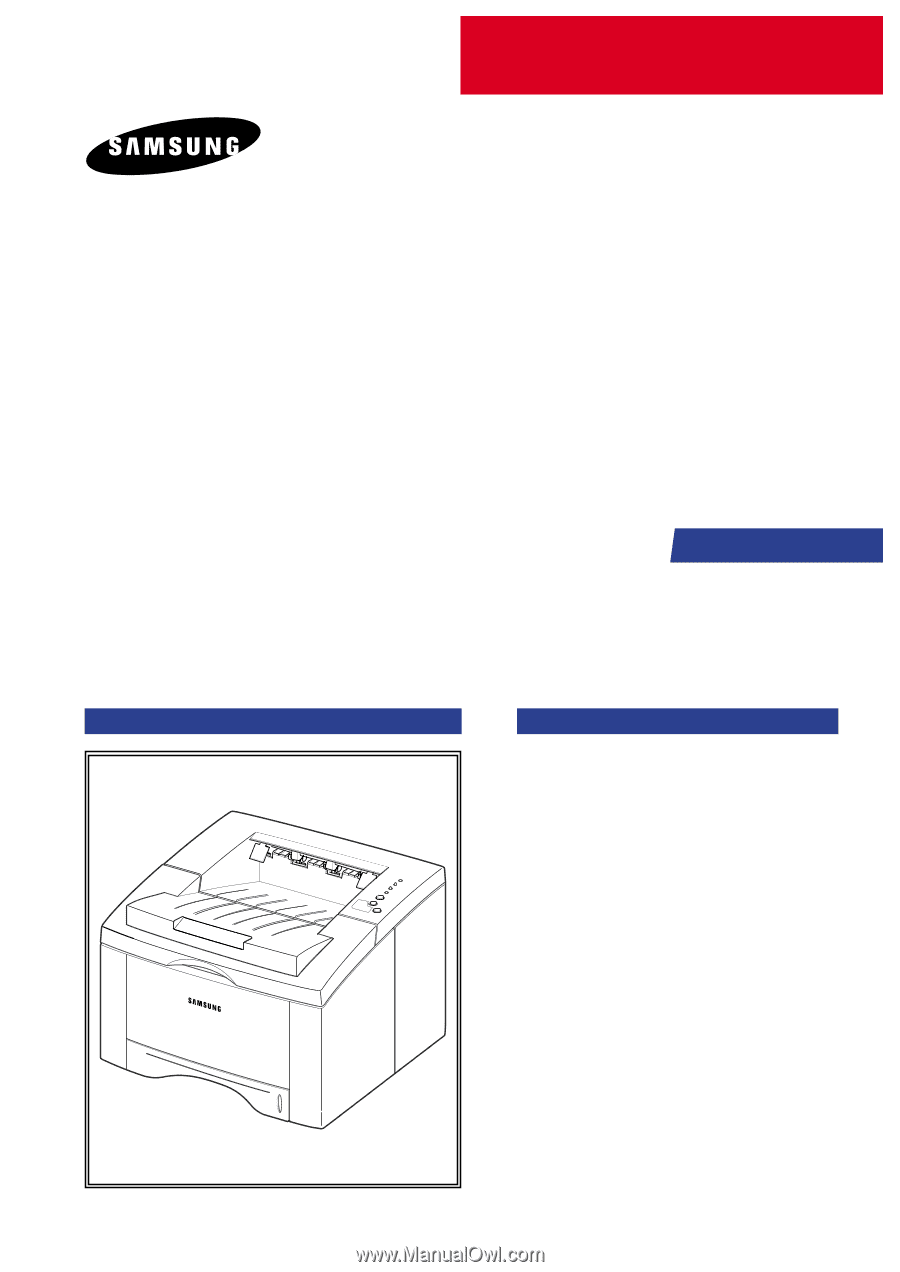
SERVICE
LASER PRINTER
ML-1440
Manual
LASER PRINTER
CONTENTS
1.
Precautions
2.
Specifications
3.
Disassembly and Reassembly
4.
Troubleshooting
5.
Exploded Views and Parts List
6.
Block Diagram
7.
Connection Diagram









