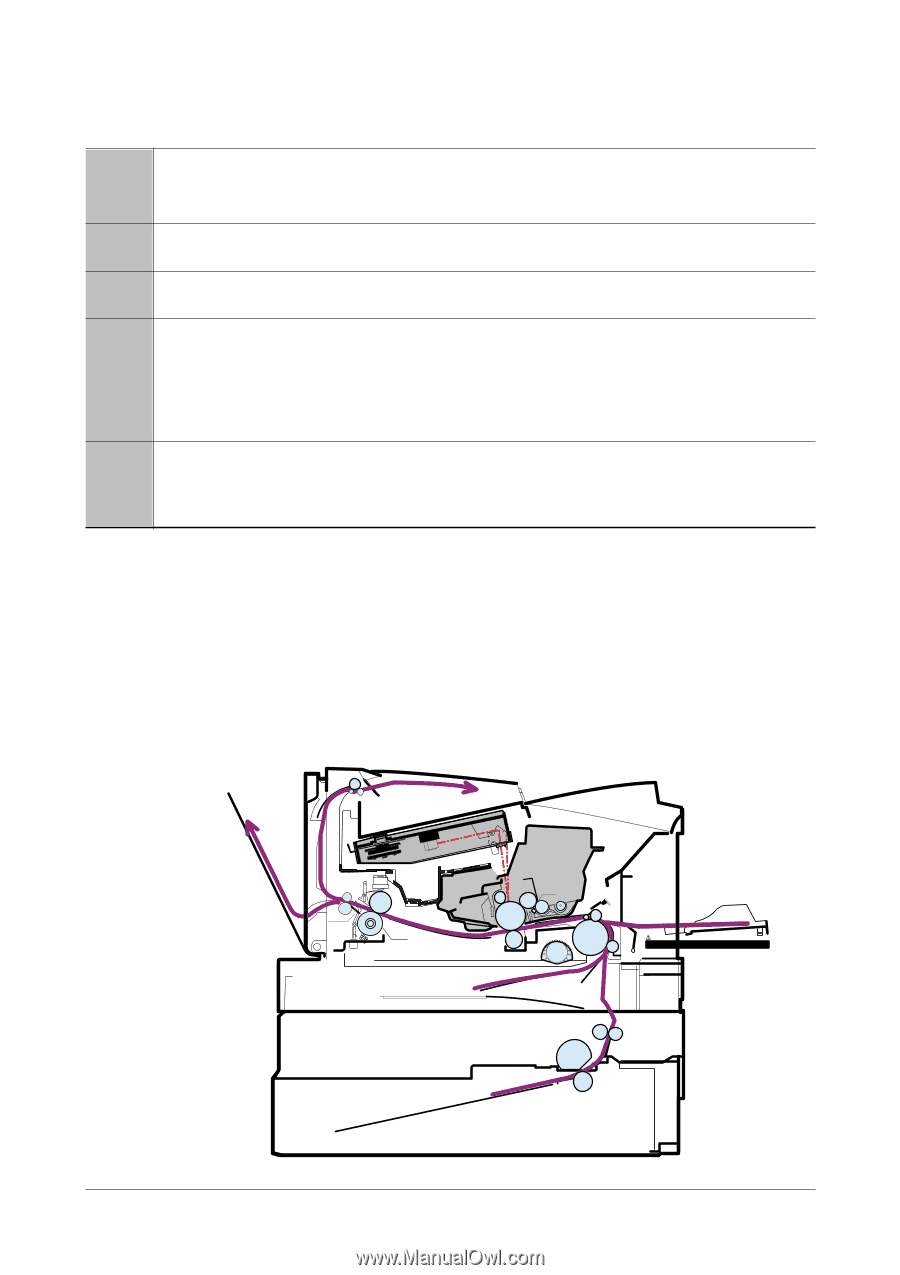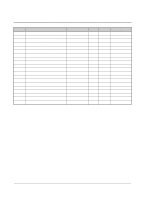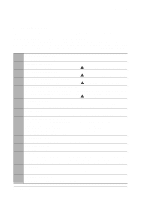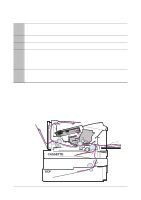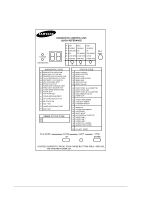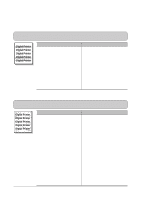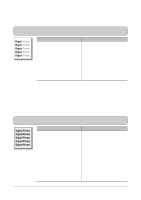Samsung ML-1440 Service Manual - Page 42
Cassette - printer cartridge
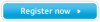 |
View all Samsung ML-1440 manuals
Add to My Manuals
Save this manual to your list of manuals |
Page 42 highlights
Troubleshooting 13 THV(+) TRIGGER. ALL HV : All high voltage output by each HV terminal and LSU and the fan is in operation. In this mode, electronic resistance of transfer roller and high voltage is detected. 14 +7P Clutch Test : Same method of the code '06'. 15 Fan Test : Indicates the function of the fan, same method of the code '06'. 16 Paper size Sensor Test : Cassette Sensor 1 ON/OFF Cassette Sensor 2 ON/OFF Cassette Sensor 3 ON/OFF Increment DCU Code No. (00,MAIN MOTOR TEST) Decrement DCU Code No. (15, FAN TEST) 1st LED ON/OFF 2nd LED ON/OFF 3rd LED ON/OFF 17 SMD Test : This function is for a manufacturing process. You can test all diagnostic Codes(0~06). When you push the 'Enter' button, the main motor runs (Diagnostic Code 00). If you push the 'up' botton, the current diagnostic Code stops, and the next diagnostic Code starts. 4-1-4 Self Test Button If the Self-Test button pressed, vertical lines are printed. Turn the power on while pressing this button, '89' shows in the DCU and the printer is warming up. After warming-up the printer is in READY Mode, and '88' shows in the DCU. In this mode, without any detection, the printer begins printing(trial printing and data from the PC). It is convenient to use this mode when the engine malfunction is detected in the control board. 4-1-5 Paper Path Layout EXIT2 OUT BIN FULL SEN FACE DOWN FACE UP LSU FUSER EXIT1 EXIT SEN H/R Pr/R CASSETTE CARTRIDGE PTL CR DR SR OPC FEED SEN IDLE TR FEED PICK UP EMPTY SEN SCF 4-4 Samsung Electronics