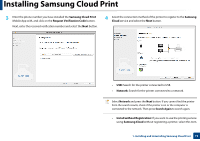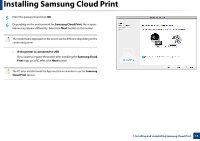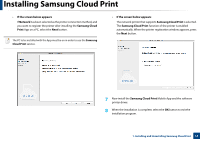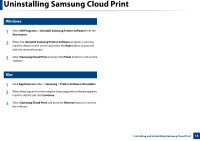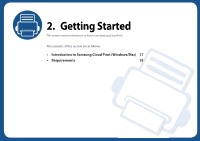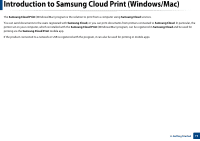Samsung ML-5000 Cloud Print PC Agent and Driver User Guide - Page 12
Samsung Cloud Print, Request Verification Code, Samsung, Cloud, Network, Install without Registration
 |
View all Samsung ML-5000 manuals
Add to My Manuals
Save this manual to your list of manuals |
Page 12 highlights
Installing Samsung Cloud Print 3 Enter the phone number you have installed the Samsung Cloud Print Mobile App with, and click on the Request Verification Code button. Next, enter the received verification number and select the Next button. 4 Select the connection method of the printer to register to the Samsung Cloud service and select the Next button. • USB: Search for the printer connected to USB. • Network: Search for the printer connected to a network. Select Network and press the Next button. If you cannot find the printer from the search results, check if the printer is on or the computer is connected to the network. Then press Search Again to search again. • Install without Registration: If you want to use the printing service using Samsung Cloud without registering a printer, select this item. 1. Installing and Uninstalling Samsung Cloud Print 12