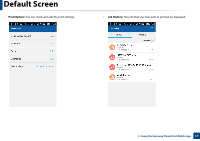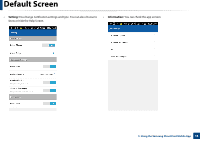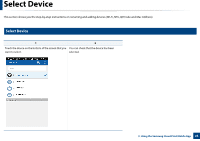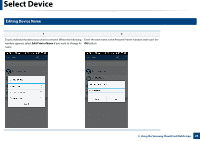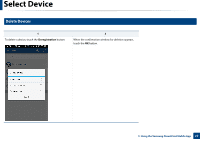Samsung MultiXpress SCX-8123 Cloud Print Mobile App Users Guide - Page 22
Using the Samsung Cloud Print Mobile App, Print
 |
View all Samsung MultiXpress SCX-8123 manuals
Add to My Manuals
Save this manual to your list of manuals |
Page 22 highlights
Preview 4 Touch the pencil ( ) icon in the Preview mode for simple editing tasks. 5 Once editing is completed using the editing tool, touch the Save button. 6 Touch the Send button (or Print button) to request a print job for the selected photo or document. 3. Using the Samsung Cloud Print Mobile App 22

Preview
22
3. Using the Samsung Cloud Print Mobile App
4
Touch the pencil (
) icon in the Preview mode for simple editing tasks.
5
Once editing is completed using the editing tool, touch the
Save
button.
6
Touch the
Send
button (or
Print
button) to request a print job for the
selected photo or document.