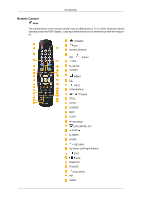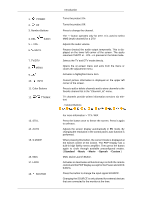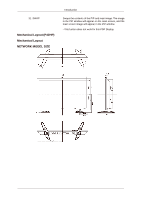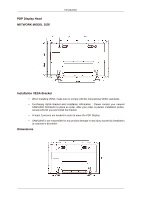Samsung P42HP User Manual (ENGLISH) - Page 18
Mechanical Layout (P42HP), Mechanical Layout, NETWORK MODEL SIZE
 |
UPC - 729507806310
View all Samsung P42HP manuals
Add to My Manuals
Save this manual to your list of manuals |
Page 18 highlights
31. SWAP Mechanical Layout (P42HP) Mechanical Layout NETWORK MODEL SIZE Introduction Swaps the contents of the PIP and main image. The image in the PIP window will appear on the main screen, and the main screen image will appear in the PIP window. - This fuction does not work for this PDP Display.

31.
SWAP
Swaps the contents of the PIP and main image. The image
in the PIP window will appear on the main screen, and the
main screen image will appear in the PIP window.
- This fuction does not work for this PDP Display.
Mechanical Layout (P42HP)
Mechanical Layout
NETWORK MODEL SIZE
Introduction