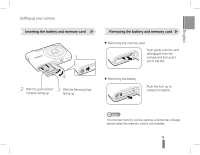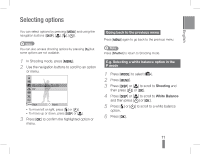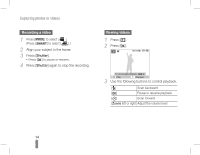Samsung PL200 Quick Guide (easy Manual) (ver.1.0) (English, Turkish) - Page 13
Viewing photos
 |
UPC - 044701014515
View all Samsung PL200 manuals
Add to My Manuals
Save this manual to your list of manuals |
Page 13 highlights
English Capturing photos or videos Viewing photos 1 Press [P]. ▪▪ If the camera is off, it will turn on. 2 Press [F] or [t] to scroll through files. ▪▪ Press and hold to view files quickly. Note Number of photos by resolution (for 1 GB SD) Resolution Super fine 4320 x 3240 168 4000 x 3000 195 4272 x 2848 195 4224 x 2376 229 3264 x 2448 244 2592 x 1944 362 2048 x 1536 543 1024 x 768 978 Fine 238 267 267 305 326 489 674 1,086 Normal 362 407 407 477 515 699 752 1,222 These figures are measured under Samsung's standard conditions and may vary depending on shooting conditions and camera settings. 13

13
English
Note
Number of photos by resolution
(for 1 GB SD)
Resolution
Super fine
Fine
Normal
4320 x 3240
168
238
362
4000 x 3000
195
267
407
4272 x 2848
195
267
407
4224 x 2376
229
305
477
3264 x 2448
244
326
515
2592 x 1944
362
489
699
2048 x 1536
543
674
752
1024 x 768
978
1,086
1,222
These figures are measured under Samsung’s standard
conditions and may vary depending on shooting conditions
and camera settings.
Viewing photos
Press [
1
P
].
If the camera is off, it will turn on.
▪
Press [
2
F
] or [
t
] to scroll through files.
Press and hold to view files quickly.
▪
Capturing photos or videos