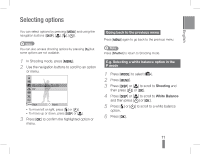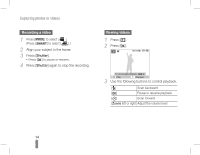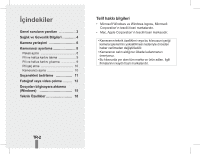Samsung PL200 Quick Guide (easy Manual) (ver.1.0) (English, Turkish) - Page 16
My Computer, Removable Disk, 100PHOTO
 |
UPC - 044701014515
View all Samsung PL200 manuals
Add to My Manuals
Save this manual to your list of manuals |
Page 16 highlights
Transferring files to a PC (Windows 1 Turn on the camera. ▪▪ The PC recognises the camera automatically. Note If the camera fails to connect, a pop-up window will appear. Select Computer. 2 On your PC, select My Computer → Removable Disk → DCIM → 100PHOTO. 16

16
On your PC, select
2
My Computer
→
Removable Disk
→
DCIM
→
100PHOTO
.
Turn on the camera.
1
The PC recognises the camera automatically.
▪
Note
If the camera fails to connect, a pop-up window will appear.
Select
Computer
.
Transferring files to a PC (Windows)