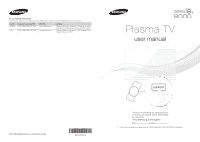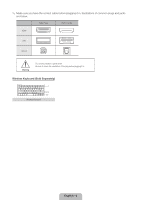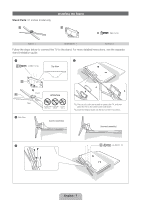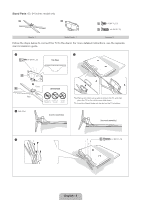Samsung PN64E8000GF Quick Guide Easy Manual Ver.1.0 (English) - Page 3
English - 3 - remote control
 |
View all Samsung PN64E8000GF manuals
Add to My Manuals
Save this manual to your list of manuals |
Page 3 highlights
Contents •• Important Warranty Information Regarding Television Format Viewing 2 •• User Instructions 2 •• Contents 3 •• List of Features 4 •• Accessories and Cables 5 •• Installing the Stand 7 •• Installing the Wall Mount (Optional 9 •• Providing Proper Ventilation for Your TV......... 11 •• Using the TV's Controller (Panel Key 12 •• Connecting the Power Cord and the Antenna or Cable Connection........... 13 •• The Standard Remote Control 14 •• How to Navigate Menus 16 •• Configuring the Basic Settings in Initial Setup 17 •• Connecting to AV Devices (Blu-ray Players, DVD Players, etc 21 •• Connecting to Audio Devices 23 •• Connecting to a PC 24 •• The EX-Link Cable Connection 24 •• Changing the Input Source 25 •• Using Smart Hub 26 •• SMART Interaction 27 −− Voice Control 27 −− Motion Control 30 −− Face recognition 32 •• The Evolution Kit Slot (Kit Sold Separately)..... 34 •• Connecting to a Network 35 •• Configuring Network Connections 37 •• The Smart Touch Control 39 •• The IR Blaster 43 •• Setting up the Universal Remote Control........ 45 •• Using the Search for Recommended Model Code 47 •• Troubleshooting 50 •• Licenses 53 •• Storage and Maintenance 53 •• Specifications - Smart Touch Control 56 •• Specifications - IR Blaster 56 •• Specifications 57 •• Display Resolution 58 •• Video Codec 59 •• Dimensions 60 •• Index 61 English - 3