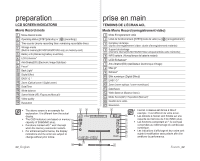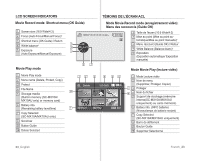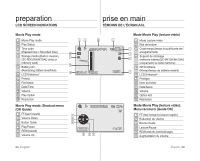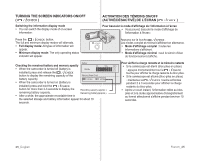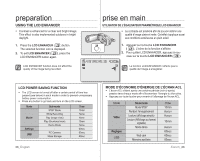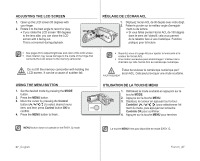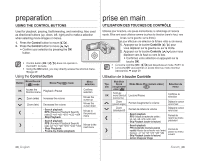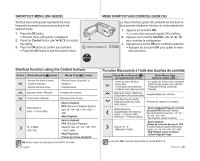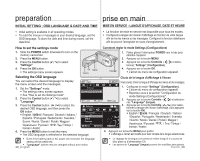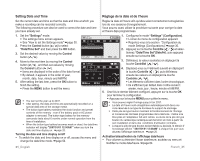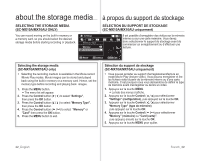Samsung SC-MX10A User Manual (ENGLISH) - Page 33
Adjusting The Lcd Screen, Using The Menu Button, RÉglage De L'Écran Acl, Utilisation De La Touche
 |
View all Samsung SC-MX10A manuals
Add to My Manuals
Save this manual to your list of manuals |
Page 33 highlights
ADJUSTING THE LCD SCREEN 1. Open up the LCD screen 90 degrees with your finger. 2. Rotate it to the best angle to record or play. • If you rotate the LCD screen 180 degrees to the lens side, you can close the LCD screen with it facing out. This is convenient during playback. • See pages 65 to adjust brightness and color of the LCD screen. • Over-rotation may cause damage to the inside of the hinge that connects the LCD screen to the memory camcorder. Do not lift the memory camcorder with holding the WARNING LCD screen. It can be a cause of sudden fall. USING THE MENU BUTTON 1. Set the desired mode by pressing the MODE button. 2. Press the MENU button. 3. Move the cursor by pressing the Control button ( ) to select desired menu item, and then press Control button OK to confirm. 4. Press the MENU button to finish. RÉGLAGE DE L'ÉCRAN ACL 1. Déployez l'écran ACL de 90 degrés avec votre doigt. 2. Faites-le pivoter sur le meilleur angle d'enregistr ment ou de lecture. • Si vous faites pivoter l'écran ACL de 180 degrés dans le sens de l'objectif, cela vous permet de le rabattre face à vers l'extérique. Fonction pratique pour la lecture. • Reportez-vous à la page 65 pour ajuster la luminosité et la couleur de l'écran ACL. • Une rotation excessive peut endommager l' intérieur de la charnière qui relie l'écran ACL au caméscope numérique. Évitez de soulever le caméscope numérique par l' écran ACL. Cela peut provoquer une chute soudaine. AVERTISSEMENT UTILISATION DE LA TOUCHE MENU 1. Définissez le mode souhaité en appuyant sur la touche MODE. 2. Appuyez sur la touche MENU. 3. Déplacez le curseur en appuyant sur la touc Contrôlel ( / / / ) pour sélectionner l'él ment du menu, puis appuyez sur la touche Contrôle OK pour confirmer. 4. Appuyez sur la touche MENU pour terminer. MENU button dose not operate in the EASY. Q mode. La touche MENU n'est pas disponible en mode EASY. Q. 27_English French_27