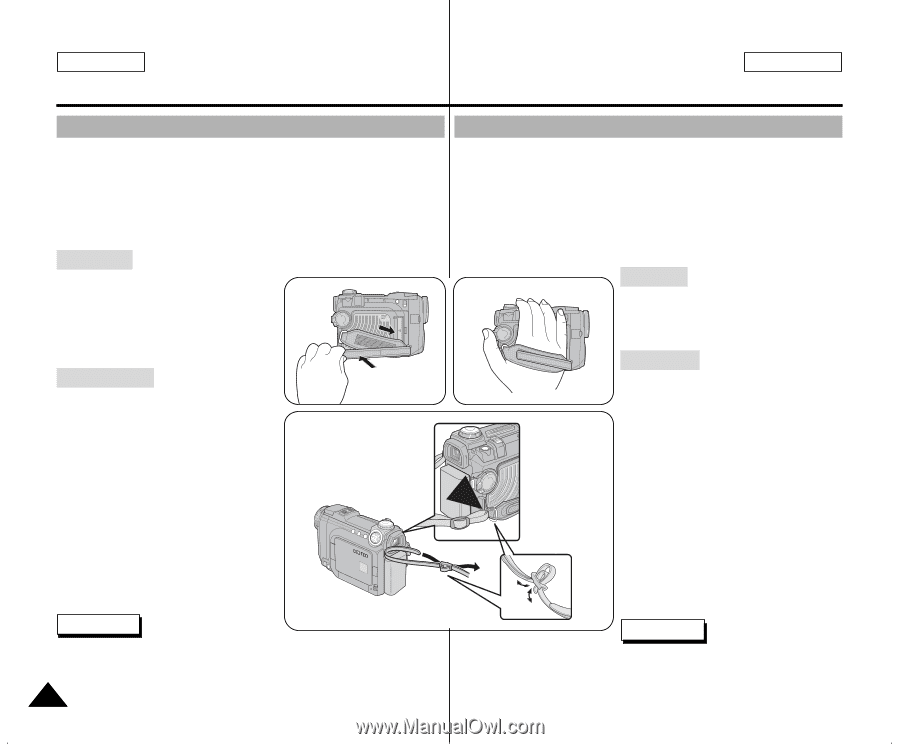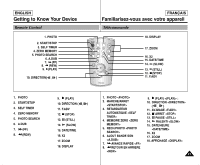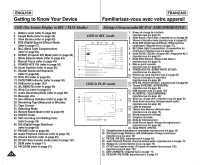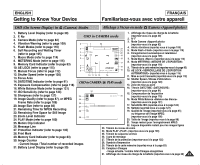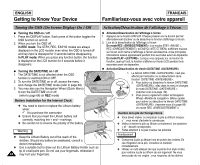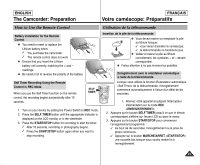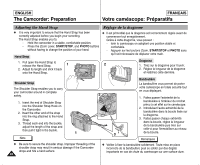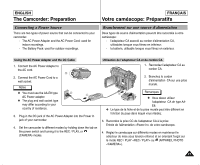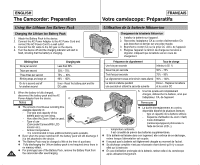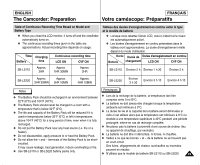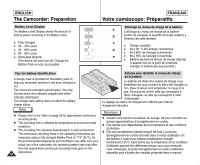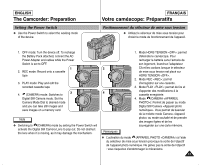Samsung SCD6040 User Manual (user Manual) (English, French) - Page 26
Réglage de la dragonne, Adjusting the Hand Strap
 |
View all Samsung SCD6040 manuals
Add to My Manuals
Save this manual to your list of manuals |
Page 26 highlights
ENGLISH The Camcorder: Preparation FRANÇAIS Votre caméscope: Préparatifs Adjusting the Hand Strap ✤ It is very important to ensure that the Hand Strap has been correctly adjusted before you begin your recording. The Hand Strap enables you to: - Hold the camcorder in a stable, comfortable position. - Press the Zoom Lever, START/STOP, and PHOTO buttons without having to change the position of your hand. Hand Strap 1. Pull open the Hand Strap to release the Hand Strap. 1 2. Adjust its length and stick it back onto the Hand Strap. Réglage de la dragonne ✤ Il est primordial que la dragonne soit correctement réglée avant de commencer tout enregistrement. Grâce à cette dragonne, vous pouvez : - tenir le caméscope en adoptant une position stable et confortable. - Appuyer sur les boutons Zoom, START/STOP et PHOTO sans qu'il soit nécessaire de déplacer votre main. Dragonne 2 1. Tirez sur la dragonne pour l'ouvrir. 2. Réglez la longueur de la dragonne et relâchez cette dernière. Shoulder Strap The Shoulder Strap enables you to carry your camcorder around in complete safety. 1. Insert the end of Shoulder Strap into the Shoulder Strap Hook on the Camcorder. 2. Insert the other end of the strap into the ring attached to the Hand Strap. 3. Thread each end into the buckle, adjust the length of the strap and then pull it tight in the buckle. 1 Note ✤ 26 Be sure to secure the shoulder strap. Improper threading of the shoulder strap may result in serious damage if the Camcorder drops and hits a hard surface. 2 3 Bandoulière La bandoulière vous permet de porter votre caméscope en totale sécurité tout en vous déplaçant. 1. Faites passer l'extrémité de la bandoulière à l'intérieur du crochet prévu à cet effet sur le caméscope. 2. Introduisez l'autre extrémité de la bandoulière dans la boucle fixée sur la dragonne. 3. Faites passer chaque extrémité dans la boucle, réglez la longueur de la bandoulière puis tirez sur celle-ci pour l'immobiliser au niveau de la boucle. Remarques ✤ Veillez à fixer la bandoulière solidement. Toute mise en place incorrecte de la bandoulière peut se solder par des dégâts importants en cas de chute du caméscope sur une surface dure.