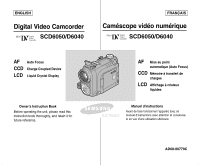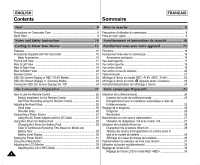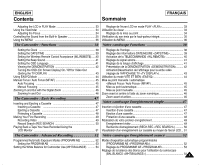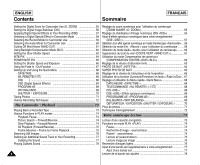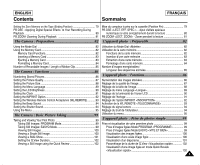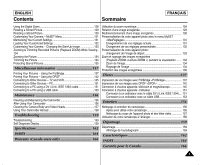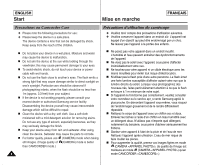Samsung SCD6040 User Manual (user Manual) (English, French) - Page 3
The Camcorder : Advanced Recording .52
 |
View all Samsung SCD6040 manuals
Add to My Manuals
Save this manual to your list of manuals |
Page 3 highlights
ENGLISH Contents Sommaire FRANÇAIS Adjusting the LCD in PLAY Mode 33 Using the Viewfinder 34 Adjusting the Focus 34 Controlling the Sound from the Built-In Speaker 35 Using the MENU 36 Réglage de l'écran LCD en mode PLAY

ENGLISH
FRAN
Ç
AIS
Contents
3
3
Adjusting the LCD in PLAY Mode
.......................................................
33
Using the Viewfinder
................................................................................
34
Adjusting the Focus
...............................................................................
34
Controlling the Sound from the Built-In Speaker
........................................
35
Using the MENU
......................................................................................
36
Setting the Clock
................................................................................
38
Setting the DATE/TIME
.......................................................................
39
Setting the Wireless Remote Control Acceptance (WL.REMOTE)
......
40
Setting the Beep Sound
........................................................................
41
Setting the OSD Language
...................................................................
41
Viewing the DEMONSTRATION
.........................................................
42
Turning the OSD (On Screen Display) On / Off for Video Out
(Setting the TV DISPLAY)
...................................................................
43
Using EASYQ Mode
..................................................................................
44
Manual Focus / Auto Focus (MF/AF)
........................................................
45
Auto Focusing
....................................................................................
45
Manual Focusing
................................................................................
45
Zooming In and Out with the Digital Zoom
...............................................
46
Zooming In and Out
............................................................................
46
Inserting and Ejecting a Cassette
............................................................
47
Inserting a Cassette
..........................................................................
47
Ejecting a Cassette
............................................................................
47
Protecting a Cassette
..........................................................................
48
Making Your First Recording
....................................................................
49
Recording Video
..................................................................................
49
Record Search (REC SEARCH)
.........................................................
50
Playing Back a Tape You Have Recorded Using the
LCD Monitor
.......................................................................................
51
Programmed Automatic Exposure Modes (PROGRAM AE)
..................
52
Setting the PROGRAM AE
................................................................
53
Setting the White Balance for Camcorder Use (WHT.BALANCE)
..........
54
The Camcorder : Basic Recording
.............................
47
The Camcorder : Functions
....................................
38
Sommaire
Réglage de l’écran LCD en mode PLAY <PLAY>
...............................
33
Utilisation du viseur
....................................................................................
34
Réglage de la mise au point
................................................................
34
Vérification du son émis par le haut-parleur intégré
..................................
35
Utilisation du MENU
...................................................................................
36
Réglage de l’horloge
............................................................................
38
Réglage des informations DATE/HEURE <DATE/TIME>
...................
39
Activation de la TELECOMMANDE <WL.REMOTE>
........................
40
Réglage du signal sonore
....................................................................
41
Réglage de la langue d’affichage
........................................................
41
Présentation de la DEMONSTRATION <DEMONSTRATION>
..........
42
Activation/Désactivation de l’affichage pour la sortie vidéo
(réglage de l’AFFICHAGE TV <TV DISPLAY>)
..................................
43
Utilisation du mode VITE ET BIEN <EASYQ>
..........................................
44
Mise au point manuelle / automatique
<Manual Focus / Auto Focus> (MF/AF)
..............................................
45
Mise au point automatique
...................................................................
45
Mise au point manuelle
........................................................................
45
Zoom avant et arrière à l’aide du zoom numérique
..................................
46
Zoom avant et arrière
...........................................................................
46
Insertion et éjection d’une cassette
............................................................
47
Insertion d’une cassette
.......................................................................
47
Ejection d’une cassette
........................................................................
47
Protection d’une cassette
.....................................................................
48
Réalisation de votre premier enregistrement
.............................................
49
Enregistrement vidéo
...........................................................................
49
Recherche d’enregistrement (RECH.REC <REC SEARCH>)
...........
50
Visualisation d’un enregistrement sur cassette au moyen de l’écran LCD... 51
Modes d’exposition automatique programmables
(PROGRAMME AE <PROGRAM AE>)
...............................................
52
Réglage du PROGRAMME AE <PROGRAM AE>
.............................
53
Réglage de la balance des blancs pour l’utilisation du caméscope
(BAL.BLANCS <WHT.BALANCE>)
.....................................................
54
Votre caméscope Enregistrement simple
...................
47
Votre caméscope Fonctions
....................................
38
Votre caméscope Enregistrement avancé
................
52
The Camcorder : Advanced Recording . . . . . . . . . . 52