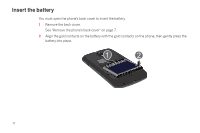Samsung SCH-I515 User Manual (user Manual) (ver.f4) (English) - Page 14
Replace the phone’s back cover - battery
 |
View all Samsung SCH-I515 manuals
Add to My Manuals
Save this manual to your list of manuals |
Page 14 highlights
Replace the phone's back cover S To replace the battery cover, align the tabs, then press down on the bottom and top of the battery cover. Continue to press the edges of the cover until the cover snaps into place. 8

8
Replace the phone’s back cover
S
To replace the battery cover, align the tabs, then press down on the bottom and top of the battery
cover. Continue to press the edges of the cover until the cover snaps into place.