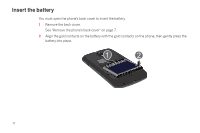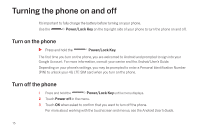Samsung SCH-I515 User Manual (user Manual) (ver.f4) (English) - Page 17
Insert the battery
 |
View all Samsung SCH-I515 manuals
Add to My Manuals
Save this manual to your list of manuals |
Page 17 highlights
Insert the battery You must open the phone's back cover to insert the battery. 1 Remove the back cover. See "Remove the phone's back cover" on page 7. 2 Align the gold contacts on the battery with the gold contacts on the phone, then gently press the battery into place. 11

11
Insert the battery
You must open the phone’s back cover to insert the battery.
1
Remove the back cover.
See “Remove the phone’s back cover” on page 7.
2
Align the gold contacts on the battery with the gold contacts on the phone, then gently press the
battery into place.