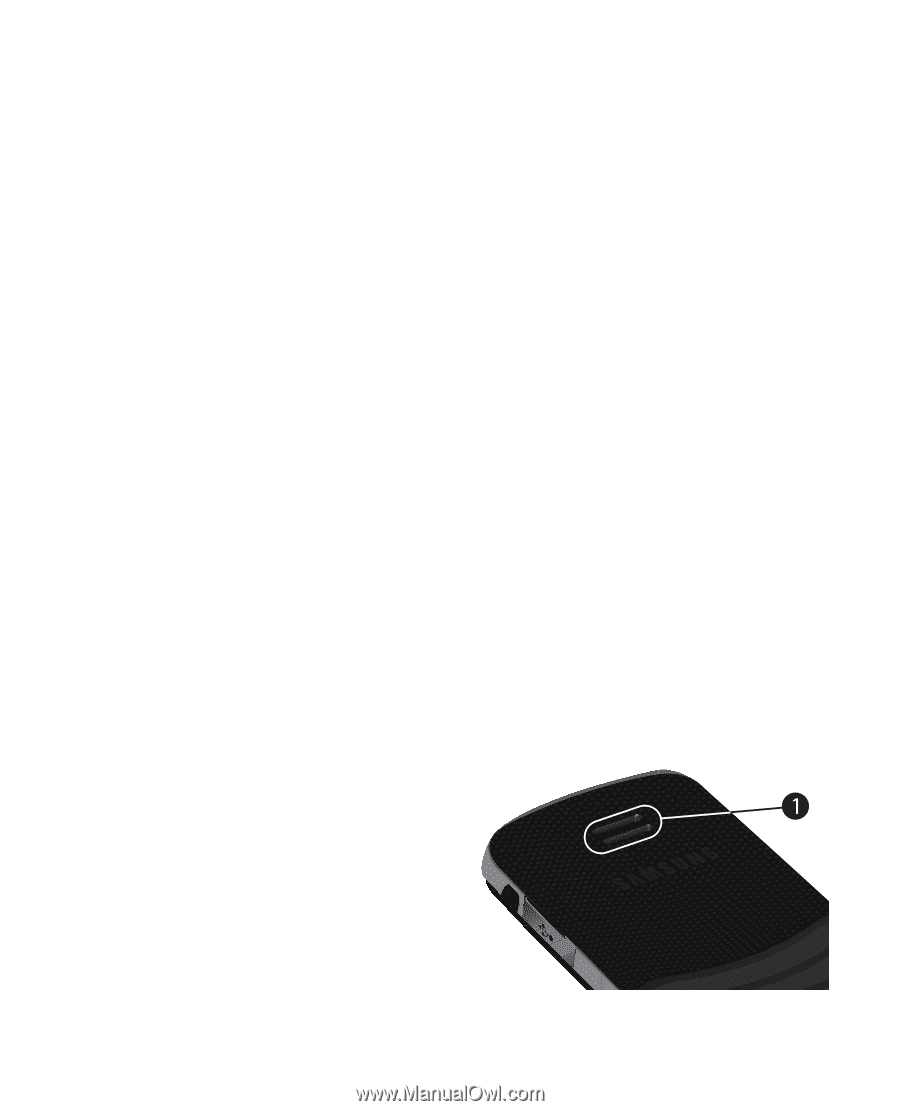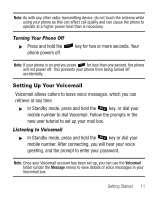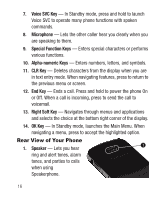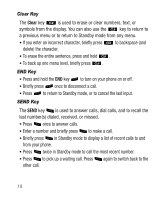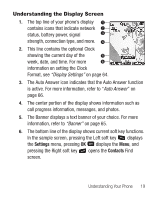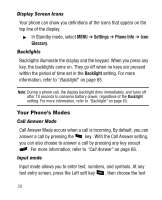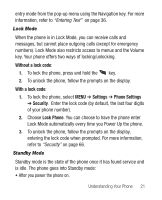Samsung SCH-R100 User Manual (user Manual) (ver.f3) (English) - Page 20
Rear View of Your Phone
 |
View all Samsung SCH-R100 manuals
Add to My Manuals
Save this manual to your list of manuals |
Page 20 highlights
7. Voice SVC Key - In Standby mode, press and hold to launch Voice SVC to operate many phone functions with spoken commands. 8. Microphone - Lets the other caller hear you clearly when you are speaking to them. 9. Special Function Keys - Enters special characters or performs various functions. 10. Alpha-numeric Keys - Enters numbers, letters, and symbols. 11. CLR Key - Deletes characters from the display when you are in text entry mode. When navigating features, press to return to the previous menu or screen. 12. End Key - Ends a call. Press and hold to power the phone On or Off. When a call is incoming, press to send the call to voicemail. 13. Right Soft Key - Navigates through menus and applications and selects the choice at the bottom right corner of the display. 14. OK Key - In Standby mode, launches the Main Menu. When navigating a menu, press to accept the highlighted option. Rear View of Your Phone 1. Speaker - Lets you hear ring and alert tones, alarm tones, and parties to calls when using Speakerphone. 16