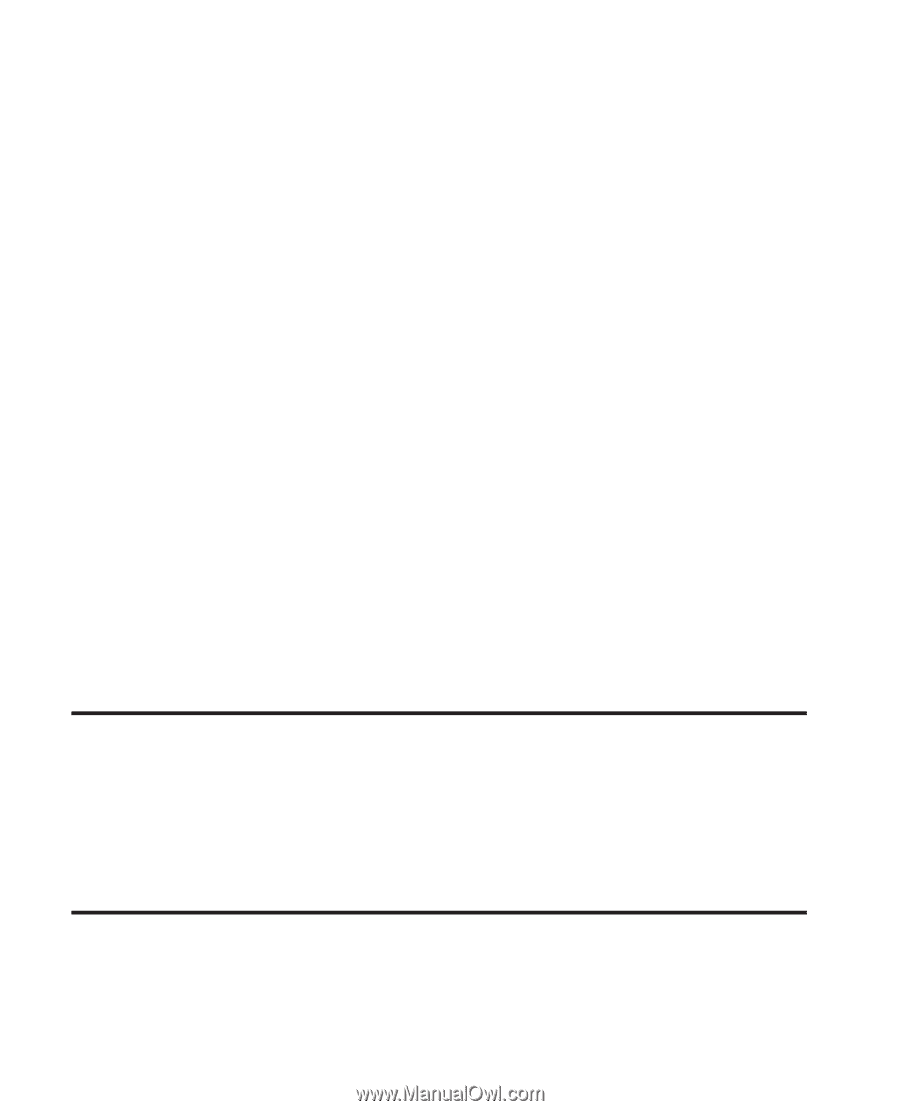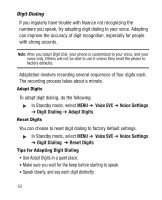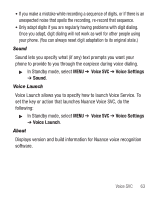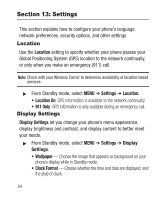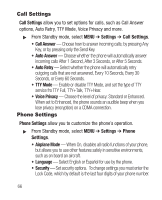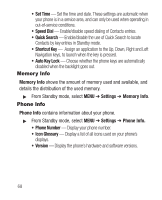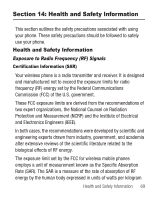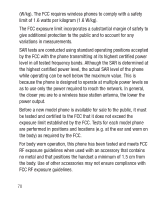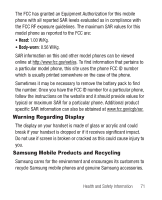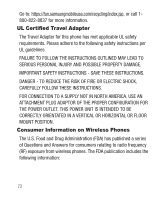Samsung SCH-R100 User Manual (user Manual) (ver.f3) (English) - Page 71
NAM Selection, System Select, Lock Phone, Change Lock, Emergency, Reset Phone, Erase All Entries - how to unlock
 |
View all Samsung SCH-R100 manuals
Add to My Manuals
Save this manual to your list of manuals |
Page 71 highlights
- Lock Phone: Choose Lock or Unlock to control lock mode manually, or On Power Up to have the phone lock automatically when turned on. Follow onscreen prompts to unlock the phone in Standby mode. - Change Lock: The default Lock Code is the last four digits of your phone number. Use Change Lock to reset the Lock Code to a four-digit code of your choice. - Emergency #: Enter numbers that can be dialed while in Lock Mode. Default emergency numbers are provided. - Reset Phone: Changes all settings except Contacts to the defaults. The phone will restart automatically after the reset. - Erase All Entries: Deletes all entries you've made to the phone, including Contacts. - Restriction: For Incoming and Outgoing Calls, you can Allow All, Allow Contacts (to allow only calls to/from numbers stored in Contacts), or Allow None. For SMS Messages, MMS Messages or Data, you can Allow All or Allow None. • NAM Selection - Set your preferred system, NAM1 or NAM2. Contact your Wireless Provider for more information. Changing this setting causes your phone to automatically restart. Important!: If you do the following, you won't be able to access your phone, and you will be required to call the Service Center to unlock your phone. - Set Lock Phone to On Power Up - Change the NAM Selection setting without a number programmed into NAM2. • System Select - Select Home Only to restrict your phone to your home network, or Automatic to allow roaming. Settings 67