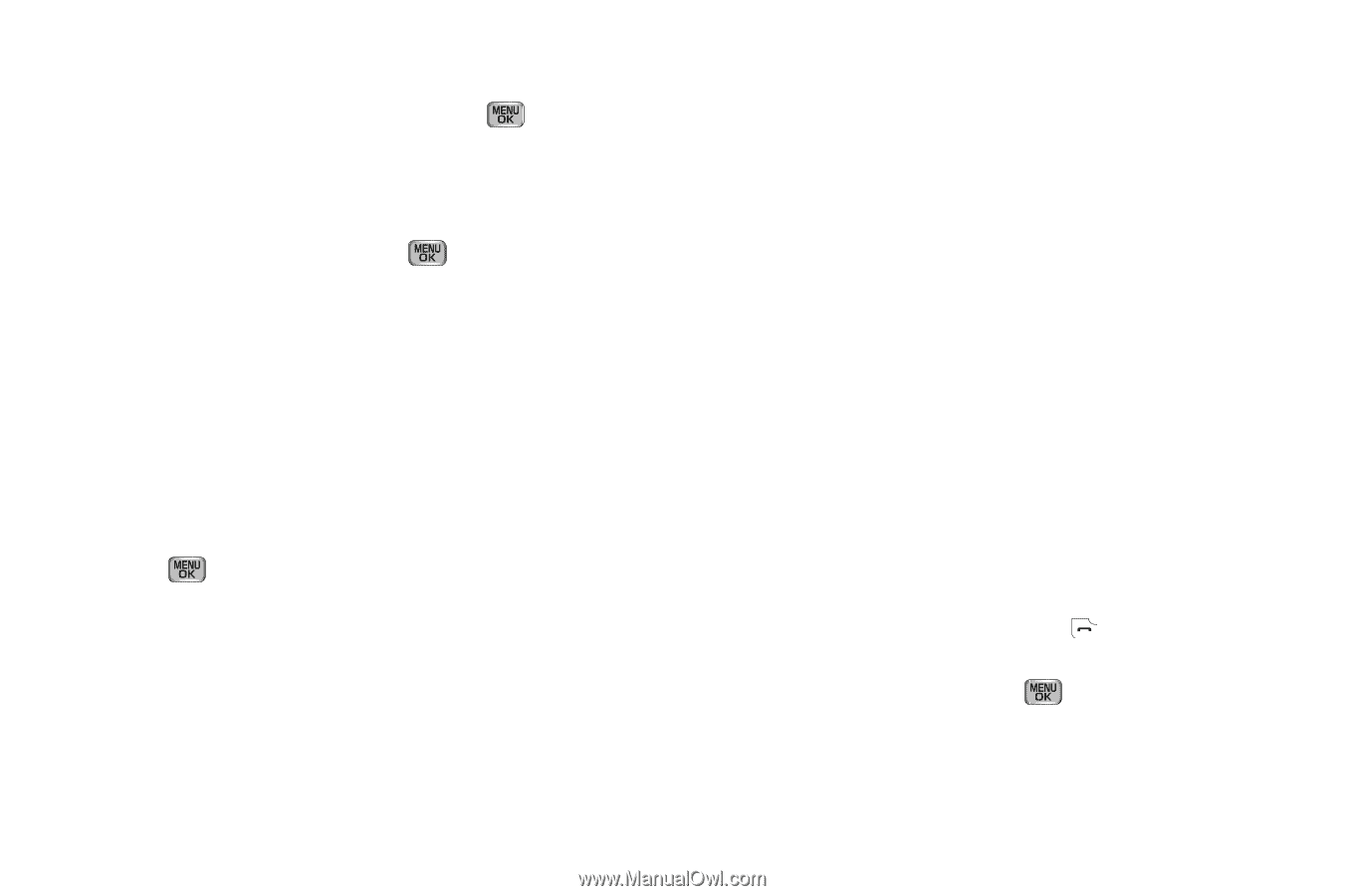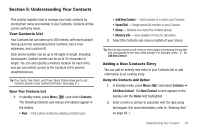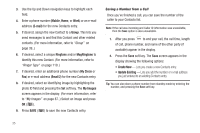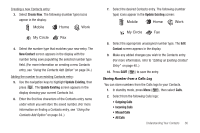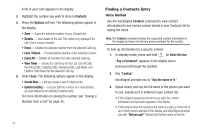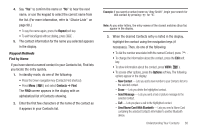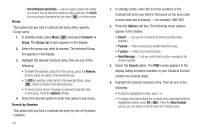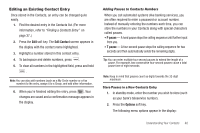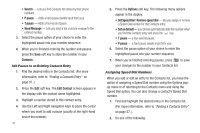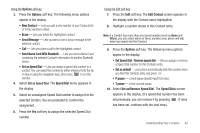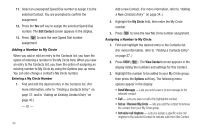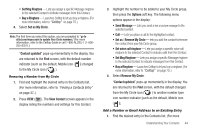Samsung SCH-R600 User Manual (user Manual) (ver.f3) (English) - Page 42
Contacts, Group, Group List, Remove, Options, P pause, Send Message, Search, View Contact
 |
View all Samsung SCH-R600 manuals
Add to My Manuals
Save this manual to your list of manuals |
Page 42 highlights
Group - Set as/Remove Speed Dial - Lets you assign a speed dial number to a contact. You can select the number by either entering it in the Go To box or by using the Navigation key, then press to set the number. This option lets you find a Contacts list entry with a specific Group name. 1. In standby mode, press Menu ( ) and select Contacts ➔ Group. The Group List screen appears in the display. 2. Select the group you wish to browse. The selected Group list appears in the display. 3. Highlight the desired Contacts entry, then do one of the following: • To delete the selected contact from the Group, press the Remove soft key. (Does not apply to the General group.) • To ADD an existing contact entry to the selected Group, press . (Does not apply to the General group.) • To send a text or picture message to selected Contact(s) in the current Group, Press the Options soft key. 4. Select the desired option to enter that option's sub-menu. Search by Number This option lets you find a Contacts list entry by one of its phone numbers. 39 1. In standby mode, enter the first few numbers of the Contacts list entry you wish to find (such as the area code or area code and exchange - for example, 888-987). 2. Press the Options soft key. The following menu options appear in the display: • Search - Lets you find Contacts list entries by their phone numbers. • P pause - Adds a hard pause (awaits input from you). • T pause - Adds a four-second pause. • Send Message - Lets you send a text or picture message to the entered number. 3. Select the Search option. The FIND screen appears in the display listing all phone numbers in your Contacts list that contain the entered digits. 4. Highlight the desired Contacts entry. Then do one of the following: • To dial the highlighted number, press . • To display information about the Contacts entry associated with the highlighted number, press OK ( ). From the View Contact screen, you can erase or edit the selected Contacts entry.