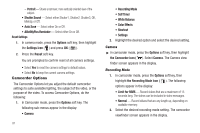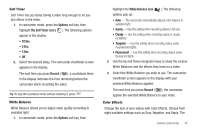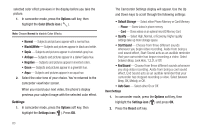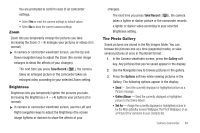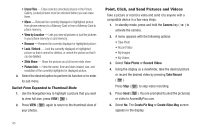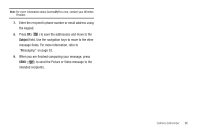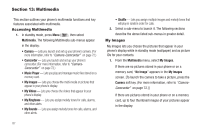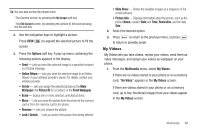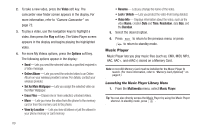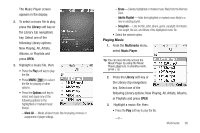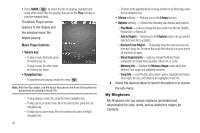Samsung SCH-R600 User Manual (user Manual) (ver.f3) (English) - Page 89
Subject,
 |
View all Samsung SCH-R600 manuals
Add to My Manuals
Save this manual to your list of manuals |
Page 89 highlights
Note: For more information about AxcessMyPics.com, contact your Wireless Provider. 7. Enter the recipient's phone number or email address using the keypad. 8. Press OK ( ) to save the address(es) and move to the Subject field. Use the navigation keys to move to the other message fields. For more information, refer to "Messaging" on page 52. 9. When you are finished composing your message, press SEND ( ) to send the Picture or Video message to the intended recipients. Camera-Camcorder 86
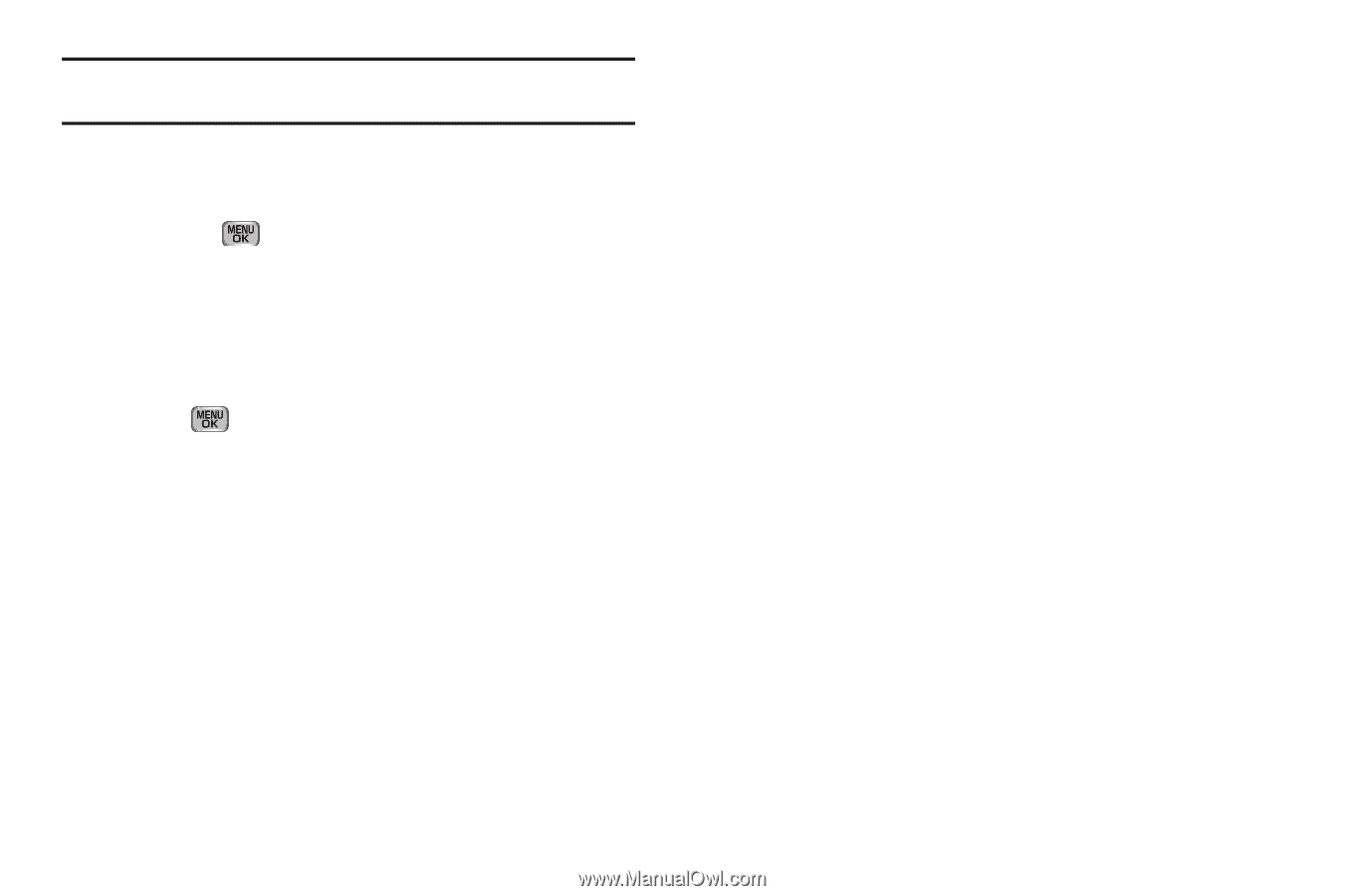
Camera-Camcorder
86
Note:
For more information about AxcessMyPics.com, contact your Wireless
Provider.
7.
Enter the recipient’s phone number or email address using
the keypad.
8.
Press
OK
(
) to save the address(es) and move to the
Subject
field. Use the navigation keys to move to the other
message fields. For more information, refer to
“Messaging”
on page 52.
9.
When you are finished composing your message, press
SEND
(
) to send the Picture or Video message to the
intended recipients.