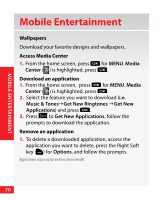Samsung SCH-U640 User Manual (user Manual) (ver.f9) (English) - Page 67
Getting started with Location-Based Services LBS
 |
View all Samsung SCH-U640 manuals
Add to My Manuals
Save this manual to your list of manuals |
Page 67 highlights
MOBILE ENTERTAINMENT Getting started with Location-Based Services (LBS) Verizon Wireless values your privacy. Because of this, your wireless device is defaulted to only acquire your location when you dial 911. To use Location-Based Services, you must first enable location services on your wireless device: 1. From the home screen, press for MENU. 2. Press 9wxyz for Settings & Tools ( ) g 6 mno for Phone Settings g 6 mno for Location. 3. Press the Directional key ( ) up to highlight Location On. 4. Press to set. Confirmation message will appear on the screen. NOTE: Even when your activation switch is set to Location On, your wireless device's location is still protected. For your privacy, you must "opt out" of all LBS applications. No one will be able to access your location until you activate an LBS application. 67