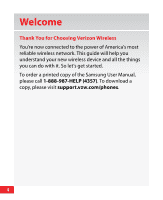Samsung SCH-U640 User Manual (user Manual) (ver.f9) (English) - Page 9
Shortcut/Push To Talk - call forwarding
 |
View all Samsung SCH-U640 manuals
Add to My Manuals
Save this manual to your list of manuals |
Page 9 highlights
THE BASICS 1. Camera Lens: Allows you 7. Fast Forward key: Press to to take photos or record Lock/Unlock external keys. video. During music playback, 2. Shortcut/Push To Talk (PTT) key*: Press to activate shortcut menu. press and hold to fast forward music. Press to go to the next song. 3. Volume Key: Allows you to 8. Headset/Headphone jack: adjust the master volume Allows you to plug in an or adjust the earpiece optional headset for safe, volume during a call. convenient conversations or 4. Charging port: Charge the headphones when listening phone in this port. to music. 5. Rewind key: During music playback, press and hold to rewind music. Press to go 9. Speakerphone key: Press and hold to activate speakerphone. to the previous song. 10. MicroSD slot: Allows you to 6. Play/Pause key: With phone closed, press to add additional memory and storage capacity. access an external menu. 11. Battery Cover Removal During music playback, Tool: Use to lock/unlock the press to pause music. Press battery cover. again to resume playback. * Once PTT is activated on your phone press the PTT key to start a PTT call. 9