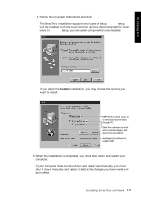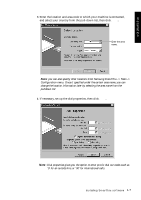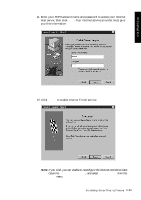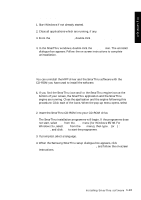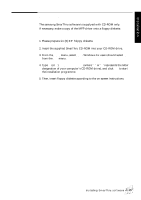Samsung SF-5100P User Manual (user Manual) (ver.1.00) (English) - Page 15
Enter the addresses of your incoming and outgoing mail servers, then, service provider then click
 |
View all Samsung SF-5100P manuals
Add to My Manuals
Save this manual to your list of manuals |
Page 15 highlights
9. Enter your E-mail address, which was assigned to you by your internet service provider then click Next. 10. Enter the addresses of your incoming and outgoing mail servers, then click Next. 1.10 Installing SmarThru software

1
.10
Installing SmarThru software
10. Enter the addresses of your incoming and outgoing mail servers, then
click
Next
.
9. Enter your E-mail address, which was assigned to you by your internet
service provider then click
Next
.