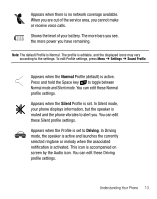Samsung SGH-T155G User Manual (user Manual) (ver.f3) (English) - Page 22
Making a Call from your Contact List
 |
View all Samsung SGH-T155G manuals
Add to My Manuals
Save this manual to your list of manuals |
Page 22 highlights
Redialing the Last Number All incoming, outgoing and missed calls are listed in the Recent Calls Menu. If the number or caller is listed in your Contacts, the associated name displays. To access the Recent Calls menu: 1. From the Idle Screen, press Menu ➔ Recent Calls. Tip: You can quickly access your Recent Calls by pressing . 2. Use the Navigation keys to scroll through the Recent Calls options. Choose from All Calls, Missed Calls, Calls Made and Calls Received. 3. Highlight the number you want, then press to dial the number. Making a Call from your Contact List You can store phone numbers that you use regularly on the SIM card or in the phone's memory. These entries are collectively called the Contact List. Once you have stored a number in the Contact List, highlight the number you want, then press . 18