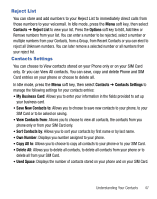Samsung SGH-T155G User Manual (user Manual) (ver.f3) (English) - Page 47
Calendar, Options, Create, Enter an Event
 |
View all Samsung SGH-T155G manuals
Add to My Manuals
Save this manual to your list of manuals |
Page 47 highlights
Enter an Event 1. To access your Calendar in Idle mode, press Menu ➔ Calendar - or - Press the key. 2. Press the Options soft key and select Create. 3. Select from the following options: Appointment, Anniversary, Miscellaneous or Task. 4. Enter your information in the fields provided in your phone display. View an Event 1. To access your Calendar in Idle mode, press Menu ➔ Calendar. 2. Use the Navigation keys to move through the calendar and highlight a desired date. 3. Open the highlighted date by pressing . A list of scheduled events appears in the display. 4. Select the desired event. Information for the selected event appears in the display. Applications 43

Applications
43
Enter an Event
1.
To access your Calendar in Idle mode, press
Menu
➔
Calendar
– or –
Press the
key.
2.
Press the
Options
soft key and select
Create
.
3.
Select from the following options: Appointment, Anniversary, Miscellaneous
or Task.
4.
Enter your information in the fields provided in your phone display.
View an Event
1.
To access your Calendar in Idle mode, press
Menu
➔
Calendar
.
2.
Use the Navigation keys to move through the calendar and highlight a desired
date.
3.
Open the highlighted date by pressing
. A list of scheduled events appears
in the display.
4.
Select the desired event. Information for the selected event appears in the
display.