Samsung SIRT151 User Manual (user Manual) (ver.1.0) (Multi Language) - Page 25
Changing the Screen Format
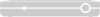 |
View all Samsung SIRT151 manuals
Add to My Manuals
Save this manual to your list of manuals |
Page 25 highlights
4 CHAPTER FOUR Special Features Changing the Screen Format Your selection in the Screen Format menu depends on the type of TV or monitor you are using with your Set-Top Box. 1 Press the MENU button on the remote control. 2 Use the Menu Up/Down buttons to highlight the Setup icon, then use the Menu Up/Down buttons to highlight the Screen Format icon. Press ENTER. 3 Press ENTER and select your TV screen size using the Menu Up/Down buttons. 4 Use the Menu Up/Down buttons to highlight the screen format you want and press ENTER. 5 Press EXIT. 4.1

CHAPTER FOUR
Special Features
4
4
Changing the Screen Format
Your selection in the Screen Format menu depends on the type of TV or monitor you are
using with your Set-Top Box.
1
Press the MENU button on the remote control.
2
Use the Menu Up/Down buttons
to highlight the Setup icon, then
use the Menu Up/Down buttons
to highlight the Screen Format
icon. Press ENTER.
3
Press ENTER and select your TV
screen size using the Menu
Up/Down buttons.
4
Use the Menu Up/Down buttons
to highlight the screen format
you want and press ENTER.
5
Press EXIT.
4
.1














