Samsung SIRT151 User Manual (user Manual) (ver.1.0) (Multi Language) - Page 29
Choosing a Digital Sound Format Dolby or PCM
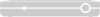 |
View all Samsung SIRT151 manuals
Add to My Manuals
Save this manual to your list of manuals |
Page 29 highlights
4 CHAPTER FOUR Special Features Choosing a Digital Sound Format (Dolby or PCM) Both analog and digital sounds are available from the rear-panel connectors of the Set-Top Box. The digital sound output is an optical or coaxial connector labeled "Dolby Digital Output" After connecting the optical or coaxial digital-audio component, you must specify the transmission format (Dolby or PCM, as appropriate to your particular equipment). 1 Press the MENU button on the remote control. 2 Use the Menu Up/Down buttons to highlight the Setup icon and press ENTER. 3 Use the Menu Up/Down button to highlight the Sound Output icon and press ENTER. 4 Use the Menu Up/Down buttons to choose the appropriate format (Dolby or PCM). 5 Press EXIT. 4.5

4
.5
CHAPTER FOUR
Special Features
4
4
Choosing a Digital Sound Format (Dolby or PCM)
Both analog and digital sounds are available from the rear-panel connectors of the Set-Top
Box. The digital sound output is an optical or coaxial connector labeled “Dolby Digital
Output”
After connecting the optical or coaxial digital-audio component, you must specify the trans-
mission format (Dolby or PCM, as appropriate to your particular equipment).
1
Press the MENU button on the remote control.
2
Use the Menu Up/Down buttons to
highlight the Setup icon and
press ENTER.
3
Use the Menu Up/Down button to
highlight the Sound Output icon and
press ENTER.
4
Use the Menu Up/Down buttons to choose the appropriate format
(Dolby or PCM).
5
Press EXIT.














