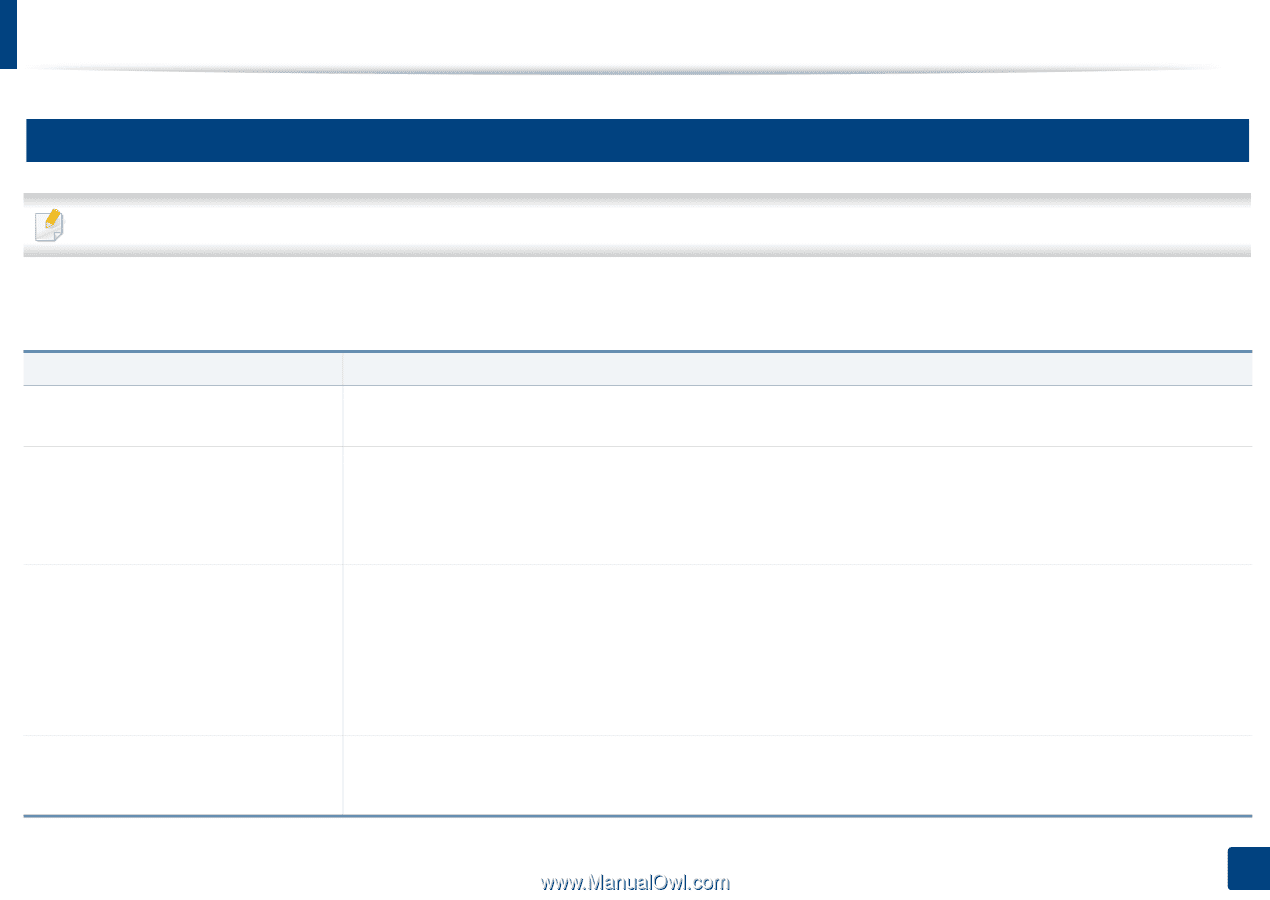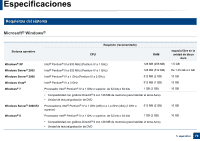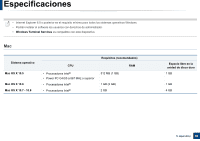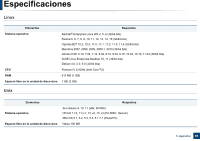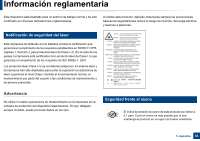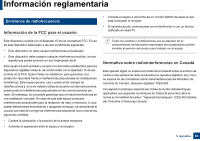Samsung SL-M2625D User Manual Ver.1.01 (Spanish) - Page 82
Entorno de red, Elementos, Especificaciones, Interfaz de red, Sistema operativo de red
 |
View all Samsung SL-M2625D manuals
Add to My Manuals
Save this manual to your list of manuals |
Page 82 highlights
Especificaciones 4 Entorno de red Solo en los modelos de red e inalámbricos (consulte "Funciones según el modelo" en la página 7) Deberá configurar los protocolos de red de la impresora para utilizarla como dispositivo de red. La siguiente tabla muestra los entornos de red compatibles con el equipo. Elementos Interfaz de red Sistema operativo de red Protocolos de red Seguridad inalámbrica Especificaciones • Ethernet 10/100 Base TX LAN con cable • LAN inalámbrica IEEE 802.11 b/g • Windows® XP, Windows Server® 2003, Windows Vista®, Windows® 7, Windows® 8,Windows Server® 2008 R2 • Varios sistemas operativos Linux • Mac OS X 10.5-10.8 • UNIX OS • TCP/IPv4 • DHCP, BOOTP • DNS, WINS, Bonjour, SLP, UPnP • Impresión estándar TCP/IP (RAW), LPR, IPP, WSD • SNMPv 1/2/3, HTTP, IPSec • TCP/IPv6 (DHCP, DNS, RAW, LPR, SNMPv 1/2/3, HTTP, IPSec) • Autenticación: Sistema abierto, clave compartida, WPA Personal, WPA2 Personal (PSK), WPA Enterprise, WPA2 Enterprise • Codificación: WEP64, WEP128, TKIP, AES 5. Apéndice 82