Samsung SL10D10 User Manual (user Manual) (ver.1.0) (English) - Page 22
Contrast, Saturation, Sharpness, Getting Familiar
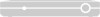 |
View all Samsung SL10D10 manuals
Add to My Manuals
Save this manual to your list of manuals |
Page 22 highlights
Getting Connected R GB EXIT Contrast 50 Contrast Adjusts the difference in brightness between the bright and dark areas on the screen. Determines the crispness of the images. R GB EXIT Saturation 50 Saturation Adjusts the color saturation. R GB EXIT Hue 50 Hue Adjusts the color tint. R GB EXIT Sharpness 8 Sharpness Adjusts the difference between the lightest and darkest areas of the display. R GB EXIT Exit Exit Use to exit from the LCD picture adjustment menu. 14 Getting Familiar Note To initialize the settings, press the + key on the LCD panel 3 times in succession, press the - key once, press the -key (Volume Down) once and then press the Menu key once.

Contrast
Adjusts the difference in brightness between the bright and dark areas on the screen.
Determines the crispness of the images.
Saturation
Adjusts the color saturation.
Hue
Adjusts the color tint.
Sharpness
Adjusts the difference between the lightest and darkest areas of the display.
Exit
Use to exit from the LCD picture adjustment menu.
Getting Connected
Getting Familiar
Exit
R
G
B
EXIT
14
Saturation
R
G
B
EXIT
50
Hue
R
G
B
EXIT
50
Sharpness
R
G
B
EXIT
8
Contrast
R
G
B
EXIT
50
Note
To initialize the settings, press the + key on the LCD panel 3 times in succession, press the - key once,
press the -key (Volume Down) once and then press the Menu key once.














