Samsung SL10D10 User Manual (user Manual) (ver.1.0) (English) - Page 69
Running the System Test, A remote control indicator light starts flashing., First make sure
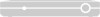 |
View all Samsung SL10D10 manuals
Add to My Manuals
Save this manual to your list of manuals |
Page 69 highlights
A remote control indicator light starts flashing. The batteries in the remote control are running low and should be replaced soon. (Note that when you replace the batteries, you may have to reprogram your remote to control other devices.) Running the System Test The System Test allows you to run a basic diagnostics check on your Samsung Fliptop powered by DIRECTV®. If you are experiencing any trouble with your receiver, run the system test. It will also allow you to get your access card and receiver ID numbers or to initiate diagnostic procedures on your digital satellite receiver. First make sure that: All connections - jacks, cables, etc. - are in place correctly (see Chapter Two, Getting Connected, for more information) There are batteries in the remote control, and they are working correctly The access card is installed in the Samsung Fliptop powered by DIRECTV®. Troubleshooting Chapter 5 61















