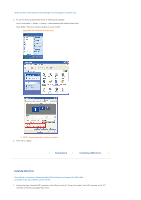Samsung SPF-83V User Manual (user Manual) (ver.1.0) (English)
Samsung SPF-83V Manual
 |
UPC - 729507802503
View all Samsung SPF-83V manuals
Add to My Manuals
Save this manual to your list of manuals |
Samsung SPF-83V manual content summary:
- Samsung SPF-83V | User Manual (user Manual) (ver.1.0) (English) - Page 1
| Installation | Installing USB driver | Installation Install the Application first before connecting the Digital Photo Frame to a PC. To Install the Frame Manager Software and USB Secondary Display 1. Click the Frame Manager icon to run the setup file. 2. Click Next. 3. Select I agree to the - Samsung SPF-83V | User Manual (user Manual) (ver.1.0) (English) - Page 2
5. Click Install. 6. Click Finish to restart your computer. The installation is completed. - Samsung SPF-83V | User Manual (user Manual) (ver.1.0) (English) - Page 3
icon will appear in system tray. 7. To use the Samsung Digital Photo Frame as USB Secondary Display Go to Control Panel -> Display -> Settings ->Select Samsung Mini-Monitor Display Card. Check Button "Extend my windows desktop on to this monitor" Applicable for Windows XP users only. NOTE : Never - Samsung SPF-83V | User Manual (user Manual) (ver.1.0) (English) - Page 4
2. Select "No, not this time" button. 3. Click on "Next" button. 4. Click on "Next" button. - Samsung SPF-83V | User Manual (user Manual) (ver.1.0) (English) - Page 5
"Install from a list of specific location (Advanced)". Click on Next button. 6. Select "Search for the best driver in these locations" option. Check "Include this location in the search:" Now click on "Browse" button to select the directory where the Frame Manger software is installed. (Refer to - Samsung SPF-83V | User Manual (user Manual) (ver.1.0) (English) - Page 6
8. Press "Continue Anyway" button. 9. Press "Finish" button. - Samsung SPF-83V | User Manual (user Manual) (ver.1.0) (English) - Page 7
10. Now the system is ready to be used. - Samsung SPF-83V | User Manual (user Manual) (ver.1.0) (English) - Page 8
:::Windos XP |Windows XP | Windows Vista | The Default Mode of the Samsung Digital Photo Frame is a Photo Album. To use the Digital Photo Frame as a secondary USB Monitor or USB Mass-storage device, follow the instructions below. How To Use Digital Photo Frame As Mini-Monitor If USB cable is not - Samsung SPF-83V | User Manual (user Manual) (ver.1.0) (English) - Page 9
) on device. A dialog box (Window Default) will appear and you can open the folder. How to switch current mode to another 1. Mini-Monitor To Mass-Storage If the USB Cable is connected and Photo Frame is being used as Monitor, 1. Right click on the Frame Manager System tray icon. 2. From the Menu - Samsung SPF-83V | User Manual (user Manual) (ver.1.0) (English) - Page 10
Photo Frame from the list to directly connect to the Samsung Photo Frame Web Configuration website. Brightness Control To control the brightness in Mini-Monitor Mode (i.e. when Digital Photo Frame is End Key on keyboard To Close Frame Manager application Click on Exit menu item. Update Firmware - Samsung SPF-83V | User Manual (user Manual) (ver.1.0) (English) - Page 11
To update the firmware from PC through USB cable, please ensure the following : SAMSUNG Digital Photo Frame must be connected with PC using USB cable Device Mode must be connected as MINIMO or MASS STORAGE Do not disconnect USB cable during UPDATE operation Do not operate or switch of Digital Photo - Samsung SPF-83V | User Manual (user Manual) (ver.1.0) (English) - Page 12
To update the firmware from PC through USB cable, please ensure the following : SAMSUNG Digital Photo Frame must be connected with PC using USB cable Device Mode must be connected as MINIMO or MASS STORAGE Do not disconnect USB cable during UPDATE operation Do not operate or switch of Digital Photo - Samsung SPF-83V | User Manual (user Manual) (ver.1.0) (English) - Page 13

|
Installation
|
Installing USB driver
|
Installation
1.
Click the Frame Manager icon to run the setup file.
2.
Click Next.
3.
Select I agree to the terms of this license agreement and click Next.
4.
Click Next.
Install the Application first before connecting the Digital Photo Frame to a PC.
To Install the Frame Manager Software and USB Secondary Display -