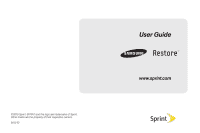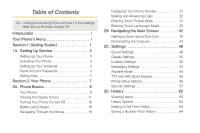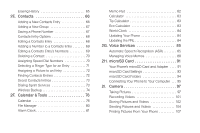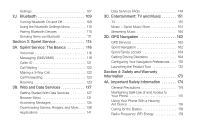Samsung SPH-M570 User Manual (user Manual) (ver.f7) (English) - Page 5
Web and Data Services .. 127, Entertainment: TV and Music .151 - battery
 |
View all Samsung SPH-M570 manuals
Add to My Manuals
Save this manual to your list of manuals |
Page 5 highlights
Settings 107 2J. Bluetooth 109 Turning Bluetooth On and Off 109 Using the Bluetooth Settings Menu 110 Pairing Bluetooth Devices 110 Sending Items via Bluetooth 111 Section 3: Sprint Service 115 3A. Sprint Service: The Basics 116 Voicemail 116 Messaging (SMS/MMS 119 Caller ID 121 Call Waiting 122 Making a 3-Way Call 122 Call Forwarding 123 Roaming 123 3B. Web and Data Services 127 Getting Started With Data Services 127 Browser Menu 131 Accessing Messages 135 Downloading Games, Ringers, and More . . . . 138 Applications 141 Data Services FAQs 149 3C. Entertainment: TV and Music 151 TV 151 Music - Sprint Music Store 154 Streaming Music 160 3D. GPS Navigation 162 GPS Services 162 Sprint Navigation 162 Sprint Family Locator 164 Getting Driving Directions 164 Configuring Your Navigation Preferences . . . . 170 Launching the Product Tour 172 Section 4: Safety and Warranty Information 173 4A. Important Safety Information 174 General Precautions 174 Maintaining Safe Use of and Access to Your Phone 175 Using Your Phone With a Hearing Aid Device 176 Caring for the Battery 178 Radio Frequency (RF) Energy 179