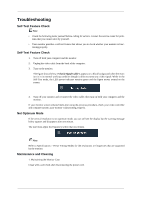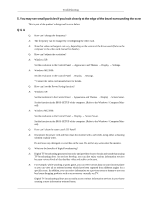Samsung T240HD Quick Guide (ENGLISH) - Page 18
Connecting Headphone, Using the Stand, Monitor Assembly, Tilt angle, Monitor and Bottom
 |
UPC - 729507804521
View all Samsung T240HD manuals
Add to My Manuals
Save this manual to your list of manuals |
Page 18 highlights
Connections Connecting Headphone Note You may connect your headphones to the monitor. 1. Connect your headphones to the Headphone connection terminal. Using the Stand Monitor Assembly Tilt angle Monitor and Bottom You can adjust the tilt angle within a range of 5° forward to 25° backward for the most comfortable viewing angle.

Connecting Headphone
Note
You may connect your headphones to the monitor.
1.
Connect your headphones to the Headphone connection terminal.
Using the Stand
Monitor Assembly
Monitor and Bottom
Tilt angle
You can adjust the tilt angle within a range of 5° forward to 25° backward for the most comfortable
viewing angle.
Connections