Samsung TX-P1634 User Manual (user Manual) (ver.1.0) (English) - Page 35
Fine Tuning Channels, Use fine tuning to manually adjust a particular channel for optimal reception.
 |
View all Samsung TX-P1634 manuals
Add to My Manuals
Save this manual to your list of manuals |
Page 35 highlights
S P E C I A L F E AT U R E S Fine Tuning Channels Use fine tuning to manually adjust a particular channel for optimal reception. 1 Select the appropriate channel. Press the MENU button to display the menu. Press the CH w button twice to select the "Channel" menu, then press the VOL+ button. 2 Press the CH w button three times to select "Fine tune", then press the VOL+ button. 3 Press the VOL+ and VOLbuttons to adjust the fine tuning. 4 To store the fine tuning setting in the TV's memory, press the CH w button to select "Select". Press the VOL+ or VOLbutton to select "Added". To reset the fine tuning to "00", press the VOL+ or VOL- button to select "Erased". Press the MENU button to resume normal viewing. 4.4 CHAPTER FOUR: SPECIAL FEATURES
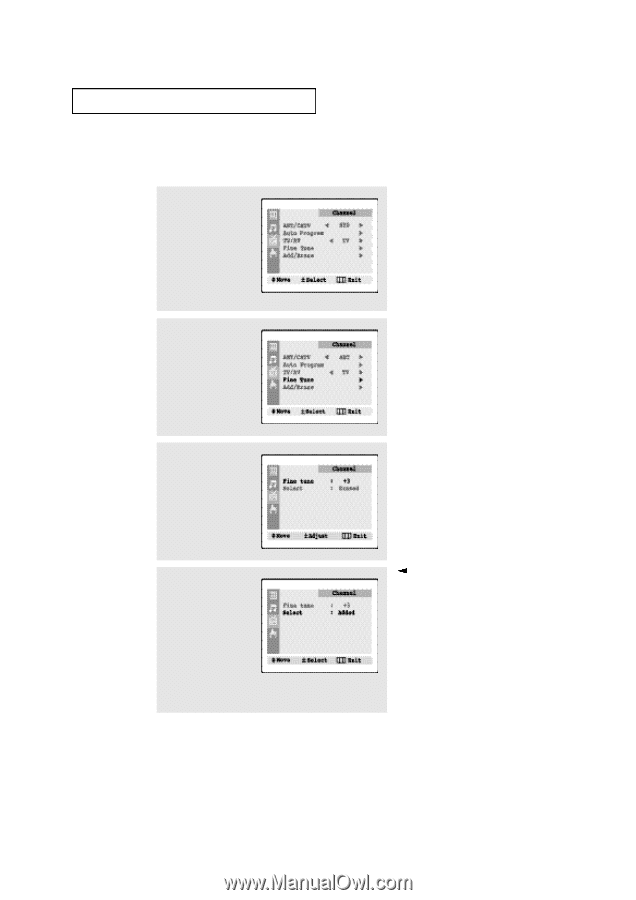
C
HAPTER
F
OUR
:S
PECIAL
F
EATURES
4
.4
S
P E C I A L
F
E AT U R E S
Fine Tuning Channels
Use fine tuning to manually adjust a particular channel for optimal reception.
1
Select the appropriate
channel.
Press the
MENU
button to
display the menu.
Press the
CH
▼
button
twice to select the
“Channel” menu, then
press the
VOL+
button.
2
Press the
CH
▼
button
three times to select “Fine
tune”, then press the
VOL+
button.
3
Press the
VOL+
and
VOL-
buttons to adjust the fine
tuning.
Press the MENU button to
resume normal viewing.
4
To store the fine tuning
setting in the TV’s memo-
ry, press the
CH
▼
button
to select “Select”.
Press the
VOL+
or
VOL-
button to select “Added”.
To reset the fine tuning to
“00”, press the
VOL+
or
VOL-
button to select
“Erased”.














