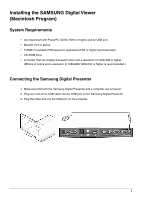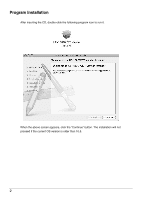Samsung UF-130DX Macintosh Software Guide - Page 3
Installing the SAMSUNG Digital Viewer, Macintosh Program
 |
View all Samsung UF-130DX manuals
Add to My Manuals
Save this manual to your list of manuals |
Page 3 highlights
Installing the SAMSUNG Digital Viewer (Macintosh Program) System Requirements y Any Macintosh with PowerPC G4/G5 1GHz or higher and an USB port. y MacOS 10.5 or above y 512MB of available RAM space for application(1GB or higher recommended) y CD-ROM Drive y A monitor that can display thousand colors and a resolution of 1024x768 or higher. (Mllions of colors and a resolution of 1280x960/1280x720 or higher is recommended.) Connecting the Samsung Digital Presenter 1. Make sure that both the Samsung Digital Presenter and a computer are turned on. 2. Plug one end of the USB cable into the USB port on the Samsung Digital Presenter. 3. Plug the other end into the USB port on the computer. 1

1
Installing the SAMSUNG Digital Viewer
(Macintosh Program)
System Requirements
Any Macintosh with PowerPC G4/G5 1GHz or higher and an USB port.
MacOS 10.5 or above
512MB of available RAM space for application(1GB or higher recommended)
CD-ROM Drive
A monitor that can display thousand colors and a resolution of 1024x768 or higher.
(Mllions of colors and a resolution of 1280x960/1280x720 or higher is recommended.)
Connecting the Samsung Digital Presenter
1. Make sure that both the Samsung Digital Presenter and a computer are turned on.
2. Plug one end of the USB cable into the USB port on the Samsung Digital Presenter.
3. Plug the other end into the USB port on the computer.