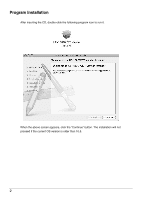Samsung UF-130DX Macintosh Software Guide - Page 9
Function Status Display, Configuration
 |
View all Samsung UF-130DX manuals
Add to My Manuals
Save this manual to your list of manuals |
Page 9 highlights
Function Status Display Displays the function status of the current set on the screen. Record Status : In the recording, it indicates the remaining capacity for disc used, recording time. The remaining capacity for disc is the information of the disc that has the moving image storages set in the preference. Configuration In the configuration menu, the user can specify a location and a file format and a file format in which an image will be saved through quick saving and also about movie record. By clicking the "Set..." button, the user can specify a location where image will be saved. In the image format popup menu, the user can select from TIFF, JPG, or PNG. User can also select audio input, and the quality of compression. (Codec) 7

7
Function Status Display
Displays the function status of the current set on the screen.
Record Status :
In the recording, it indicates the remaining capacity for disc used, recording time. The
remaining capacity for disc is the information of the disc that has the moving image storages
set in the preference.
Configuration
In the configuration menu, the user can specify a location and a file format and a file format in
which an image will be saved through quick saving and also about movie record. By clicking
the “Set…” button, the user can specify a location where image will be saved.
In the image format popup menu, the user can select from TIFF, JPG, or PNG.
User can also select audio input, and the quality of compression. (Codec)