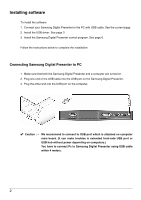Samsung UF-130DX Software Users Guide - Page 9
Start] -> [Programs] -> [UF130 USBViewer] -> [UF130 AVI Capture] and click UF130 AVI - manual
 |
View all Samsung UF-130DX manuals
Add to My Manuals
Save this manual to your list of manuals |
Page 9 highlights
5. After installing Samsung Digital Presenter Program, you can watch the dialog. If you want to use AVI Capture program, follow this path. [Start] -> [Programs] -> [UF130 USBViewer] -> [UF130 AVI Capture] and click UF130 AVI Capture icon. 6. After the Samsung Digital Presenter software is properly installed, you can see the Samsung Digital Presenter icon in the [Start] Menu and the desktop and Software manual shortcut in the [Start] Menu. 7

7
5. After installing Samsung Digital Presenter Program, you can watch the dialog.
If you want to use AVI Capture program, follow this path.
[Start] -> [Programs] -> [UF130 USBViewer] -> [UF130 AVI Capture] and click UF130 AVI
Capture icon.
6. After the Samsung Digital Presenter software is properly installed, you can see the
Samsung Digital Presenter icon in the [Start] Menu and the desktop and Software manual
shortcut in the [Start] Menu.