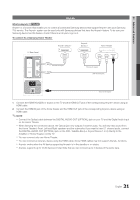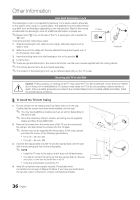Samsung UN26C4000PD User Manual (user Manual) (ver.1.0) (English) - Page 34
Other Information - wall mount
 |
UPC - 036725233676
View all Samsung UN26C4000PD manuals
Add to My Manuals
Save this manual to your list of manuals |
Page 34 highlights
Other Information Assembling the Cables Stand Type Enclose the cables in the Cable Tie so that the cables are not visible through the transparent stand. 1 1 2 2 3 3 Wall-Mount Type ✎✎Do not pull the cables too hard when arranging them. This may cause damage to the product's connection terminals. Installing the Wall Mount Attaching the Blanking Bracket When installing the TV onto a wall, attach the Blanking Bracket as shown. 34 English Blanking Bracket
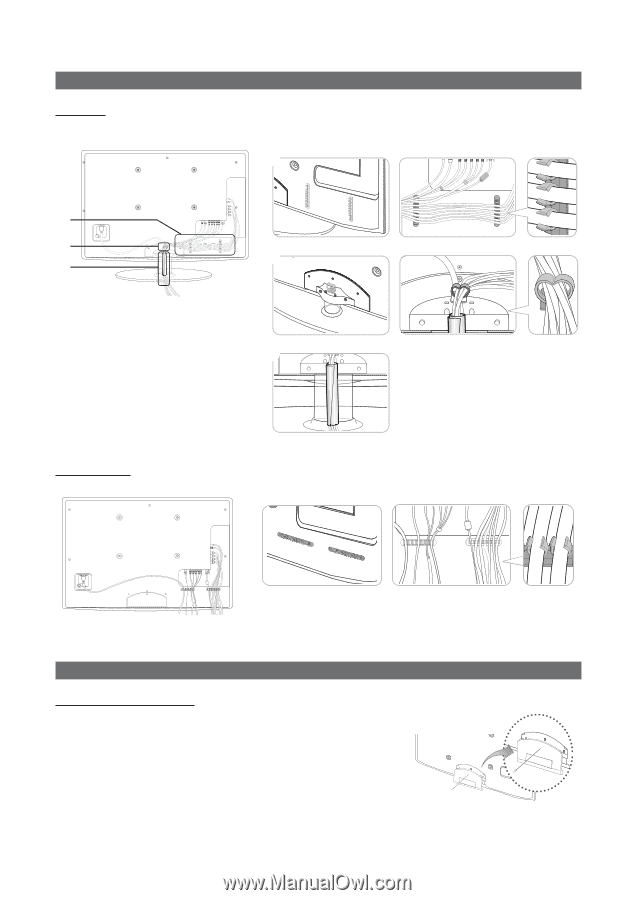
34
English
Other Information
Assembling the Cables
Stand Type
Enclose the cables in the Cable Tie so that the cables are not visible through the transparent stand.
1
2
3
1
2
3
Wall-Mount Type
✎
Do not pull the cables too hard when arranging them. This may cause damage to the product’s connection terminals.
Installing the Wall Mount
Attaching the Blanking Bracket
When installing the TV onto a wall, attach the Blanking Bracket as shown.
Other Information
Blanking Bracket