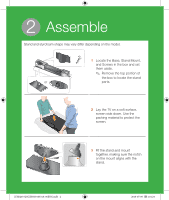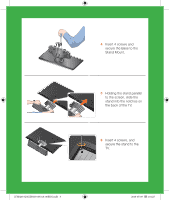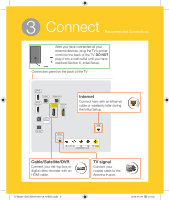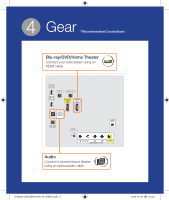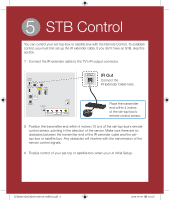Samsung UN40H5203AF Installation Guide Ver.1.0 (English) - Page 3
Stand Mount. - stand screws
 |
View all Samsung UN40H5203AF manuals
Add to My Manuals
Save this manual to your list of manuals |
Page 3 highlights
4 Insert 4 screws and secure the Base to the Stand Mount. 5 Holding the stand parallel to the screen, slide the stand into the notches on the back of the TV. 6 Insert 4 screws, and secure the stand to the TV. [UH6203-QSG]BN68-06331A-00ENG.indb 3 2014-05-09 1:01:25
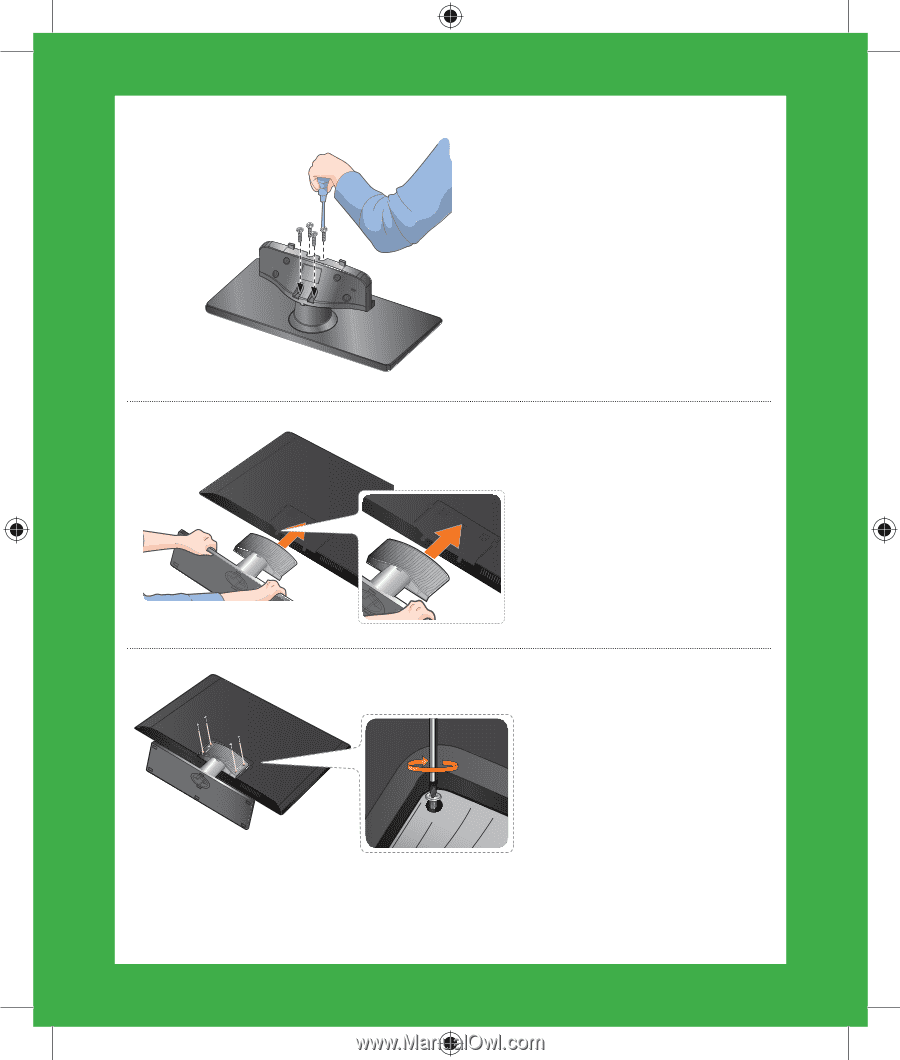
4
Insert 4 screws and
secure the Base to the
Stand Mount.
5
Holding the stand parallel
to the screen, slide the
stand into the notches on
the back of the TV.
6
Insert 4 screws, and
secure the stand to the
TV.
[UH6203-QSG]BN68-06331A-00ENG.indb
3
2014-05-09
°° 1:01:25