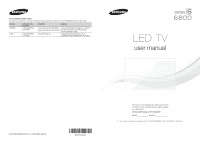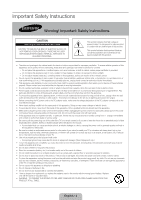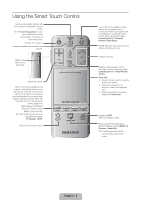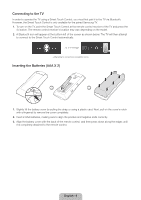Samsung UN46F6800AF Quick Guide Ver.1.0 (English)
Samsung UN46F6800AF Manual
 |
View all Samsung UN46F6800AF manuals
Add to My Manuals
Save this manual to your list of manuals |
Samsung UN46F6800AF manual content summary:
- Samsung UN46F6800AF | Quick Guide Ver.1.0 (English) - Page 1
Electronics Canada Inc., Customer www.samsung.com/ca_fr (French) Service 55 Standish Court Mississauga, Ontario L5R 4B2 Canada www.samsung.com Samsung Electronics America, Inc. 85 Challenger Road Ridgefield Park, NJ 07660 LED TV user manual © 2013 Samsung Electronics Co., Ltd. All rights reserved - Samsung UN46F6800AF | Quick Guide Ver.1.0 (English) - Page 2
and disconnect the antenna or cable system. This will prevent damage to the set due to lightning and power line surges. • Before connecting the AC power . • Be sure to contact an authorized service center for information if you intend to install your TV in a location with heavy dust, high or - Samsung UN46F6800AF | Quick Guide Ver.1.0 (English) - Page 3
is Remote Support? Troubleshooting and Other Information 21 Troubleshooting 22 Mounting the TV on the TV 26 Securing the TV to the Wall Specifications 27 Specifications 28 Dimensions 28 Licenses Guides 29 Warranty Information 31 Regulatory Compliance Statements (For 3D Active Glasses) 32 SAMSUNG - Samsung UN46F6800AF | Quick Guide Ver.1.0 (English) - Page 4
that support Anynet+ with your Samsung TV's remote. •• e-Manual: Provides a detailed, on-screen user's manual built into your TV. •• SMART Interaction: Using this function, you can access and control menu options and functions using motions. To use the Smart Interaction Feature, connect the SMART TV - Samsung UN46F6800AF | Quick Guide Ver.1.0 (English) - Page 5
Turns the 3D function on or off. See e-Manual chapter, TV Viewing > 3D TV. Returns to the previous menu. LIGHT DVR MENU 3D RETURN EXIT SMART HUB GUIDE Turn on and off the satellite or cable set-top box connected to the TV. For this, the Smart Touch Control must be configured as a universal - Samsung UN46F6800AF | Quick Guide Ver.1.0 (English) - Page 6
Touch Control, you must first pair it to the TV via Bluetooth. However, the Smart Touch Control is only available for the paired Samsung TV. 1. To turn on the TV, point the Smart Touch Control at the remote control receiver of the TV and press the P button. The remote control receiver's location - Samsung UN46F6800AF | Quick Guide Ver.1.0 (English) - Page 7
Control If you need to reestablish the connection between the TV and the Smart Touch Control, press the pairing button at the back of the Smart Touch Control, pointing at the remote control sensor of the TV. - Samsung UN46F6800AF | Quick Guide Ver.1.0 (English) - Page 8
to air to set up a Schedule Viewing setting. Refer to e-Manual > SMART TV Features > On TV for more information. Select an application to launch. Samsung Apps will launch if the selected application is not installed on the TV. Refer to e-Manual > SMART TV Features > Apps > Samsung Apps for more - Samsung UN46F6800AF | Quick Guide Ver.1.0 (English) - Page 9
on the country. Channel History No Channel numbers have been saved. DEFG TOOLS 3D STATUS MENU Netflix INFO Amazon STATUS TOOLS PIP P.Size Ext. Speaker CC MTS B WPe.bMBodroew... e-Manual Changing the Virtual Remote Panel You can change which virtual remote panel is displayed on the - Samsung UN46F6800AF | Quick Guide Ver.1.0 (English) - Page 10
on the rear right side of the TV, lets you control the TV without the remote control. TV MIC SOURCE STB VOL VOICE MORE CH LIGHT DVR REEXTITURN SMART HUB MENU 3D GUIDE Open Smart Hub. Open the menu. m R P Select a source. Turn off the TV. TV Controller The control stick is located at - Samsung UN46F6800AF | Quick Guide Ver.1.0 (English) - Page 11
does not show the device after selecting Refresh, check the status of the TV-to-device connection. •• Remove USB: Remove the USB device from the list universal remote control settings. Using the universal remote control, you can control external devices connected to the TV, such as a set-top box, - Samsung UN46F6800AF | Quick Guide Ver.1.0 (English) - Page 12
home theaters, and other third-party external devices connected to the TV using the TV's remote control. 2 inches Keep a distance of 2 inches at -screen instruction and set up the universal remote control. If it does not work, set up the remote control by entering the model number manually. English - Samsung UN46F6800AF | Quick Guide Ver.1.0 (English) - Page 13
Viewing the e-Manual This TV has a built-in e-Manual that contains information about your TV's key features and instructions for using them. To view the e-Manual, use one of the following methods: •• Open the Support menu and choose e-Manual. •• Press the MORE button on the Smart Touch Control to - Samsung UN46F6800AF | Quick Guide Ver.1.0 (English) - Page 14
, select . It is possible to jump from a menu item directly to the related section in the e-Manual. On a menu screen, press the MORE button on the Smart Touch Control and then select e-Manual on the virtual control panel that appears on the screen. ✎ This feature may not be available, depending - Samsung UN46F6800AF | Quick Guide Ver.1.0 (English) - Page 15
mode. If the wireless router supports WPS (Wi-Fi Protected Setup), you can connect the TV to your network using PBC (Push Button Configuration) or a PIN (Personal Identification Number). WPS automatically configures the SSID and WPA key settings. Your Smart TV cannot connect to uncertified wireless - Samsung UN46F6800AF | Quick Guide Ver.1.0 (English) - Page 16
Cable (Not Supplied) IP Router that has a DHCP Server TV Rear Panel Modem Cable (Not Supplied) The LAN Port on the Wall LAN Cable (Not Supplied) LAN Cable (Not Supplied) TV Rear Panel LAN Cable (Not Supplied) ✎✎ The TV does not support network speeds less than or equal to 10Mbps. ✎✎ Use Cat - Samsung UN46F6800AF | Quick Guide Ver.1.0 (English) - Page 17
the remaining battery capacity, refer to the pairing section in this manual. Pull the battery cover Open the battery cover Remove the battery the process of connecting 3D glasses and a 3D TV so that the two devices can exchange data. ✎✎ Ensure your Samsung TV and 3D glasses are no farther than 19.5 - Samsung UN46F6800AF | Quick Guide Ver.1.0 (English) - Page 18
(6.5 to 19.5 ft) 50 cm or less (19.5 in) ✎✎ Once the 3D glasses are paired, the remaining battery capacity is displayed on the TV screen. (This feature only applies to Samsung F series 3D TVs and 3D glasses that have been available since 2013.) ✎✎ If you keep trying to pair the glasses and the - Samsung UN46F6800AF | Quick Guide Ver.1.0 (English) - Page 19
the 3D Mode. The 3D Mode screen appears. 3. Set the 3D Mode of the image you want to view. Troubleshooting If you encounter... Try this... Replace the battery. The line. The LED keeps blinking Check the 3D function settings of your TV. The battery is dead. Replace the battery. Specifications - Samsung UN46F6800AF | Quick Guide Ver.1.0 (English) - Page 20
What is Remote Support? Samsung Remote Support service offers you one-on-one support with a Samsung Technician who can remotely. •• Diagnose your TV •• Adjust the TV settings for you •• Perform a factory reset on your TV •• Install recommended firmware updates How Does it Work? Having a Samsung Tech - Samsung UN46F6800AF | Quick Guide Ver.1.0 (English) - Page 21
If the TV seems to have a problem, first review this list of possible problems and solutions. Also, review the Troubleshooting Section in the e-Manual. If none of the troubleshooting tips apply, visit www.samsung. com/support or call Samsung Customer Service at 1-800-SAMSUNG (1-800-726 - Samsung UN46F6800AF | Quick Guide Ver.1.0 (English) - Page 22
at the TV from 5~6 feet away. • Program the Cable/Set remote control to operate the TV. Refer to the Cable/Set-Top-Box user manual for the SAMSUNG TV code. ) lets you mount the TV on the wall. For detailed information about installing the wall mount, see the instructions provided with the wall mount - Samsung UN46F6800AF | Quick Guide Ver.1.0 (English) - Page 23
Samsung wall mount kits contain a detailed installation manual inside of the TV set. •• For wall Samsung is not liable for product damage or personal injury when a non-VESA or non-specified wall mount is used or the consumer fails to follow the product installation instructions. •• Do not mount the TV - Samsung UN46F6800AF | Quick Guide Ver.1.0 (English) - Page 24
Holder Eco Sensor and Screen Brightness Eco Sensor measures the light in your room and optimizes the brightness of the TV automatically to reduce power consumption. This causes the TV to brighten and dim automatically. If you want to turn this function off, go to Menu > System > Eco Solution > Eco - Samsung UN46F6800AF | Quick Guide Ver.1.0 (English) - Page 25
problem with the product caused by an increase in its internal temperature. ✎✎ Whether you install your TV using a stand or a wall-mount, we strongly recommend you use parts provided by Samsung TV may differ from the images in this manual, depending on the model. ✎✎ Be careful when you touch the TV. - Samsung UN46F6800AF | Quick Guide Ver.1.0 (English) - Page 26
connect the string so that the clamps fixed on the wall are equal to or lower than the clamps fixed on the TV. −− Untie the string before moving the TV. 4. Verify all connections are properly secured. Periodically check the connections for any sign of fatigue or failure. If you have any doubt - Samsung UN46F6800AF | Quick Guide Ver.1.0 (English) - Page 27
subject to change without prior notice. ✎✎ The actual appearance of the TV may differ from the images in this manual, depending on the model. ✎✎ This device is a Class B find the nearest recycling location, go to our website: www.samsung.com/recyclingdirect or call, (877) 278 - 0799 Standby mode - Samsung UN46F6800AF | Quick Guide Ver.1.0 (English) - Page 28
.2 9.7 35.2 NOTE: All drawings are not necessarily to scale. Some dimensions are subject to change without prior notice. Refer to the dimensions before installing your TV. Not responsible for typographical or printed errors. © 2013 Samsung Electronics America, Inc Licenses English - 28 - Samsung UN46F6800AF | Quick Guide Ver.1.0 (English) - Page 29
installed and used in accordance with the instructions, may cause harmful interference to radio communications . •• Consult the dealer or an experienced radio/TV technician for help. FCC Caution: Any changes or with IC RSS-102 radiation exposure limits set forth for an uncontrolled environment. This - Samsung UN46F6800AF | Quick Guide Ver.1.0 (English) - Page 30
your Samsung limited warranty. •• SAMSUNG ELECTRONICS be performed by a SAMSUNG Authorized Service Center. Along with Service Center. Transportation to and from the Service TV channel for long periods. •• Always try to display any image in full screen. Use the TV set's picture format menu for the best - Samsung UN46F6800AF | Quick Guide Ver.1.0 (English) - Page 31
and, if not installed and used in accordance with the instructions, may cause harmful interference to radio communications. However, there the receiver is connected. •• Consult the dealer or an experienced radio/TV technician for help. FCC Caution: Any changes or modifications not expressly approved - Samsung UN46F6800AF | Quick Guide Ver.1.0 (English) - Page 32
not supplied or authorized by SAMSUNG which damage this product or result in service problems; incorrect electrical line voltage, fluctuations and surges; customer adjustments and failure to follow operating instructions, cleaning, maintenance and environmental instructions that are covered and
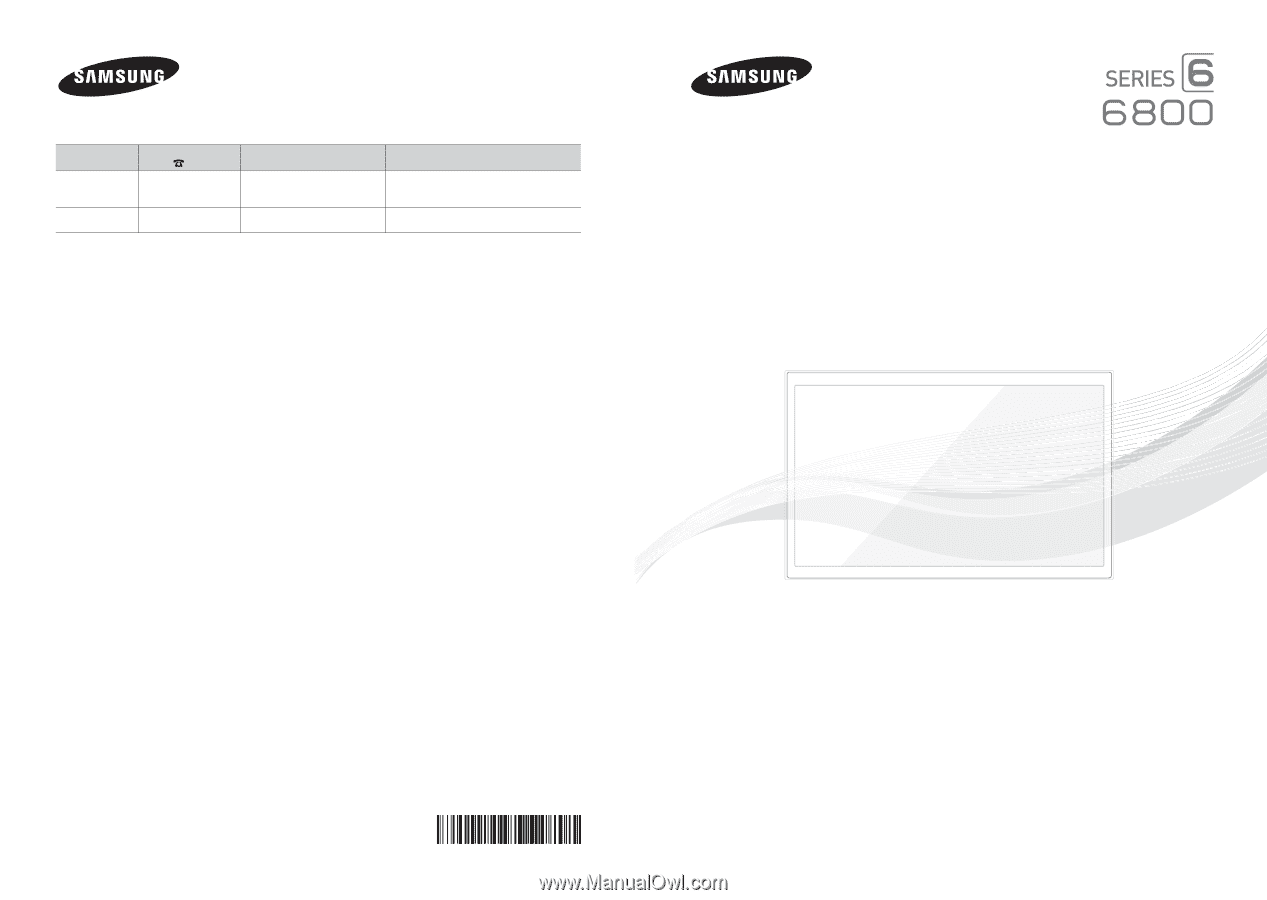
© 2013 Samsung Electronics Co., Ltd. All rights reserved.
BN68-04915A-00
LED TV
user manual
Thank you for purchasing this Samsung product.
To receive more complete service, please register
your product at
www.samsung.com/register
Model _____________Serial No. _____________
✎
If you have any questions, please call us at 1-800-SAMSUNG (1-800-726-7864) for assistance.
Contact SAMSUNG WORLD WIDE
If you have any questions or comments relating to Samsung products, please contact the SAMSUNG customer care center.
Country
Customer Care
Center
Web Site
Address
CANADA
1-800-SAMSUNG
(726-7864)
www.samsung.com/ca (English)
www.samsung.com/ca_fr (French)
Samsung Electronics Canada Inc., Customer
Service 55 Standish Court Mississauga,
Ontario L5R 4B2 Canada
U.S.A
1-800-SAMSUNG
(726-7864)
www.samsung.com
Samsung Electronics America, Inc. 85
Challenger Road Ridgefield Park, NJ 07660