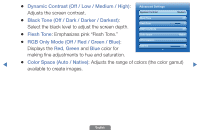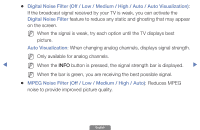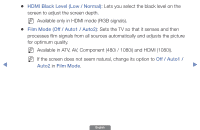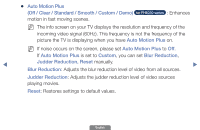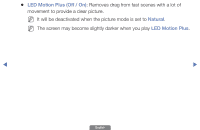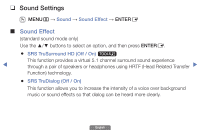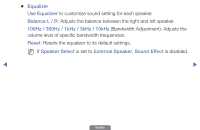Samsung UN55FH6030F User Manual Ver.1.0 (English) - Page 35
Auto Motion Plus, Off / Clear / Standard / Smooth / Custom / Demo, Custom, Blur Reduction, Judder - fh6030
 |
View all Samsung UN55FH6030F manuals
Add to My Manuals
Save this manual to your list of manuals |
Page 35 highlights
●● Auto Motion Plus (Off / Clear / Standard / Smooth / Custom / Demo) for FH6030 series : Enhances motion in fast moving scenes. NN The info screen on your TV displays the resolution and frequency of the incoming video signal (60Hz). This frequency is not the frequency of the picture the TV is displaying when you have Auto Motion Plus on. NN If noise occurs on the screen, please set Auto Motion Plus to Off. If Auto Motion Plus is set to Custom, you can set Blur Reduction, ◀ Judder Reduction, Reset manually. ▶ Blur Reduction: Adjusts the blur reduction level of video from all sources. Judder Reduction: Adjusts the judder reduction level of video sources playing movies. Reset: Restores settings to default values. English

◀
▶
English
●
Auto Motion Plus
(Off / Clear / Standard / Smooth / Custom / Demo)
for FH6030 series
: Enhances
motion in fast moving scenes.
N
The info screen on your TV displays the resolution and frequency of the
incoming video signal (60Hz). This frequency is not the frequency of the
picture the TV is displaying when you have
Auto Motion Plus
on.
N
If noise occurs on the screen, please set
Auto Motion Plus
to
Off
.
If
Auto Motion Plus
is set to
Custom
, you can set
Blur Reduction
,
Judder Reduction, Reset
manually.
Blur Reduction
: Adjusts the blur reduction level of video from all sources.
Judder Reduction
: Adjusts the judder reduction level of video sources
playing movies.
Reset
: Restores settings to default values.