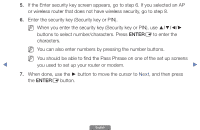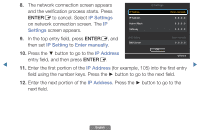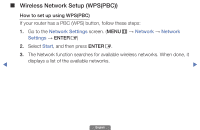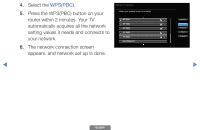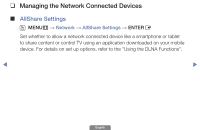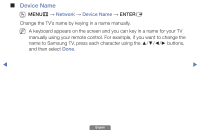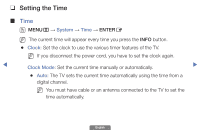Samsung UN55FH6030F User Manual Ver.1.0 (English) - Page 79
automatically acquires all the network
 |
View all Samsung UN55FH6030F manuals
Add to My Manuals
Save this manual to your list of manuals |
Page 79 highlights
4. Select the WPS(PBC). 5. Press the WPS(PBC) button on your router within 2 minutes. Your TV automatically acquires all the network setting values it needs and connects to your network. 6. The network connection screen appears, and network set up is done. Network Settings Select your wireless router from the list. AP 0001 AP 0002 AP 0003 AP 0004 AP 0005 Add Network ◀ Refresh WPS(PBC) Previous Next Cancel ▶ English
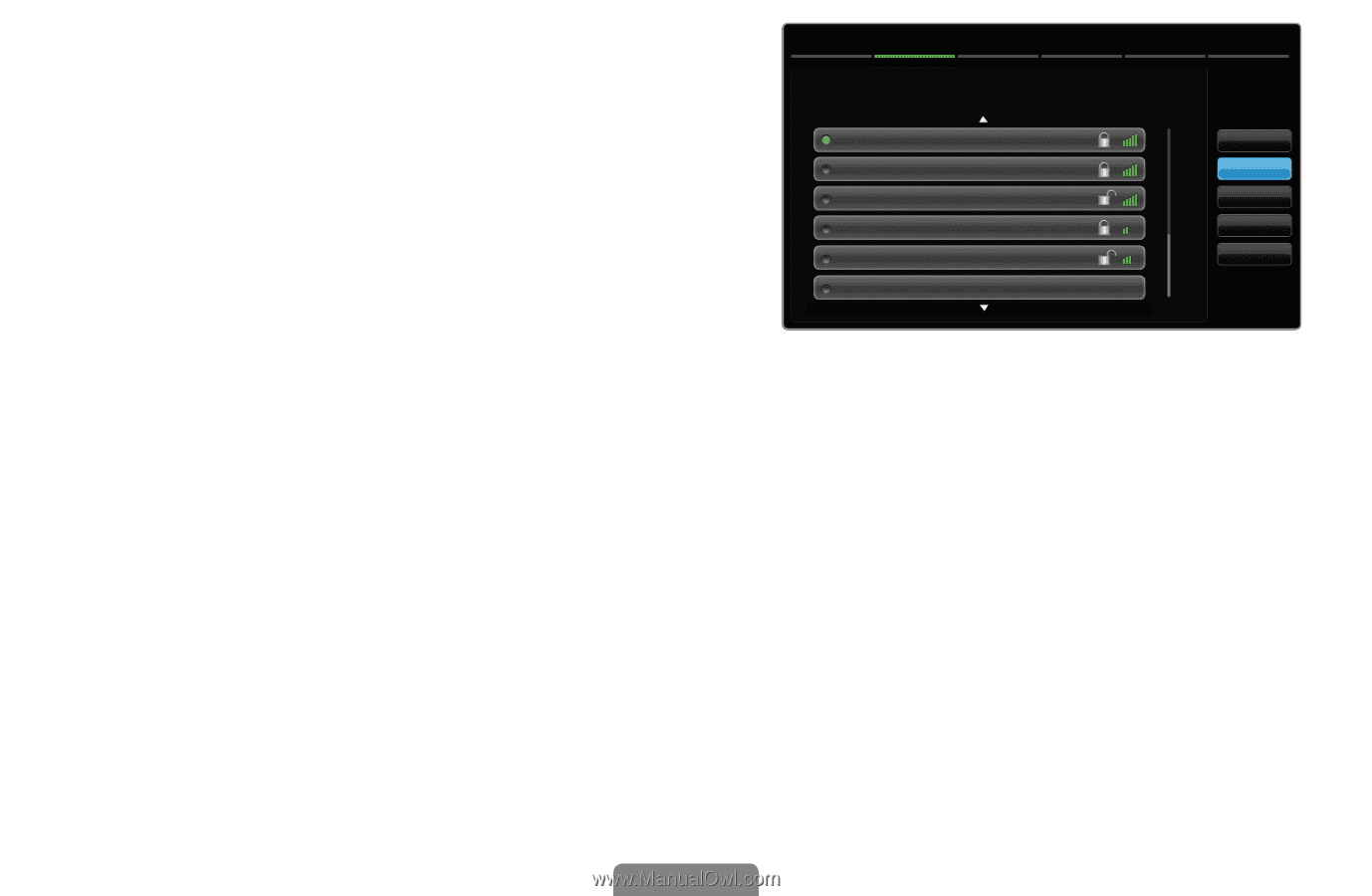
◀
▶
English
4.
Select the
WPS(PBC)
.
5.
Press the WPS(PBC) button on your
router within 2 minutes. Your TV
automatically acquires all the network
setting values it needs and connects to
your network.
6.
The network connection screen
appears, and network set up is done.
Network Settings
Select your wireless router from the list.
AP 0001
AP 0002
AP 0003
AP 0004
AP 0005
Add Network
Previous
WPS(PBC)
Refresh
Next
Cancel