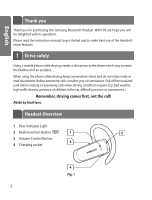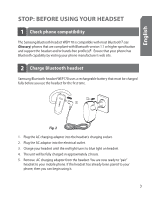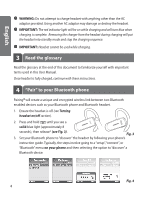Samsung WEP170 User Manual (user Manual) (ver.1.0) (English)
Samsung WEP170 Manual
 |
View all Samsung WEP170 manuals
Add to My Manuals
Save this manual to your list of manuals |
Samsung WEP170 manual content summary:
- Samsung WEP170 | User Manual (user Manual) (ver.1.0) (English) - Page 1
SAMSUNG Bluetooth Headset WEP170 - Samsung WEP170 | User Manual (user Manual) (ver.1.0) (English) - Page 2
English 1 Français 15 Español 30 Português 45 - Samsung WEP170 | User Manual (user Manual) (ver.1.0) (English) - Page 3
English English 1. Check phone compatibility 3 2. Charge Bluetooth headset 3 3. Read the glossary 4 4. "Pair" to your Bluetooth® phone 4 5. Enhanced features (for Bluetooth phones with hands-free profiles 5 6. Turning headset on/off 6 7. Choosing wearing preference 7 8. Making a call 7 9. - Samsung WEP170 | User Manual (user Manual) (ver.1.0) (English) - Page 4
Samsung Bluetooth Headset WEP170, we hope you will be delighted with its operation. Please read the instruction manual to get started and to make best use of the headset by local laws. Headset Overview 1 Blue Indicator Light 2 Multi-Function Button 3 Volume Control Button 4 Charging socket Fig. 1 2 - Samsung WEP170 | User Manual (user Manual) (ver.1.0) (English) - Page 5
1.1 or higher specification and support the headset and/or hands-free profile(s)2. Ensure that your phone has Bluetooth capability by visiting your phone manufacturer's web site. 2 Charge Bluetooth headset Samsung Bluetooth headset WEP170 uses a rechargeable battery that must be charged fully before - Samsung WEP170 | User Manual (user Manual) (ver.1.0) (English) - Page 6
in this User Manual. Once headset is fully charged, continue with these instructions. 4 "Pair" to your Bluetooth phone Pairing3 will create a unique and encrypted wireless link between two Bluetooth enabled devices such as your Bluetooth phone and Bluetooth headset. 1. Ensure the headset is off - Samsung WEP170 | User Manual (user Manual) (ver.1.0) (English) - Page 7
are available for phones that support the hands-free Bluetooth profile. Check your phone's instruction guide or contact the phone manufacturer if you are not sure if your phone supports the hands-free Bluetooth profile. Once you're done pairing, the following headset features will be available - Samsung WEP170 | User Manual (user Manual) (ver.1.0) (English) - Page 8
200 hours of standby time* 5 tones every 20 seconds Low Battery • 3 - 5 minutes of talk time left * Depending on phone type and usage. IMPORTANT: Do not hold the button down for more than 3 seconds when turning the headset on or else it may go into pairing mode, and the blue indicator light will - Samsung WEP170 | User Manual (user Manual) (ver.1.0) (English) - Page 9
the left, gently rotate the ear hook. For optimal performance, wear Samsung WEP170 and your Bluetooth phone on the same side of your body. In general, you will get better performance when there are no obstructions (including parts of your body) between the headset and the phone. 8 Making a call - Samsung WEP170 | User Manual (user Manual) (ver.1.0) (English) - Page 10
: Do not hold the button down too long when making, ending, or answering a call. This should only be a quick tap, so you don't put the headset into pairing mode by accident. * See Enhanced features section for alternative call-waiting instructions for phones that support the hands-free profile. 8 - Samsung WEP170 | User Manual (user Manual) (ver.1.0) (English) - Page 11
that are compliant with Bluetooth version 1.1 or higher specifications and support the headset and/or hands-free profile(s). 4. Will anything cause interference with my conversation when I'm using my Samsung WEP170? Appliances such as cordless phones and wireless networking equipment may cause - Samsung WEP170 | User Manual (user Manual) (ver.1.0) (English) - Page 12
can degrade performance and reduce battery life). 3. Do not expose the headset or any of its supplied parts to rain or other liquids. 14 Certification and safety approvals Declaration of Conformity (R&TTE) • For the following product : Bluetooth Headset Samsung WEP170 • Manufactured at : Cal-comp - Samsung WEP170 | User Manual (user Manual) (ver.1.0) (English) - Page 13
device in any way. Changes or modifications not expressly approved by Samsung will void the user's authority to operate the equipment. This equipment has been tested and found to comply with the limits for a Class B digital device, pursuant to part 15 of the FCC Rules. These limits are designed to - Samsung WEP170 | User Manual (user Manual) (ver.1.0) (English) - Page 14
® word mark and logos are owned by the Bluetooth SIG, Inc. and any use of such marks by GN Netcom is under license. Other trademarks and trade names are those of their respective owners. 15 Warranty and parts replacement Samsung warrants this product as free of defects in material, design and - Samsung WEP170 | User Manual (user Manual) (ver.1.0) (English) - Page 15
the use or misuse of any Samsung product • This warranty gives you specific rights and you may have other rights which vary from area to area • Unless otherwise instructed in the User Guide, the user may not, under any circumstances, attempt to perform service, adjustments or repairs on the unit - Samsung WEP170 | User Manual (user Manual) (ver.1.0) (English) - Page 16
with each other. Bluetooth devices will not work if the devices have not been paired with each other. 4 Passkey or PIN is a secret code that needs to be entered on the phone in order to pair the mobile phone with headset. When you have already paired your mobile phone with headset, the phone and - Samsung WEP170 | User Manual (user Manual) (ver.1.0) (English) - Page 17
çais Français 1. Vérifier la compatibilité du téléphone 17 2. Charger l'oreillette Bluetooth 17 3. Lire le glossaire 18 4. Effectuer l'"appairage" avec votre téléphone Bluetooth 18 5. Fonctions avancées (pour téléphones Bluetooth mains libres 20 6. Mettre l'oreillette sous tension/hors tension - Samsung WEP170 | User Manual (user Manual) (ver.1.0) (English) - Page 18
Bluetooth Samsung WEP170, nous espérons que vous en serez satisfait. Veuillez lire le mode d'emploi avant manipulation pour une meilleure utilisation des nombreuses fonctions de l'oreillette Bluetooth bleu 2 Touche multi fonctions 3 Touche de contrôle du volume 4 Connecteur de charge Illus. 1 16 - Samsung WEP170 | User Manual (user Manual) (ver.1.0) (English) - Page 19
phones Bluetooth1 (voir Glossaire) supportant les profils Bluetooth « Headset 1.1 » et « Handsfree 1.0 »2. Assurez-vous que votre téléphone est Bluetooth sur le site web du fabricant. 2 Charger l'oreillette Bluetooth L'oreillette Bluetooth Samsung WEP170 comporte une batterie rechargeable qu'il est - Samsung WEP170 | User Manual (user Manual) (ver.1.0) (English) - Page 20
, vous pouvez l'utiliser. AVERTISSEMENT : N'essayez pas de charger l'oreillette avec autre chose que le chargeur fourni. L'utilisation oreillette entièrement chargée, vous pouvez poursuivre la lecture de ces instructions. 4 Effectuer l' "appairage" avec votre téléphone Bluetooth L'appairage3 permet - Samsung WEP170 | User Manual (user Manual) (ver.1.0) (English) - Page 21
bleu ne clignote pas et vous devez recommencer l'opération (voir étapes 3-5 ci-dessus). * Si vous avez un téléphone Bluetooth supportant les profils Bluetooth « Headset 1.1 » et « Handsfree 1.0 », regardez la section Fonctions avancées pour obtenir de plus amples instructions sur l'appairage. 19 - Samsung WEP170 | User Manual (user Manual) (ver.1.0) (English) - Page 22
« Handsfree 1.0 ». Vérifiez le mode d'emploi de votre téléphone ou contactez le fabricant si vous n'êtes pas sûr que votre téléphone supporte ce profil Bluetooth. Une fois l'appairage effectué, les fonctions suivantes sont disponibles : • Numérotation du dernier numéro (lorsque vous n'êtes pas en - Samsung WEP170 | User Manual (user Manual) (ver.1.0) (English) - Page 23
le type de téléphone et l'utilisation. Etat Mode Actif5 • Appel en cours • Jusqu'à 8 heures de conversation* Mode Veille6 • Attente d'appel • Jusqu'à 200 heures de veille* Batterie faible • 3-5 minutes de conversation restante 21 - Samsung WEP170 | User Manual (user Manual) (ver.1.0) (English) - Page 24
l'oreillette hors tension, attendez 3 à 5 secondes et renouvelez l'opération de mise sous tension de l'oreillette. 7 Positionner l'oreillette L'oreillette Bluetooth Samsung WEP170 est prête à être portée à l'oreille droite. Si vous préférez la porter à l'oreille gauche, tournez doucement le crochet - Samsung WEP170 | User Manual (user Manual) (ver.1.0) (English) - Page 25
prendre l'appel entrant et permuter entre vos appels (certains téléphones ne supportent pas cette option) IMPORTANT : Ne maintenez pas la touche enfoncée trop obtenir d'autres instructions relatives aux appels en attente pour les téléphones qui supportent le profil Bluetooth « Handsfree 1.0 ». 23 - Samsung WEP170 | User Manual (user Manual) (ver.1.0) (English) - Page 26
portables, PC et assistants numériques personnels ? Le Samsung WEP170 fonctionne avec des périphériques compatibles avec les spécifications Bluetooth 1.1 ou supérieure et qui supportent les profils Bluetooth « handsfree 1.0 » et « headset 1.1 ». 4. Quelles pourraient être les sources d'interférences - Samsung WEP170 | User Manual (user Manual) (ver.1.0) (English) - Page 27
batterie). 3. N'exposez pas l'oreillette, ou les pièces fournies, à la pluie ou à d'autres liquides. 14 Certification et sécurité Déclaration de Conformité (R&TTE) • Produit concerné : Casque Bluetooth Samsung WEP170 v1.4.1 (2002-08) / EN 301 489-17 v1.2.1 (08 / 2002) • Réseau : EN 300 328-2 v1.4.1 - Samsung WEP170 | User Manual (user Manual) (ver.1.0) (English) - Page 28
Les changements ou les modifications non expressément autorisés par Samsung annuleront le droit de l'utilisateur à faire fonctionner l'appareil. s'il n'est pas installé et utilisé conformément au manuel d'instructions, il peut provoquer des interférences nocives pour les communications radio. - Samsung WEP170 | User Manual (user Manual) (ver.1.0) (English) - Page 29
appareil. Bluetooth Le nom de marque et le logo Bluetooth® appartiennent à Bluetooth SIG, Inc. et toute utilisation de ces marques par Samsung est normale, retournez-le au revendeur ou dans un centre de service qualifié. La responsabilité de Samsung et de sa société de maintenance est limitée au - Samsung WEP170 | User Manual (user Manual) (ver.1.0) (English) - Page 30
batteries et autres accessoires • Samsung n'est pas responsable en cas de dommages accessoires ou indirects provoqués par l'utilisateur ou la mauvaise utilisation d'un produit Samsung d'achat, usine ou agence de service agréée pour une telle maintenance • Samsung ne prend aucune responsabilité en cas - Samsung WEP170 | User Manual (user Manual) (ver.1.0) (English) - Page 31
communiquent avec d'autres périphériques. Les téléphones Bluetooth supportent différents profils - la plupart supporte le profil « Headset 1.1 » mais certains supportent le profil « Handsfree 1.0 », et d'autres supportent les deux. Afin de supporter un certain profil, un fabricant de téléphone doit - Samsung WEP170 | User Manual (user Manual) (ver.1.0) (English) - Page 32
32 3. Lectura del glosario 33 4. Cómo "emparejar" el auricular con el teléfono Bluetooth 33 5. Funciones avanzadas (para teléfonos Bluetooth con perfiles para manos libres 34 6. Encendido y apagado del auricular 35 7. Cómo llevar el auricular 36 8. Cómo realizar una llamada 36 9. Cómo - Samsung WEP170 | User Manual (user Manual) (ver.1.0) (English) - Page 33
por haber adquirido este auricular WEP170 Bluetooth de Samsung. Esperamos que disfrute usándolo. Lea el manual de instrucciones para sacar el el coche es lo primero, no la llamada! Cumpla la normativa local. Partes del auricular 1 Piloto indicador azul 2 Botones multifunción 3 Botón control volumen 4 - Samsung WEP170 | User Manual (user Manual) (ver.1.0) (English) - Page 34
; para ello puede consultar el sitio Web del fabricante del teléfono. 2 Recarga del auricular Bluetooth El auricular WEP170 Bluetooth de Samsung utiliza una pila recargable que se debe cargar completamente antes de utilizar el auricular por primera vez. Fig. 2 1. Enchufe el adaptador del cargador - Samsung WEP170 | User Manual (user Manual) (ver.1.0) (English) - Page 35
manual. Una vez cargado el auricular, siga leyendo las instrucciones. Español 4 Cómo "emparejar" el auricular con el teléfono Bluetooth una opción del tipo "detectar" un dispositivo Bluetooth. 4. El teléfono detectará el auricular "Samsung WEP170" y le preguntará si desea emparejarlo con é - Samsung WEP170 | User Manual (user Manual) (ver.1.0) (English) - Page 36
con perfiles para manos libres) Las funciones avanzadas estarán disponibles en teléfonos Bluetooth que admitan los perfiles manos libres. Consulte el manual de instrucciones del teléfono o póngase en contacto con el fabricante del mismo si no está seguro de si el teléfono es compatible con - Samsung WEP170 | User Manual (user Manual) (ver.1.0) (English) - Page 37
FUNCIONES BÁSICAS 6 Encendido y apagado del auricular Qué debe hacer Qué se escucha Qué se ve Encendido del auricular Pulse y mantenga pulsado el botón durante 1 a 2 segundos hasta que el piloto luminoso azul parpadee 3 veces, suelte entonces el botón Solo tono El piloto luminoso azul - Samsung WEP170 | User Manual (user Manual) (ver.1.0) (English) - Page 38
para la oreja. Español Para un rendimiento óptimo, lleve el auricular Samsung WEP170 y el teléfono Bluetooth en el mismo lado del cuerpo. Por lo general, los dispositivos interactuarán mejor si no hay obstáculos (incluidas las partes del cuerpo) entre el auricular y el teléfono. Fig. 5 8 Cómo - Samsung WEP170 | User Manual (user Manual) (ver.1.0) (English) - Page 39
9 Cómo terminar una llamada • Pulse y después suelte el botón O BIEN • Termine la llamada con las teclas del teléfono 10 Cómo responder a una llamada • Cuando escuche el tono de llamada, pulse y suelte el botón O BIEN • Responda a la llamada con las teclas del teléfono. Tal vez necesite transferir - Samsung WEP170 | User Manual (user Manual) (ver.1.0) (English) - Page 40
á diseñado para su uso con teléfonos inalámbricos. 3. ¿Funciona el Samsung WEP170 con ordenadores portátiles, PCs y PDAs? El Samsung WEP170 sólo funcionará con dispositivos que cumplan las especificaciones de la tecnología Bluetooth de la versión 1.1 o superior y que admitan el perfil de auriculares - Samsung WEP170 | User Manual (user Manual) (ver.1.0) (English) - Page 41
Conformidad (R&TTE) • Para el producto siguiente : Auriculares Bluetooth de Samsung WEP170 • Fabricado en : Cal-comp Electronics (SuZhou) co. 60950-1:2001 • EMC : EN 301 489-01 v1.4.1 (2002-08)/ EN 301 489-17 v1.2.1 (2002-08) • Red : EN 300 328-2 v1.4.1 Declaramos por la presente que [todas series - Samsung WEP170 | User Manual (user Manual) (ver.1.0) (English) - Page 42
no tienen permiso para realizar cambios ni modificar el dispositivo de ningún modo. Los cambios o modificaciones que no hayan sido expresamente aprobados por Samsung pueden anular el derecho del usuario a utilizar el equipo. Este equipo ha sido probado y se ha certificado como compatible con los - Samsung WEP170 | User Manual (user Manual) (ver.1.0) (English) - Page 43
las especificaciones técnicas de Industry Canada. No significa que Industry Canada haya aprobado el equipo. Bluetooth La palabra, la marca y el logotipo Bluetooth® son propiedad de Bluetooth SIG, Inc. Samsung utiliza dichas marcas bajo licencia. Las demás marcas y nombres son propiedad de sus - Samsung WEP170 | User Manual (user Manual) (ver.1.0) (English) - Page 44
consiguientes que resulten del uso o mal uso de los productos Samsung • Esta garantía le otorga derechos especiales; puede que disponga de otros derechos según el área en que se encuentre • A menos que se indique lo contrario en el manual del usuario, el usuario no podrá, bajo ninguna circunstancia - Samsung WEP170 | User Manual (user Manual) (ver.1.0) (English) - Page 45
software del teléfono. 3 El Emparejado crea un vínculo de comunicación único y codificado entre dos dispositivos con tecnología Bluetooth, que les permite comunicarse entre sí. Los dispositivos Bluetooth no funcionarán si no se han emparejado. 4 La Contraseña o PIN es un código secreto que se ha de - Samsung WEP170 | User Manual (user Manual) (ver.1.0) (English) - Page 46
Verifique a compatibilidade do telefone 46 2. Carregue o fone de ouvido sem fio Bluetooth 46 3. Leia o glossário 47 4. Efetue uma conexão com o seu telefone Bluetooth 47 5. Funcionalidades avançadas (para telefones Bluetooth com perfil handsfree 48 6. Ligar/desligar o fone de ouvido sem fio 49 - Samsung WEP170 | User Manual (user Manual) (ver.1.0) (English) - Page 47
Você acaba de adquirir o fone de ouvido sem fio Samsung WEP170 Bluetooth. Esperamos que fique satisfeito com o seu funcionamento. Para fazer o melhor uso possível das muitas funcionalidades do fone de ouvido sem fio Bluetooth, leia o manual de instruções. ! Conduza com segurança No Brasil a legisla - Samsung WEP170 | User Manual (user Manual) (ver.1.0) (English) - Page 48
. Certifique-se de que o seu telefone possui a funcionalidade Bluetooth no manual do usuário ou visitando a página na Internet do fabricante do seu telefone. 2 Carregue o fone de ouvido sem fio Bluetooth O fone de ouvido sem fio Samsung WEP170 Bluetooth utiliza uma bateria recarregável que deve ser - Samsung WEP170 | User Manual (user Manual) (ver.1.0) (English) - Page 49
documento para se familiarizar com os termos mais importantes utilizados neste Manual do Usuário. Quando o fone de ouvido estiver totalmente Bluetooth", e depois selecionar a opção para "pesquisar" um dispositivo Bluetooth. 4. O seu telefone vai "encontrar" o fone de ouvido sem fio "Samsung WEP170 - Samsung WEP170 | User Manual (user Manual) (ver.1.0) (English) - Page 50
instruções alternativas de conexão. 5 Funcionalidades avançadas (para telefones Bluetooth com perfil handsfree) Em telefones que suportam o perfil handsfree Bluetooth estão disponíveis funcionalidades avançadas. Verifique o manual de instruções do seu telefone ou contate o fabricante do telefone - Samsung WEP170 | User Manual (user Manual) (ver.1.0) (English) - Page 51
• Colocar uma chamada em espera Enquanto estiver em uma chamada, mantenha pressionado durante aproximadamente 2 segundos, e então solte o botão. Repita para retomar a chamada. OPERAÇÕES BÁSICAS 6 Ligar/desligar o fone de ouvido sem fio O que faz Ligar o fone de ouvido sem fio Pressione e - Samsung WEP170 | User Manual (user Manual) (ver.1.0) (English) - Page 52
gancho de fixação. Para um melhor desempenho, utilize o Samsung WEP170 e o seu telefone Bluetooth no mesmo lado do corpo. Geralmente, obterá uma melhor performance se não houver nada entre o fone de ouvido sem fio e o telefone (incluindo partes do corpo). Imagem 5 8 Efetuar uma chamada Se o fone - Samsung WEP170 | User Manual (user Manual) (ver.1.0) (English) - Page 53
9 Encerrar uma chamada • Pressione o botão OU • Encerre a chamada a partir do teclado do telefone 10 Atender uma chamada • Após ouvir o tom de chamada, pressione o botão OU • Atenda a chamada através do teclado do telefone. Você pode então precisar transferir a chamada para o fone de ouvido sem fio, - Samsung WEP170 | User Manual (user Manual) (ver.1.0) (English) - Page 54
o meu telefone sem fio, em casa? O Samsung WEP170 não foi projetado para ser utilizado com telefones sem fio. 3. O Samsung WEP170 trabalha com computadores portáteis, PC e PDA? O Samsung WEP170 trabalha com dispositivos que suportem a versão Bluetooth 1.1, ou superior, e suportem os perfis de fone - Samsung WEP170 | User Manual (user Manual) (ver.1.0) (English) - Page 55
Guardar o fone de ouvido sem fio 1. Guarde o Samsung WEP170 sempre desligado e bem protegido. 2. Evite guardá-lo peças fornecidas, à chuva ou a outros líquidos. 14 Garantia e reposição de peças A Samsung garante este produto como livre de defeitos em material, design e execução pelo período de um ano - Samsung WEP170 | User Manual (user Manual) (ver.1.0) (English) - Page 56
de reparação executado em produtos Samsung por terceiros não autorizados, nicos) Esta marca, apresentada no produto ou no seu manual indica que ele não deverá ser eliminado juntamente com vel dos recursos materiais. 16 Glossário 1 Bluetooth é uma tecnologia rádio desenvolvida para conectar - Samsung WEP170 | User Manual (user Manual) (ver.1.0) (English) - Page 57
3 Pareamento cria uma ligação de comunicação codificada e exclusiva entre dois dispositivos preparados Bluetooth, e permite a comunicação de um com o outro. Os dispositivos Bluetooth não trabalham se não tiverem sido pareados um com o outro. 4 Senha ou PIN é um código secreto que tem de ser - Samsung WEP170 | User Manual (user Manual) (ver.1.0) (English) - Page 58
World Wide Web http://www.samsungmobile.com Printed in Korea Code No.:GH68-09226A 3/2006. Rev 1.0
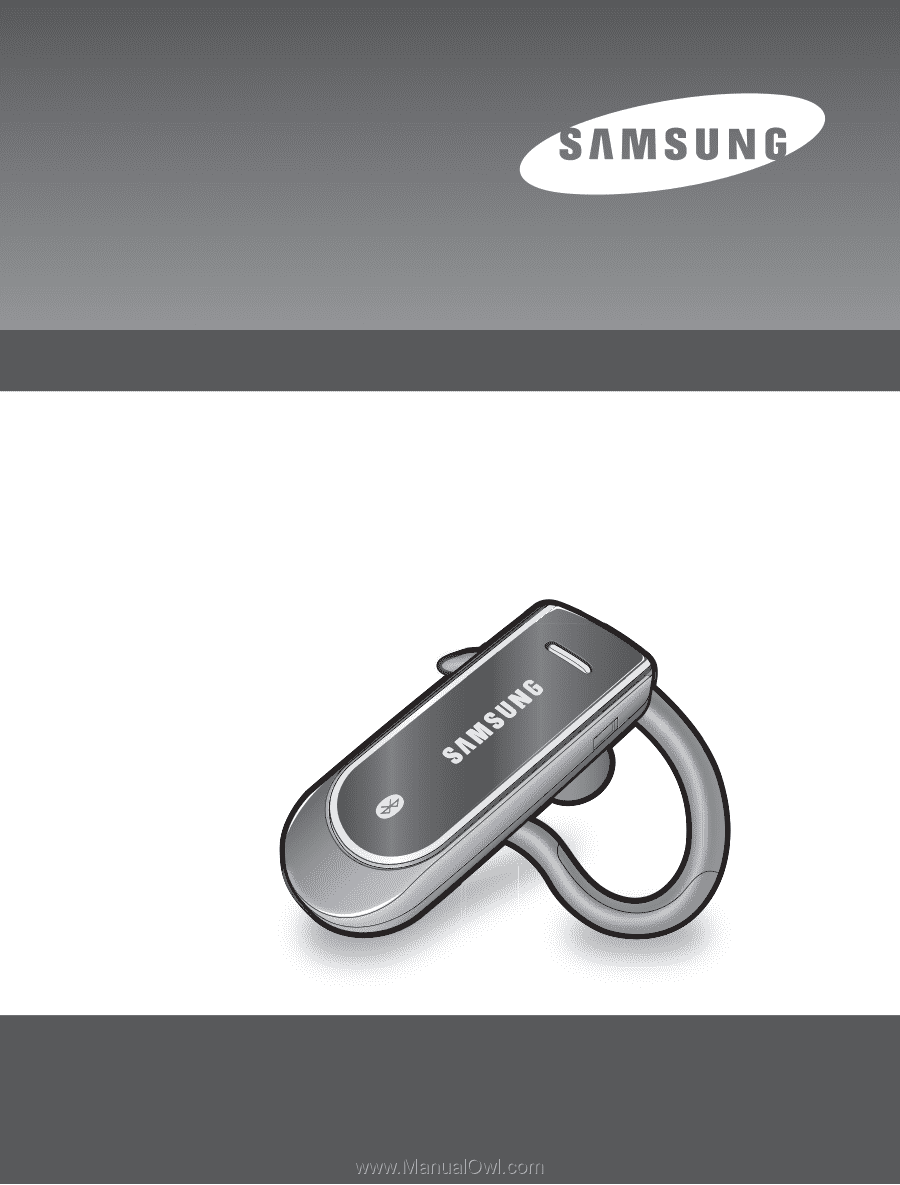
SAMSUNG Bluetooth Headset
WEP170