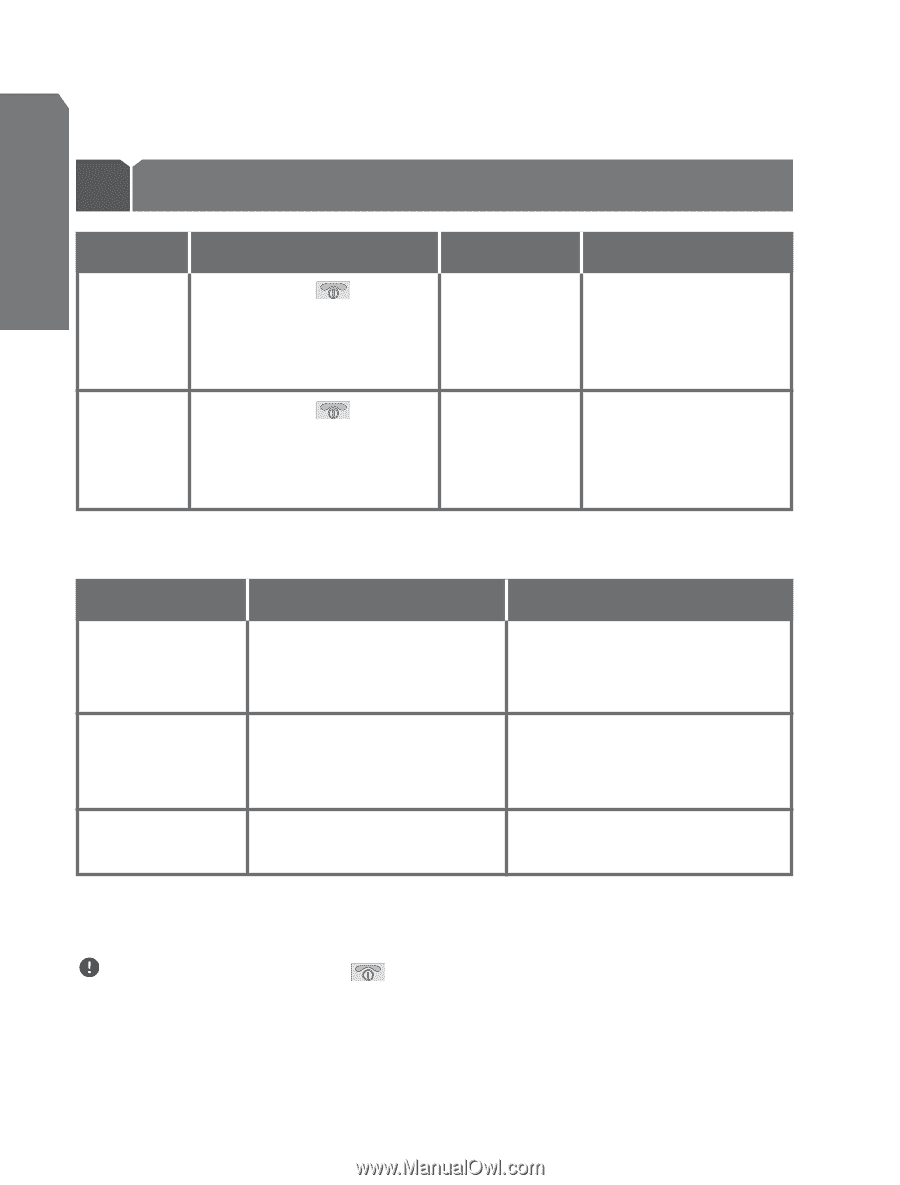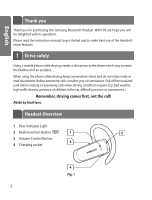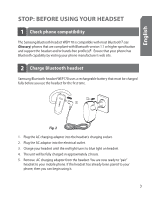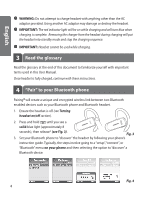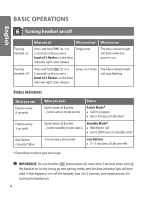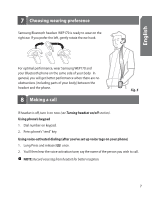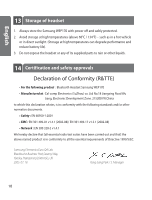Samsung WEP170 User Manual (user Manual) (ver.1.0) (English) - Page 8
Basic Operations - pairing
 |
View all Samsung WEP170 manuals
Add to My Manuals
Save this manual to your list of manuals |
Page 8 highlights
BASIC OPERATIONS English 6 Turning headset on/off Turning headset on Turning headset off What you do What you hear Press and hold for 1 to 2 seconds until you see a burst of 3 flashes on the blue indicator light, then release Single tone What you see The blue indicator light will flash while the power is on Press and hold for 3 to 5 seconds until you see a burst of 3 flashes on the blue indicator light, then release Series of 2 tones The blue indicator light will stop flashing Status indicators What you see Flashes every 8 seconds Flashes every 3 seconds Red flashes instead of Blue What you hear Quick series of 2 tones - (when active mode starts) Status Active Mode5 • Call in progress • Up to 8 hours of talk-time* Quick series of 2 tones - (when standby mode starts) Standby Mode6 • Waiting for call • Up to 200 hours of standby time* 5 tones every 20 seconds Low Battery • 3 - 5 minutes of talk time left * Depending on phone type and usage. IMPORTANT: Do not hold the button down for more than 3 seconds when turning the headset on or else it may go into pairing mode, and the blue indicator light will turn solid. If that happens, turn off the headset, wait 3 to 5 seconds, and repeat process for turning the headset on. 6