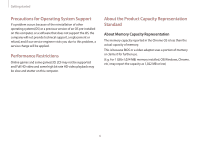Samsung XE350XBA-K03US User Manual - Page 11
Left view, For 11.6 inch models
 |
View all Samsung XE350XBA-K03US manuals
Add to My Manuals
Save this manual to your list of manuals |
Page 11 highlights
Getting started Left view ► For 11.6 inch models 12 3 4 ► For 15.6 inch models 12 3 4 Number/Name Operating status LED USB-C® port Memory card slot (optional) Earpiece/ Headset jack Description • Shows the operating status of the computer. - -Blinks red: Pre-charging - -Red: Charging - -Green: Fully charged - -Blue: Turned on • Connect and charge a USB-C® device, or connect to an external display device. • Insert a memory card into the slot. • Connect an earpiece or a headset to the computer to listen to audio. 11

Getting started
11
Number/Name
Description
Operating status
LED
•
Shows the operating status of the
computer.
–
Blinks red
: Pre-charging
–
Red
: Charging
–
Green
: Fully charged
–
Blue
: Turned on
USB-C
®
port
•
Connect and charge a USB-C
®
device, or connect to an external
display device.
Memory card slot
(optional)
•
Insert a memory card into the
slot.
Earpiece/
Headset jack
•
Connect an earpiece or a headset
to the computer to listen to
audio.
Left view
►
For 11.6 inch models
1
2
3
4
►
For 15.6 inch models
1
2
3
4