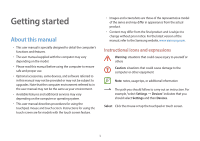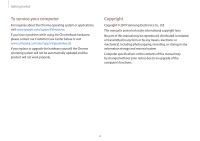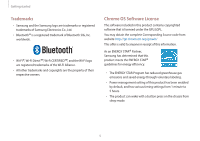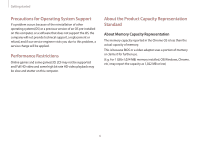Samsung XE350XBA-K03US User Manual - Page 8
For 15.6 inch models, Number/Name, Description, Camera, Microphone, Power button, Touchpad, Keyboard
 |
View all Samsung XE350XBA-K03US manuals
Add to My Manuals
Save this manual to your list of manuals |
Page 8 highlights
Getting started ► For 15.6 inch models Number/Name Camera Microphone LCD Power button Touchpad Keyboard Camera indicator light Description • Using this camera, you can take still pictures and record video. • You can use the built-in microphone. • The screen's images are displayed here. • Turns the computer on and off. • Moves the cursor and selects options. • Functions as a mouse. • Enter text or control computer functions. • This indicates the camera operating status. 8

Getting started
8
Number/Name
Description
Camera
•
Using this camera, you can take
still pictures and record video.
Microphone
•
You can use the built-in
microphone.
LCD
•
The screen’s images are displayed
here.
Power button
•
Turns the computer on and off.
Touchpad
•
Moves the cursor and selects
options.
•
Functions as a mouse.
Keyboard
•
Enter text or control computer
functions.
Camera indicator
light
•
This indicates the camera
operating status.
►
For 15.6 inch models