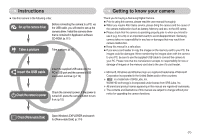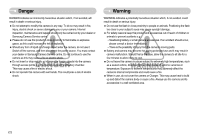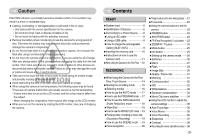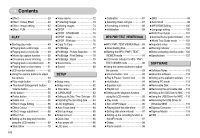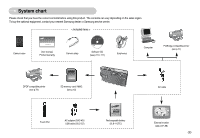Samsung i7 User Manual - Page 5
Contents - pmp
 |
View all Samsung i7 manuals
Add to My Manuals
Save this manual to your list of manuals |
Page 5 highlights
Contents ƈEffect 39 ƈEffect : Colour Effect ōōōōō40 ƈEffect : Image editing ōōōōō42 ƈEffect : FUN 43 PLAY ƃStarting play mode 49 ƈPlaying back a still image ōōō49 ƈPlaying back a movie clip ōōō49 ƈMovie clip capture function ōōō50 ƈOn camera movie trimming ōō50 ƈPlaying back a recorded voice ō51 ƈPlaying back a voice memo ōō51 ƃLCD monitor Indicator ōōōōō52 ƃUsing the camera buttons to adjust the camera 53 ƈPlay mode button 53 ƈThumbnail/ Enlargement button / Volume button 53 ƈInfo button 55 ƈPrinter button 55 ƈDelete icon 56 ƈEffect: Image Editing ōōōōō56 ƈEffect: Colour 58 ƈEffect: Image adjustment ōōō60 ƈEffect: Fun 62 ƃSetting up the play back function using the LCD monitor ōōōōō69 ƈSlide Show 70 ƈVoice memo 72 ƈProtecting images 73 ƈDeleting images 74 ƈDPOF 74 ƈDPOF : STANDARD ōōōōō75 ƈDPOF : Index 75 ƈDPOF : Print size 76 ƈCopy To Card 76 ƈPictBridge 77 ƈPictBridge : Picture Selection ōō78 ƈPictBridge : Print Setting ōōōō78 ƈPictBridge : Reset 79 ƈSound menu 79 ƈSound 80 SETUP ƃSetup menu 81 ƃSetup menu 1 82 ƈ File name 82 ƈ LANGUAGE 83 ƈSetting up the Date / Time / Date type ō83 ƈImprinting the recording date ōō84 ƈLCD brightness 84 ƈAuto Focus lamp 84 ƈStart up image 85 ƃSetup menu 2 85 ƈQuick view 85 ƈAuto power off 86 ƈLCD save 86 ŝ4Ş ƈCalibration 87 ƈSelecting Video out type ōōōō87 ƈFormatting a memory ōōōōō88 ƈInitialisation 89 MP3/ PMP/ TEXT VIEWER Mode ƃMP3 / PMP / TEXT VIEWER Modeō89 ƈDownloading files 90 ƃStarting the MP3 / PMP / TEXT VIEWER mode 91 ƃLCD monitor indicator for MP3 / PMP / TEXT VIEWER mode 92 ƃUsing the camera buttons to adjust the camera 93 ƈVolume button / icon ōōōōō93 ƈPlay & Pause / Control icon ōō94 ƈHold button 94 ƈEqualizer icon 95 ƈPlaylist icon 95 ƃSetting up the playback function using the LCD monitor ōōōōō95 ƈPlay mode 96 ƈSkin of MP3 player 96 ƈPlaying back the slide show ōō97 ƈSetting slide show interval ōōō97 ƈSetting up the recording function in the MP3 mode 97 ƈDelete 98 ƈFrame search 98 ƈSRS 99 ƈAuto Scroll 99 ƈMP3 BGM Setting 100 ƈLanguage setting 100 ƃWorld Tour Guide 101 ƈDownload the tour guide information ō101 ƈWorld Tour Guide mode ōōō101 ƃImportant notes 103 ƃWarning indicator 104 ƃBefore contacting a service centreō105 ƃSpecification 107 SOFTWARE ƃSoftware Notes 110 ƃAbout the software 110 ƃSetting up the application software ō111 ƃStarting PC mode 113 ƃRemovable Disk 114 ƃRemoving the removable disk ō115 ƃSetting up the USB Driver for MAC ō116 ƃUsing the USB Driver for MAC ō116 ƃRemoving the USB Driver for Windows 98SE 116 ƃDigimax Converter 117 ƃDigimax Master 118 ƃFAQ 121